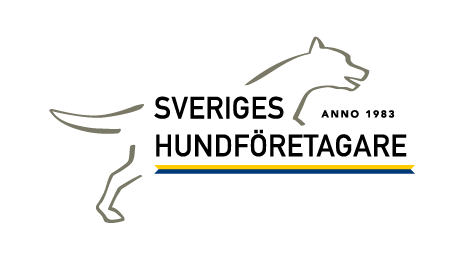-
Notifications
You must be signed in to change notification settings - Fork 37
Subcategories
Here are the initial rules around subcategories:
- Like a category, a subcategory also defines a category of service that might be offered by a company.
- The subcategory is a more granular, and specific, example of the parent category (e.g. "Trimming" is a more specific example of "Grooming").
- Subcategories are only one level deep (a subcategory cannot have its own subcategories).
We need to define how categories are managed and used, within specific business processes and by each type of user "role" we have in the system. (role == admin || member || user || visitor (and, perhaps in the future, supporting member)).
Probably the best way to start is to create some user narratives here, which we can discuss and finalize - from which we can derive PT stories for implementation. We should not start with PT stories yet, as there is much discussion to occur at the SHF organization level about how subcategories will be used.
It might also be useful to think about a phased implementation. For instance, phase 1 could focus on an admin-centric set of processes. Phase 2 could bring in more capabilities for a member to perform limited management (such as create subcategories), etc. Phase 3 could extend capabilities to a user (such as the ability to specific both categories and subcategories in an application that has not yet been approved).
NOTE: Updated with narrative for phase 1, after discussion with client rep Jenny and Thursday, September 5, 2019.
The admin can manage subcategories (create, edit, delete). No other role can do so.
A member can see subcategories associated with their approved business categories. The member can then choose to select any of those categories - to be added to their list of offered business services. The member can also remove any such subcategory later (presumably because the user decides not to offer that service anymore). There is no admin review or approval process needed for any of these actions.
The added subcategories now show up on the member's company page. These also are shown on the member's profile page.
Those subcategories also become part of the metadata seen by search engines, and thus help possible customers find the company.
Use Case Admin creates/edits/maintains list of subcategories
Use Case Member selects subcategories from a list
Use Case:
- if SHF (as an organization) determines that a there is a need for a subcategory that is proprietary/copyrighted/trademarked, then that can be addressed
- would need to show the trademark/copyright mark
- members with this subcategory would need to be approved
Use Case:
- member proposes a subcategory (-ies) by just emailing the admin show text on the page on the list of subcategories with an email link. If the volume of this is significant, we can manage the process within the app.