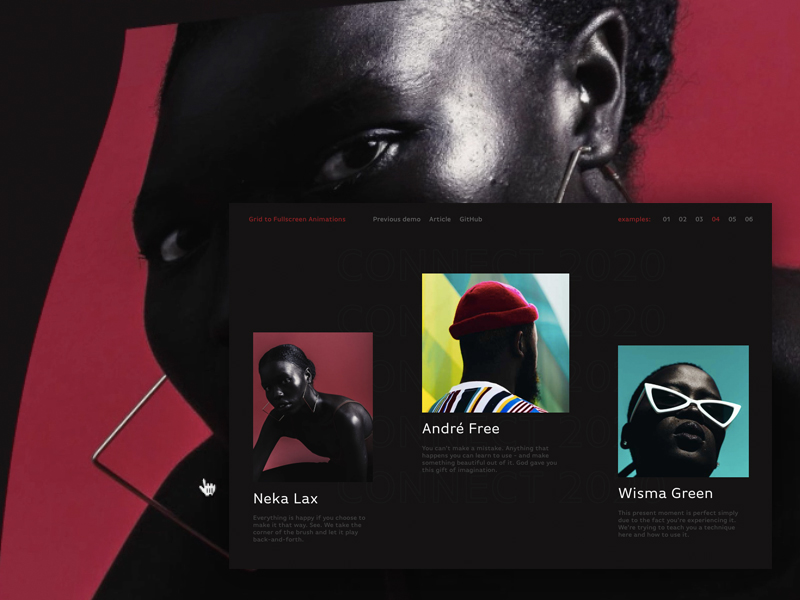Demos for the tutorial "Creating Grid to Fullscreen Animations with Three.js" by Daniel Velasquez.
Options used to modify the effect and create variations:
const options = {
// Timing of the effect and vertice timing calculation
timing: {
// How to calculate the timing of a vertice
type: "sameEnd", // "sameEnd" | "sections"
sections: 1, // Number
latestStart: 0.5, // Normalized number
// Duration of the effect in seconds
duration: 1 // Number of seconds
},
// Plane transformations
transformation: {
type: "none", // "flipX" | "flipY" | etc...
props: {} // transformation type especific props
},
// The plane activation used with timing
activation: {
type: "topLeft" // "top" | "left" | "topleft" | etc...
},
// General seed for some effects
seed: 0, // Number
// Easings for the effects tweens
easings: {
toFullscreen: Power0.easeNone, // gsap EasePack easing
toGrid: Power0.easeNone // gsap EasePack easing
},
// Beizer controls for the flip interpolation
flipBeizerControls: {
c0: {
x: 0.5, // Normalized Number
y: 0.5 // Normalized Number
},
c1: {
x: 0.5, // Normalized Number
y: 0.5 // Normalized Number
}
}
};- three.js by Ricardo Cabello
- GSAP by Jack Doyle
- imagesLoaded by Dave DeSandro
- Images from Unsplash.com
This resource can be used freely if integrated or build upon in personal or commercial projects such as websites, web apps and web templates intended for sale. It is not allowed to take the resource "as-is" and sell it, redistribute, re-publish it, or sell "pluginized" versions of it. Free plugins built using this resource should have a visible mention and link to the original work. Always consider the licenses of all included libraries, scripts and images used.
Follow Daniel: Twitter, Codepen, CodeSandbox, GitHub
Follow Codrops: Twitter, Facebook, Google+, GitHub, Pinterest, Instagram