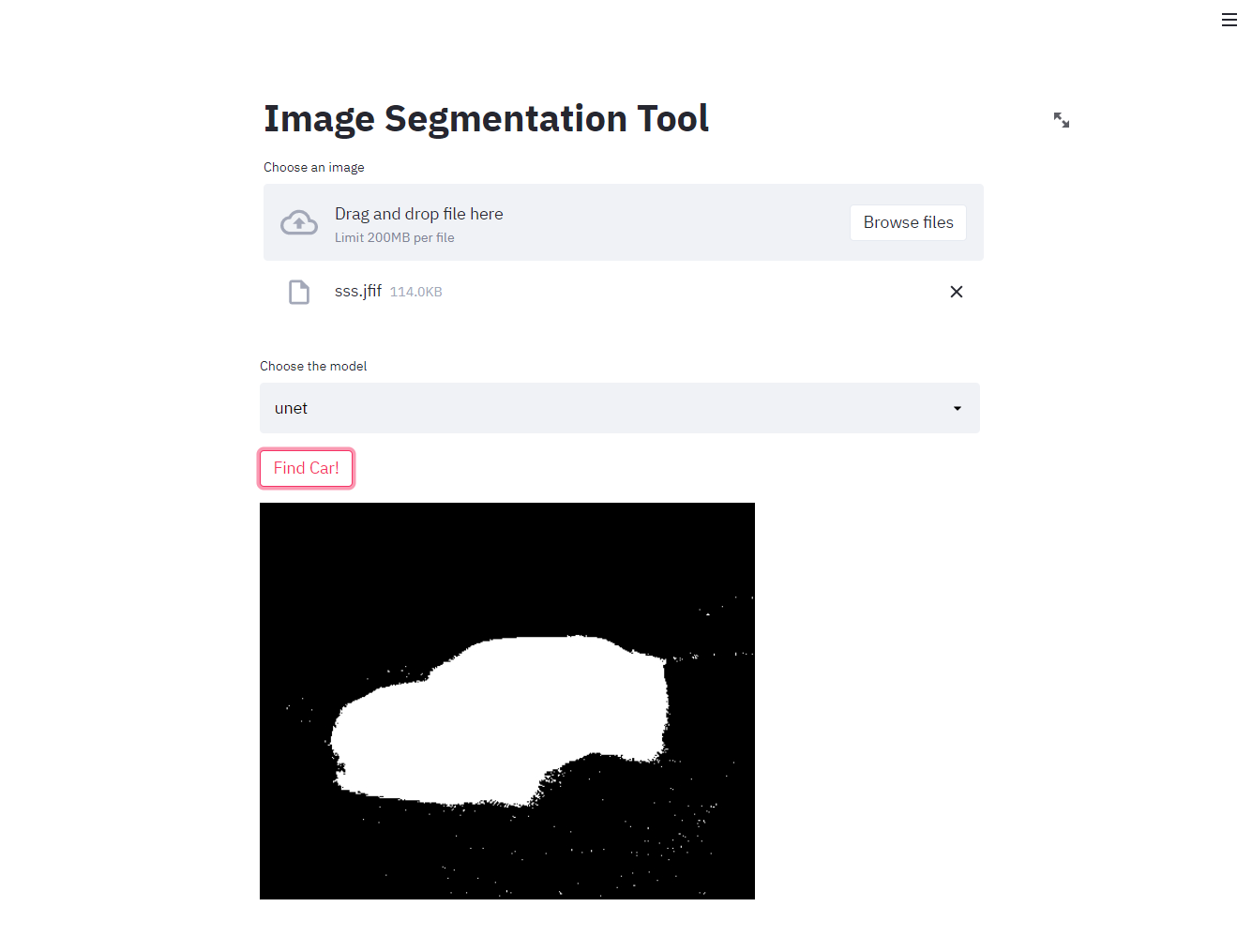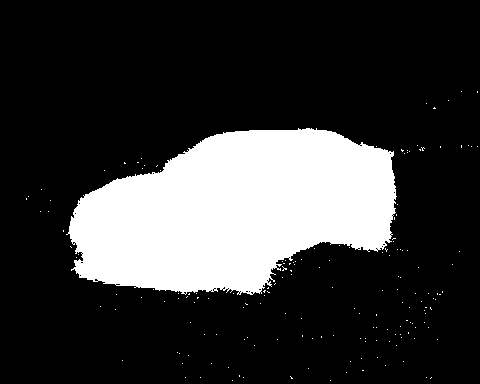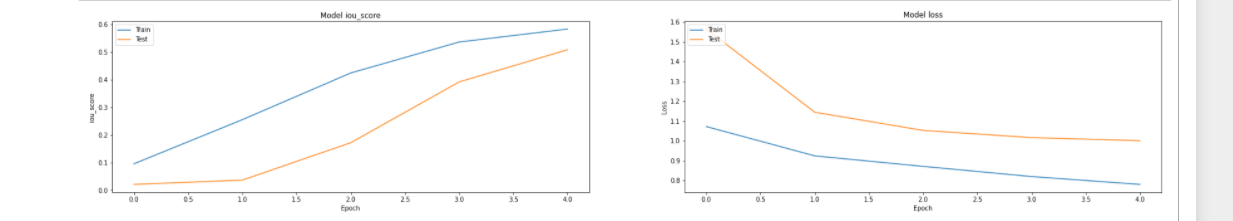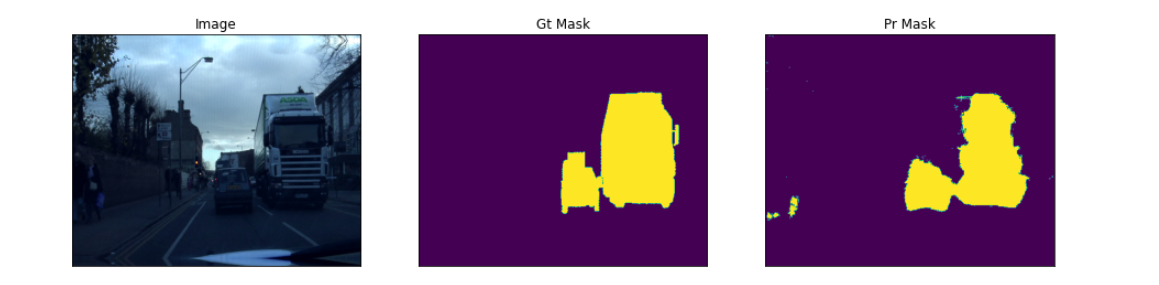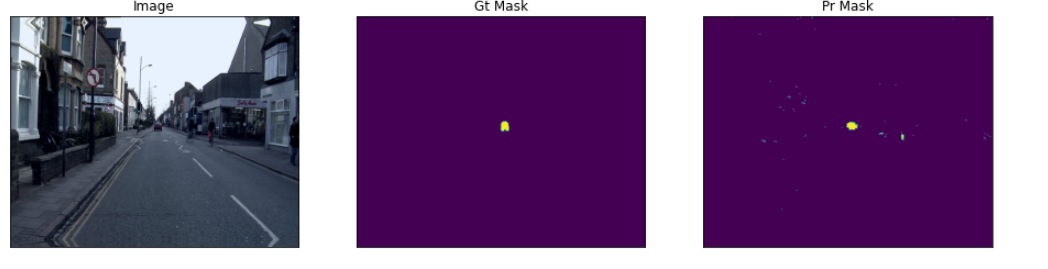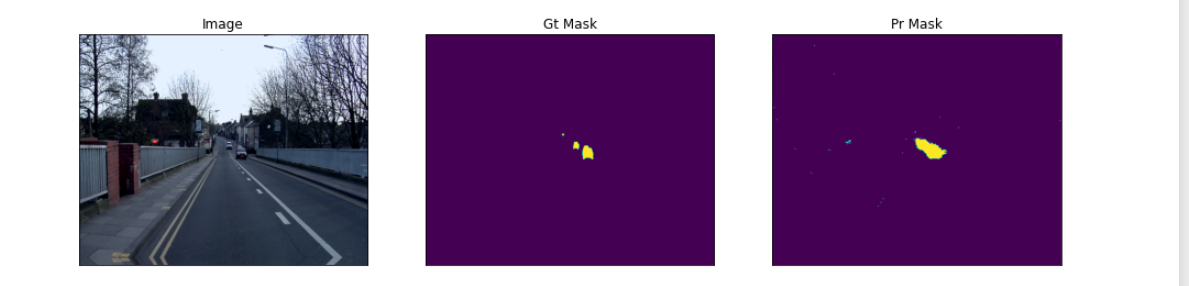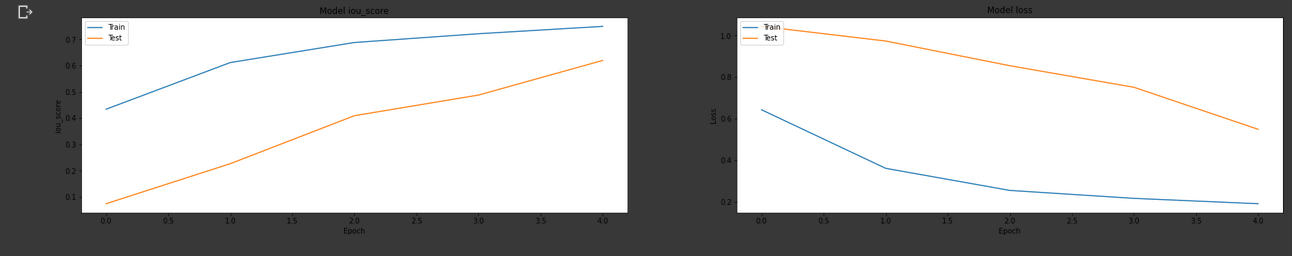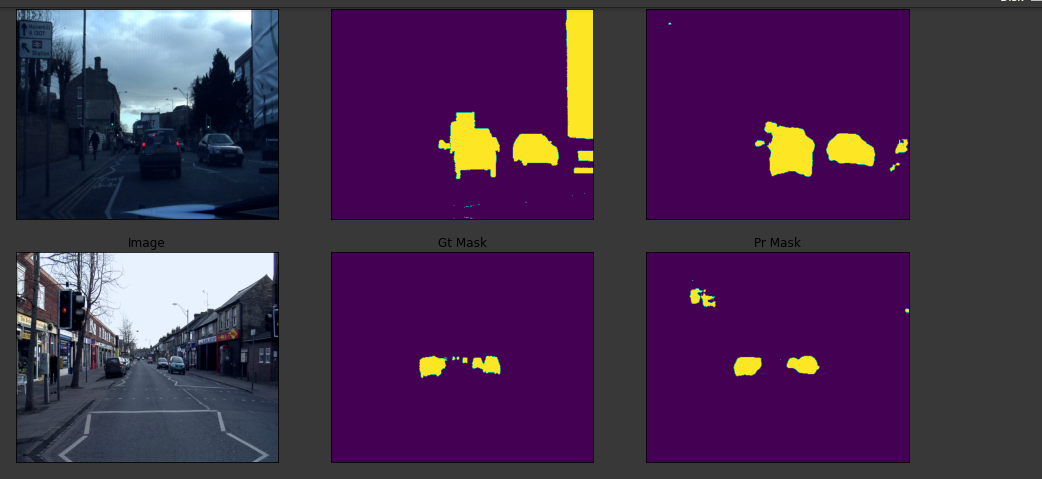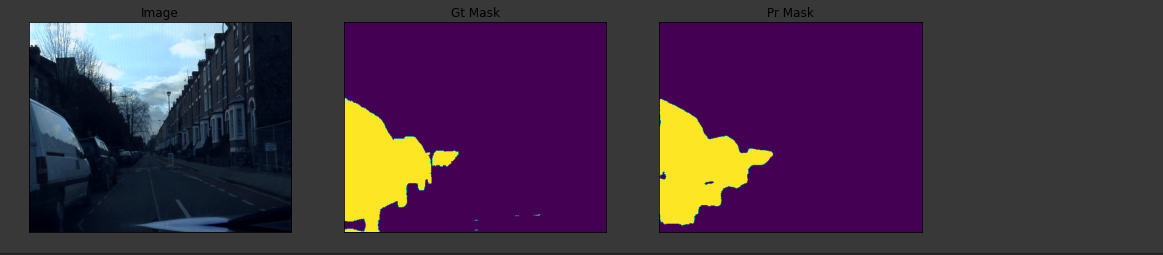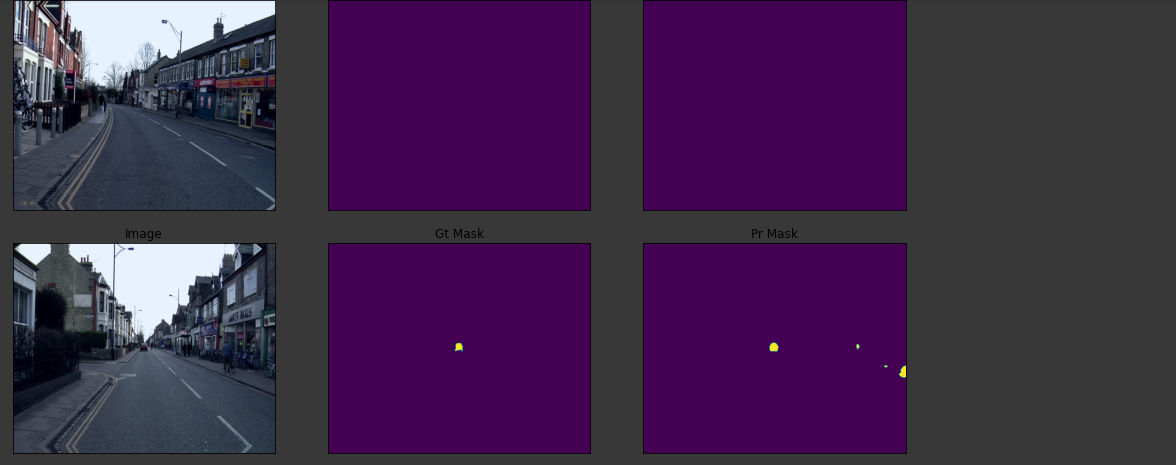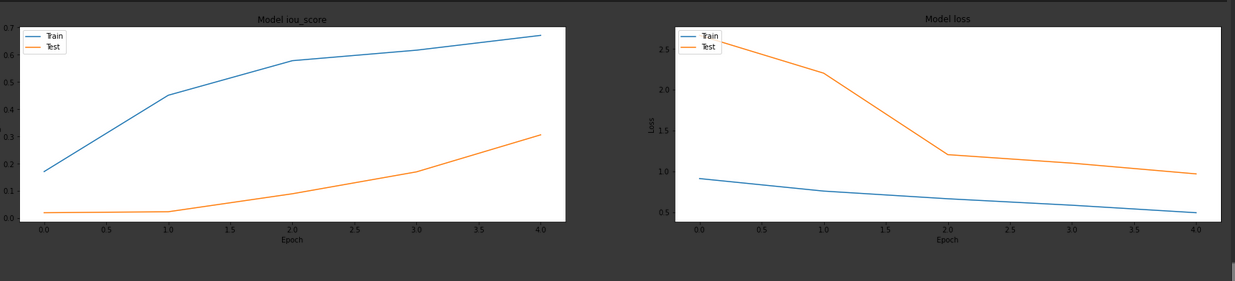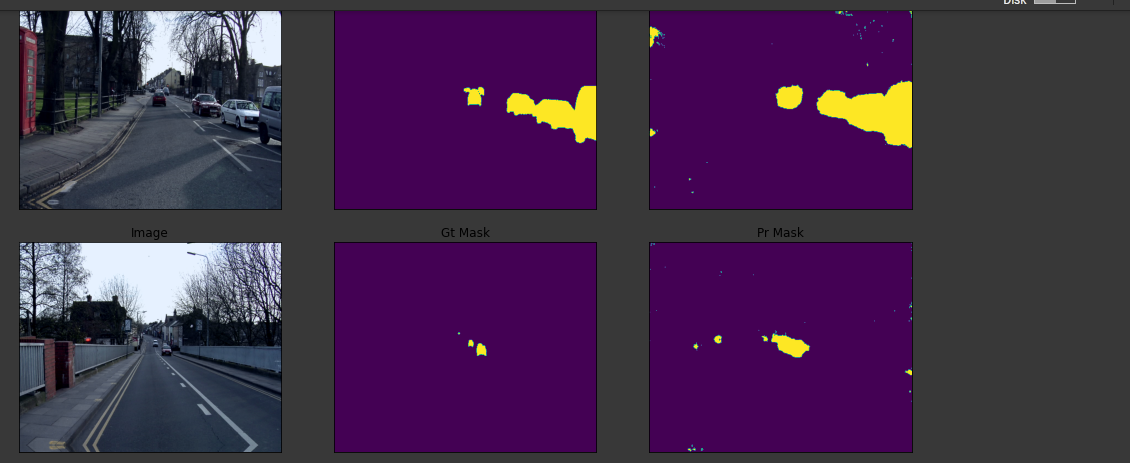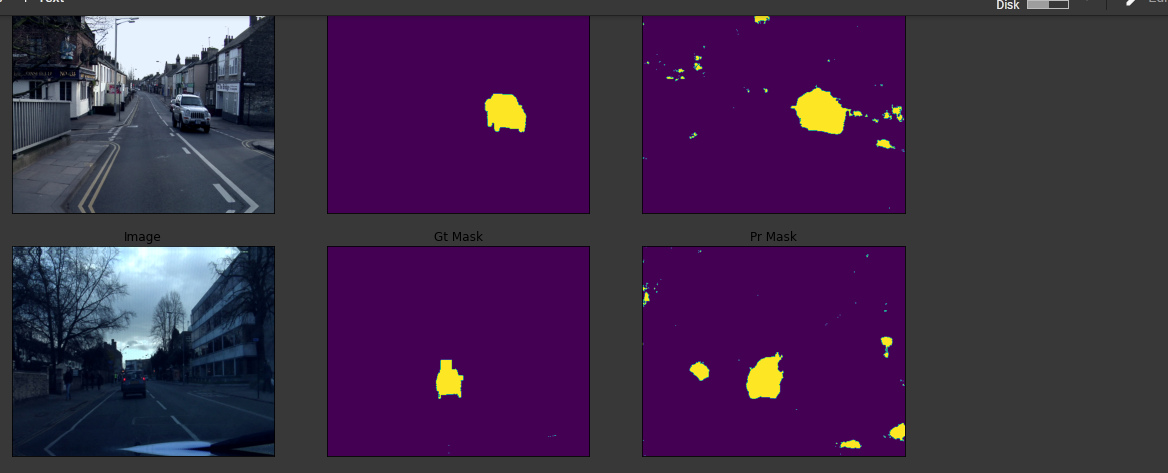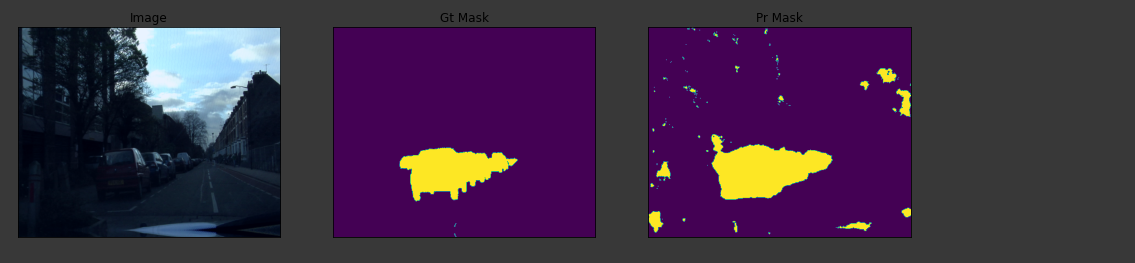This tools helps us to compare different segmentation models.
Brief comparsion of segmentation models. Trained on collab for car/vehicle segmentation.
Tools used
FastAPI: for the API
streamlit : for the interface
Docker: to containerize the app
| Model / Metric | Loss | Mean-IoU | Mean-f1 |
|---|---|---|---|
| U-net | 0.6846 | 52.08 % | 63.11 % |
| FPN | 0.3300 | 68.33 % | 77.37 % |
| LinkNet | 0.9490 | 33.64 % | 44.37 % |
Folder Structure:
Comparsion_Segmentation_models/
docker- compose.yml - for creating the containers and network in one go.
backend/ backend service that uses FASTAPI.
config.py stores paths and dictionary for easy access.
Dockerfile instructions on how to build backend container.
inference.py does the inferencing for our segment models.
main.py FASTAPI based backend server.
requirements.txt
Try_backend.ipynb initial trial at training models(ignore)
try_code.ipynb trial 2 at training models(ignore)
models/ 3 trained models for cars segmentation.
FPN-efficientnet.h5
LinkedNet.h5
U-net-efficientnet.h5
storage/ frontend saves files here(DEBUG purpose).
frontend/ frontend that serves UI using streamlit.
Dockerfile instructions on how to build frontend container.
main.py Streamlit based backend server.
requirements.txt
storage/ shared directory for storing uploaded image.
storage2/ shared directory for storing segmented image.
- execute
docker-compose up -din root of repository - open the http://localhost:8501/ or check the port of your frontend container using docker.