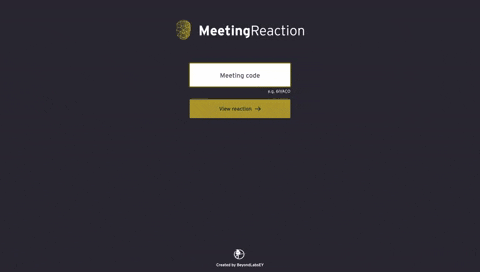An application for viewing instant feedback during a meeting.
This feedback can be based on people’s speech or live reactions captured through facial recongition.
In the home screen, enter a meeting code (this code is alphanumeric and it has a length of exactly 6 characters). Every meeting has its own unique code.
Once the meeting code has been entered, you'll be able to visualize instant feedback data. You can either choose to view a word cloud or facial analysis.
- Front-end app built with webpack and React (this)
- Back-end Azure Functions 2 (repo)
- Desktop Raspberry Pi Python 3 app (repo)
- Azure account
- Region availability to use Azure Functions 2.0
- Azure Blob storage
- Azure Table
- Azure Queue
- Azure Face Recognition
- Azure Text to Speech (aka Bing Search)
After cloning this repository, enter its root folder and type npm install in a terminal window. This will download and install all the required packages to make this application functional.
Open a terminal window and type npm run dev. This will launch the application in a new browser's tab.
For every change you make in this project, the opened browser window will automatically update.
In order to make this app fully operational, you must create an .env file containing your API_URL and API_VERSION variables.
To bundle the application, type npm run build in a terminal window. This will generate a dist folder containing all the compiled code and production-ready files.
In the same terminal window, enter the newly generated dist folder by typing cd dist.
Then type zip -r build.zip . to generate a compressed file called build.zip. You can upload this file directly to the web service of your choice.