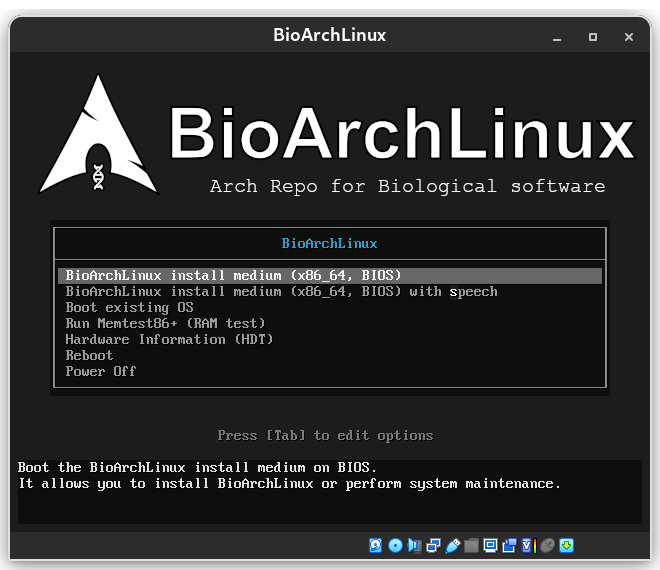Download iso image file from any mirror of BioArchLinux.
This iso is released monthly and built by mkarchiso.
Check the partitions, usually, you need one boot partition and one / partition.
# fdsik -l
If you want to create partitions use
# fdisk /dev/the_disk_to_be_partitioned
Following commands format the boot partition as fas, the root partition as ext4.
# mkfs.ext4 /dev/root_partition
# mkfs.fat /dev/boot_partition
# mount /dev/root_partition /mnt
# mount --mkdir /dev/boot_partition /mnt/boot
you can edit /etc/pacman.d/mirrorlist and /etc/pacman.d/mirrorlist.bio, and put the mirror you want at the top of the file.
The example commands will let you use the Linux kernel, you can replace it with other kernels.
# pacstrap /mnt base-bio linux linux-firmware
You can use the pacman.conf from live cd, or you should manually add bioarchlinux repo to pacman.conf
# cp /etc/pacman.conf /mnt/etc/pacman.conf
You can view archlinux wiki, totally the same as Arch Linux.