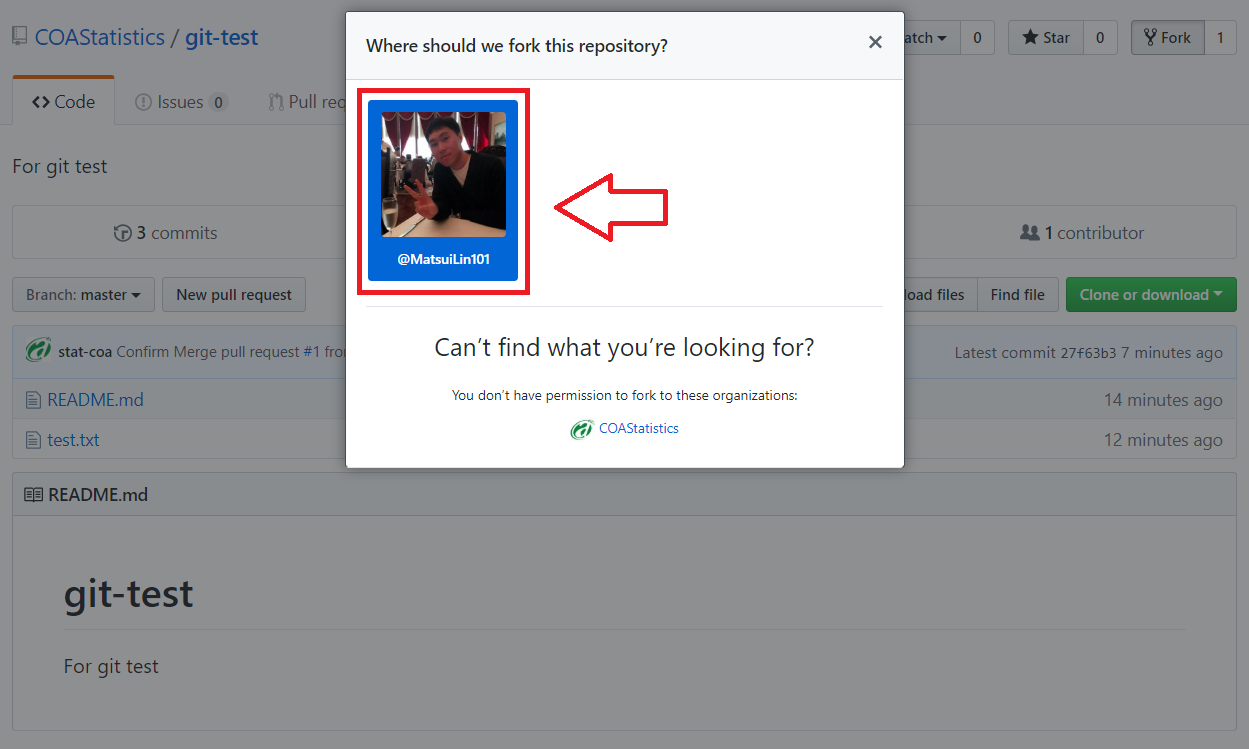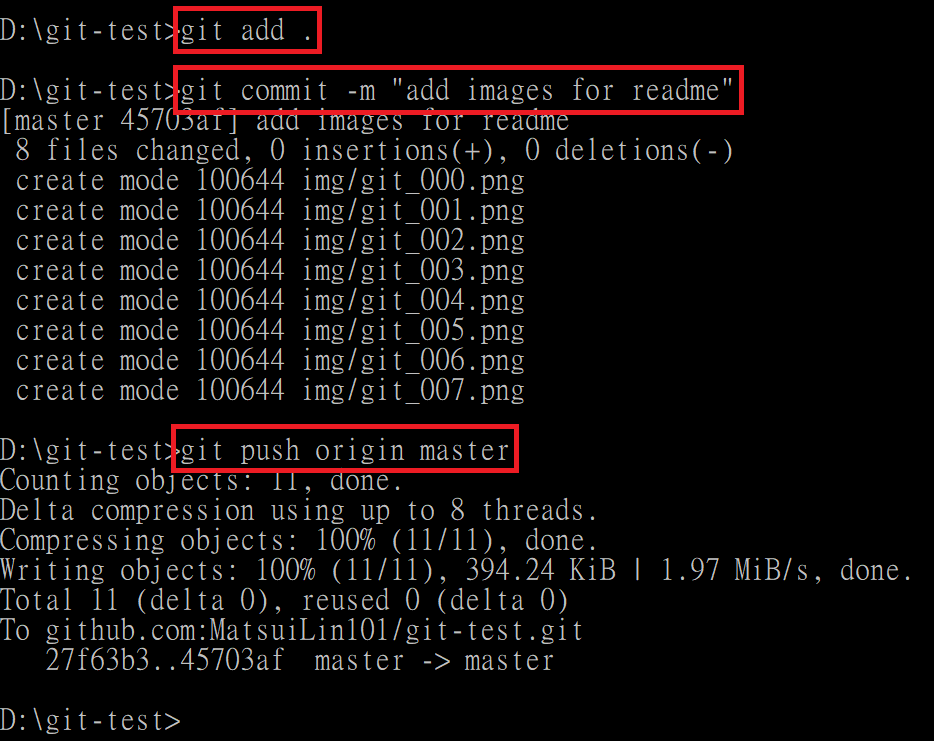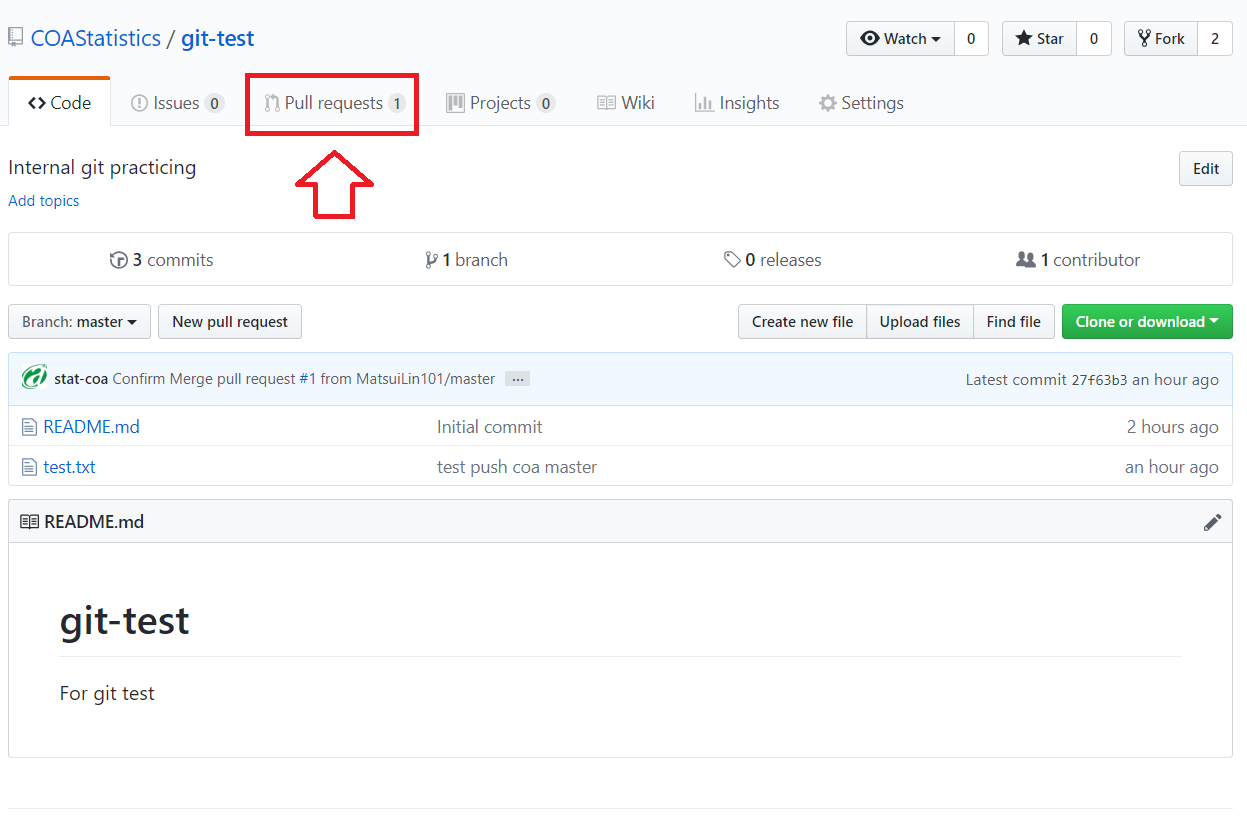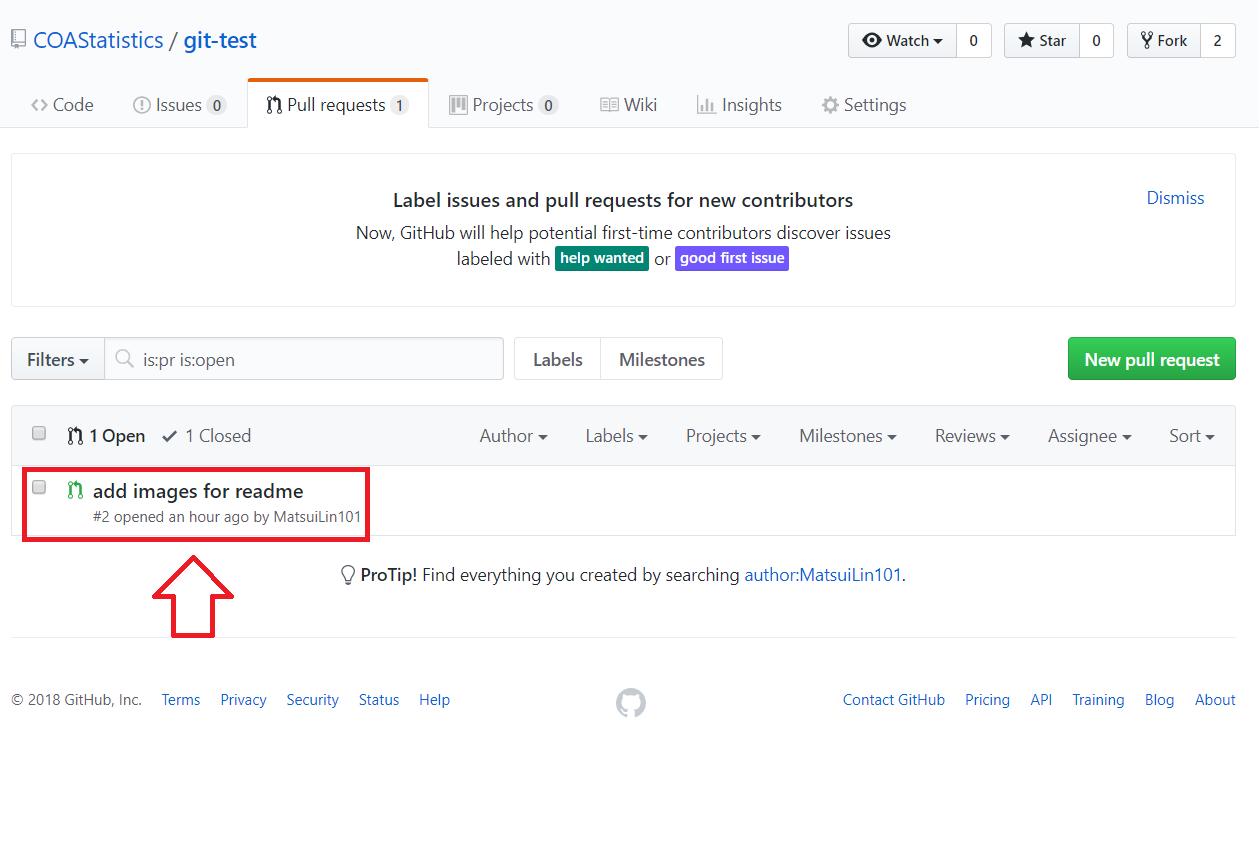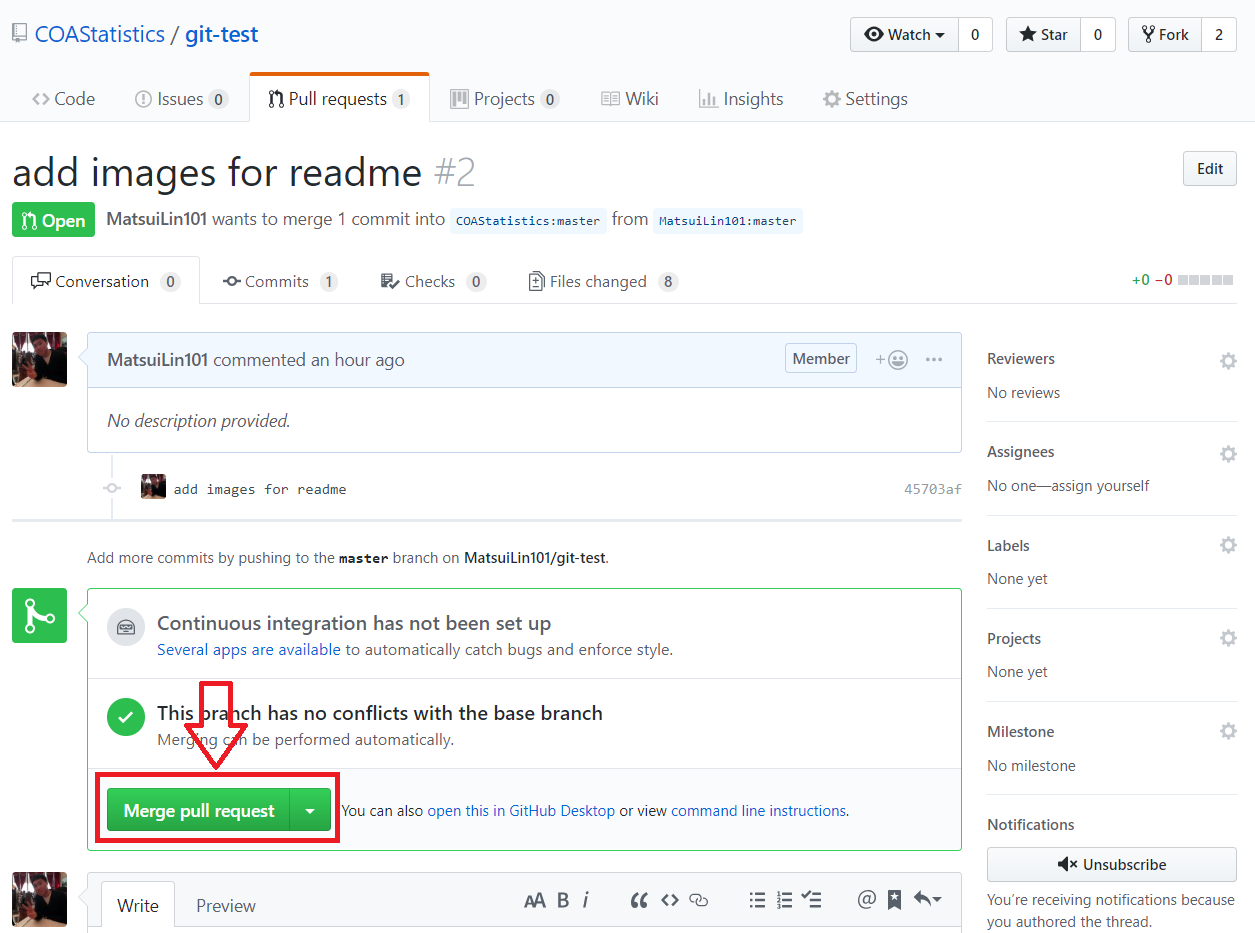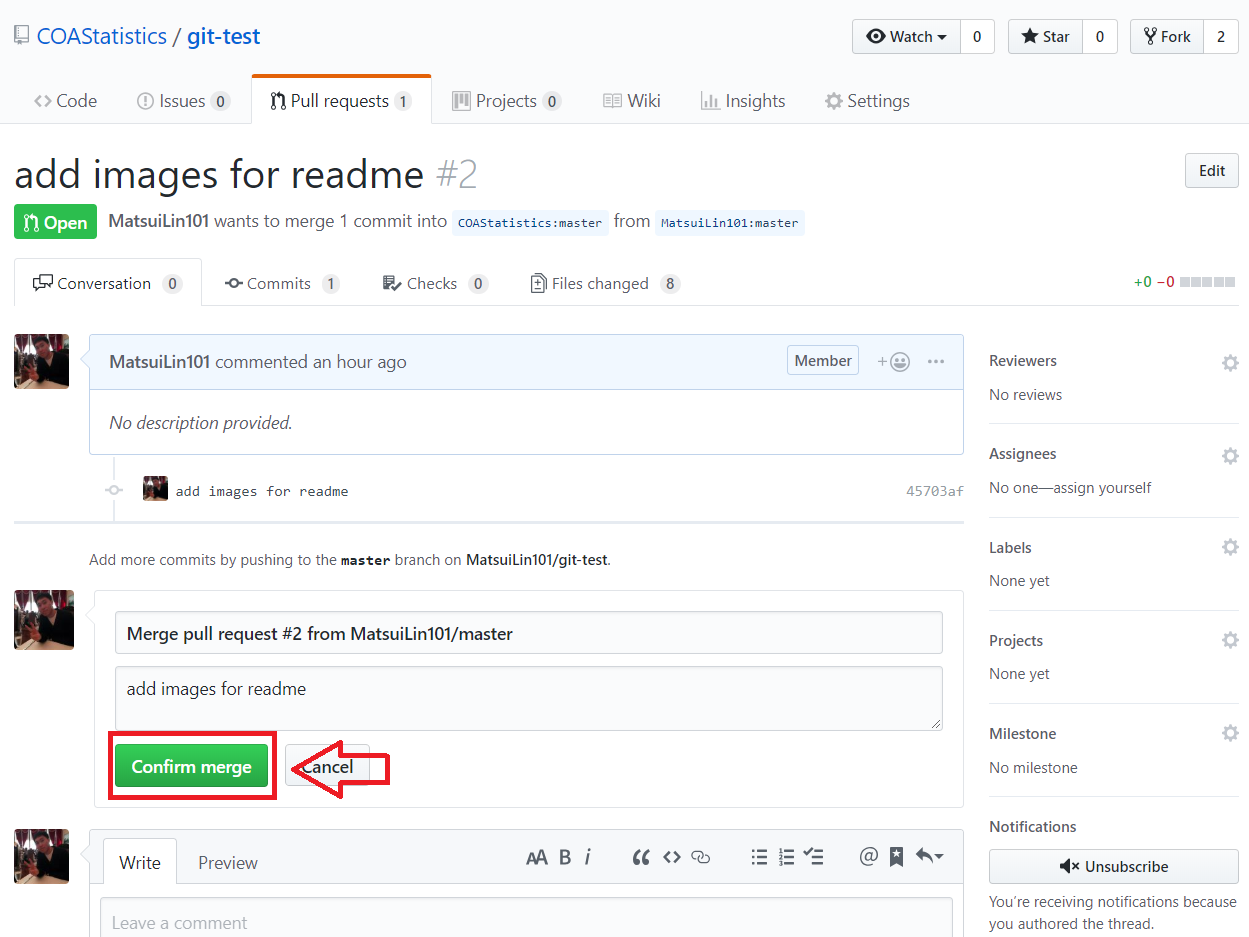For git test
- Fork project to your repositories
Click Fork button on COA/project page

Wait github fork project to your repositories

- Clone project from your repositories to local
Click button "Clone or download" and copy ssh or https link
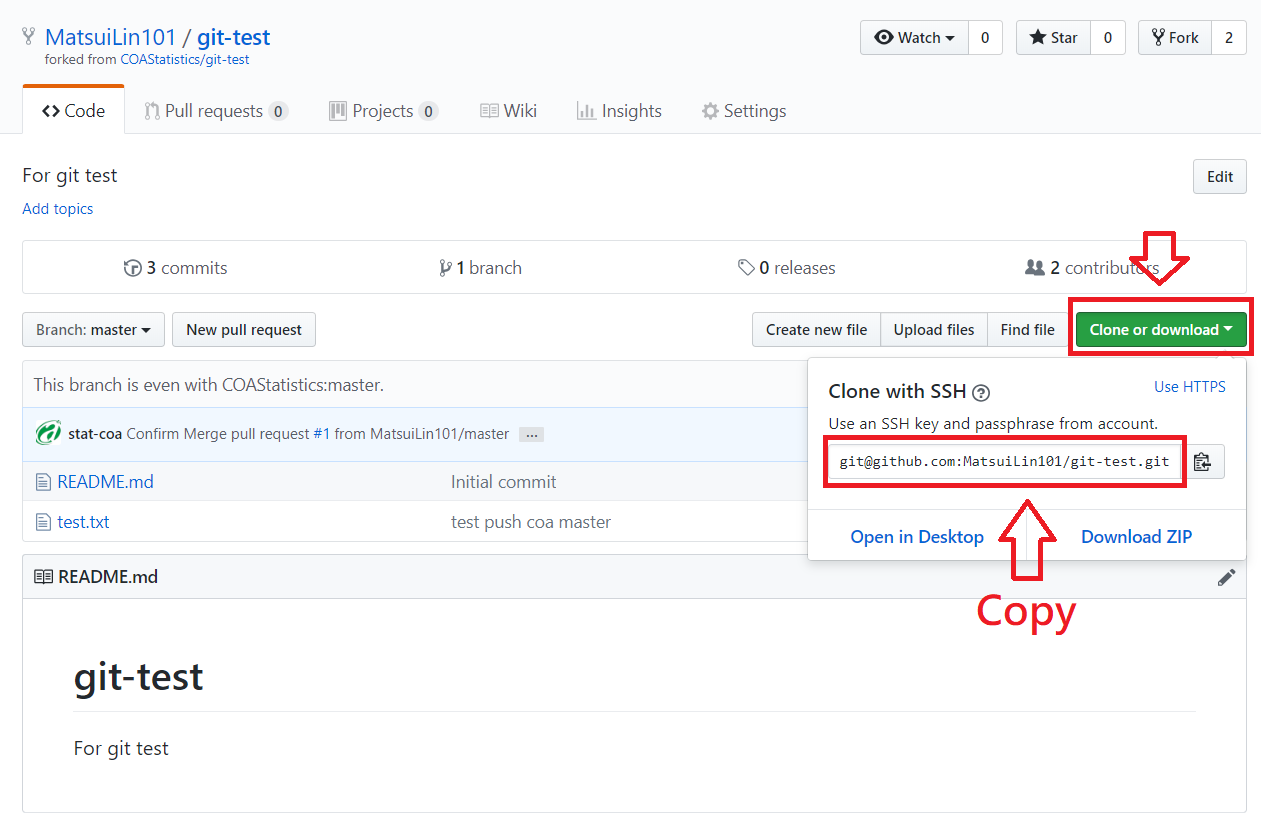
Clone project via command line
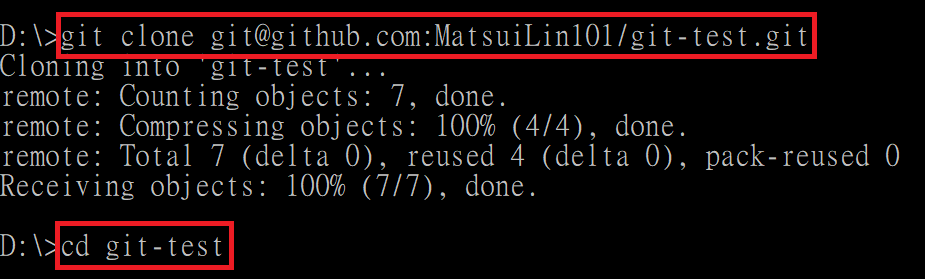
- Add COA remote to git config
Click button "Clone or download" and copy ssh or https link
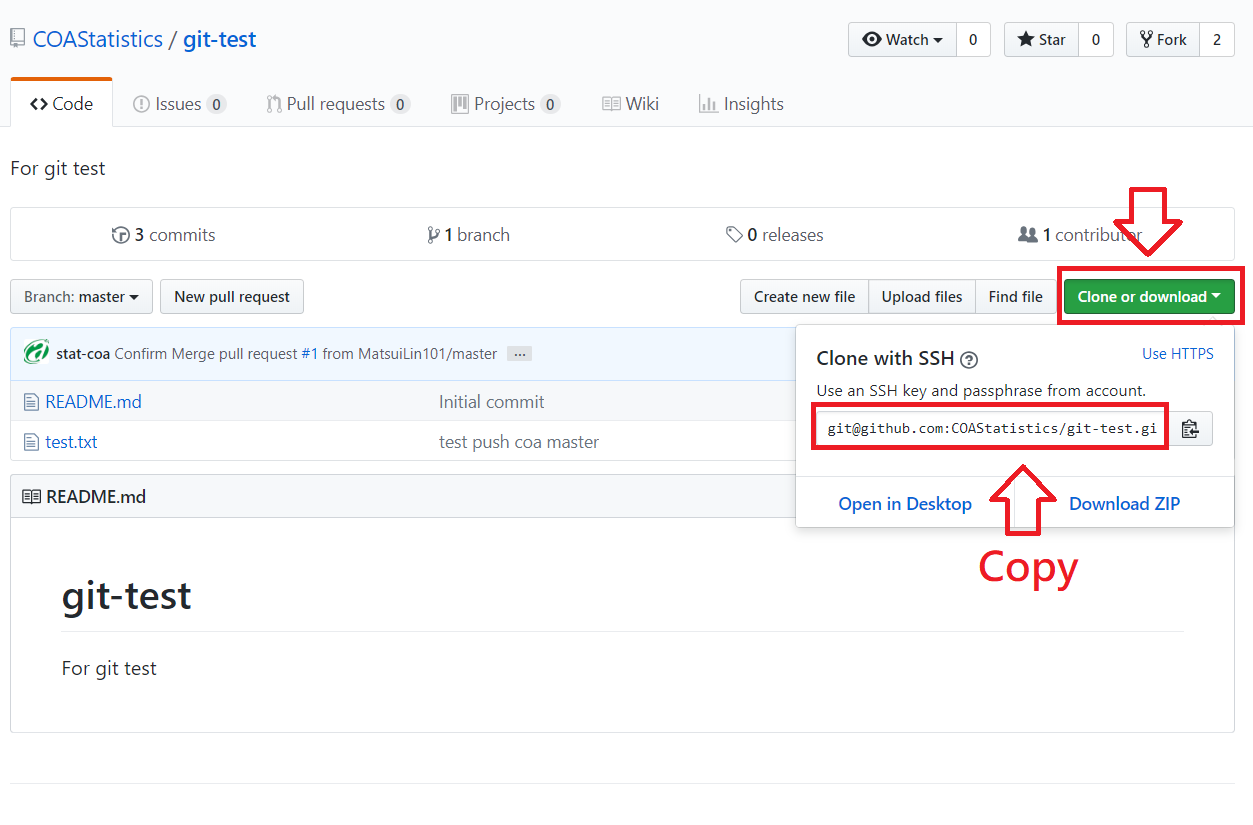
Add COA project link to remote as coa
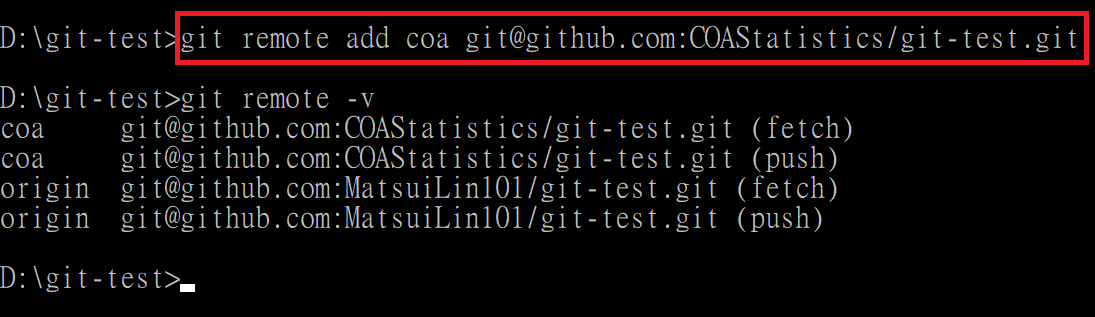
Click button "New pull request" on your project page
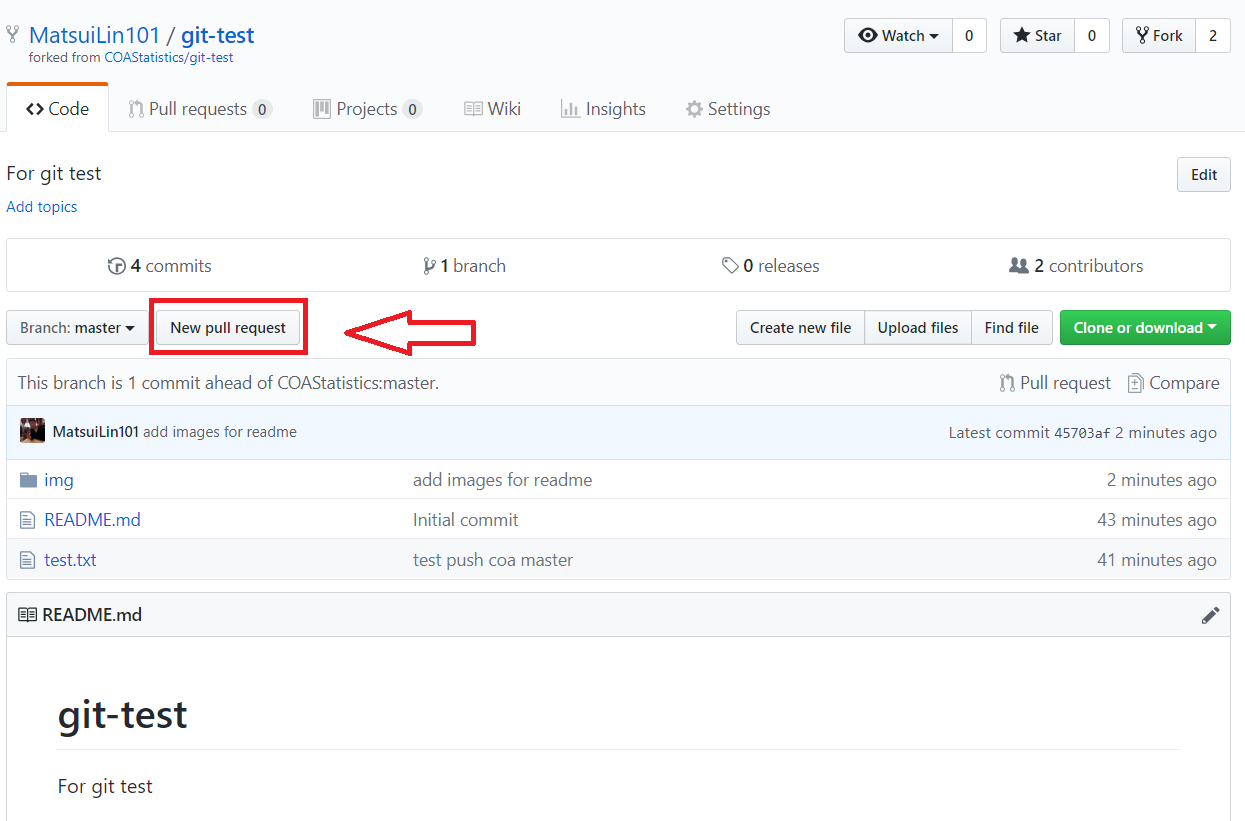
Click button "Create pull request" if conflict not exist
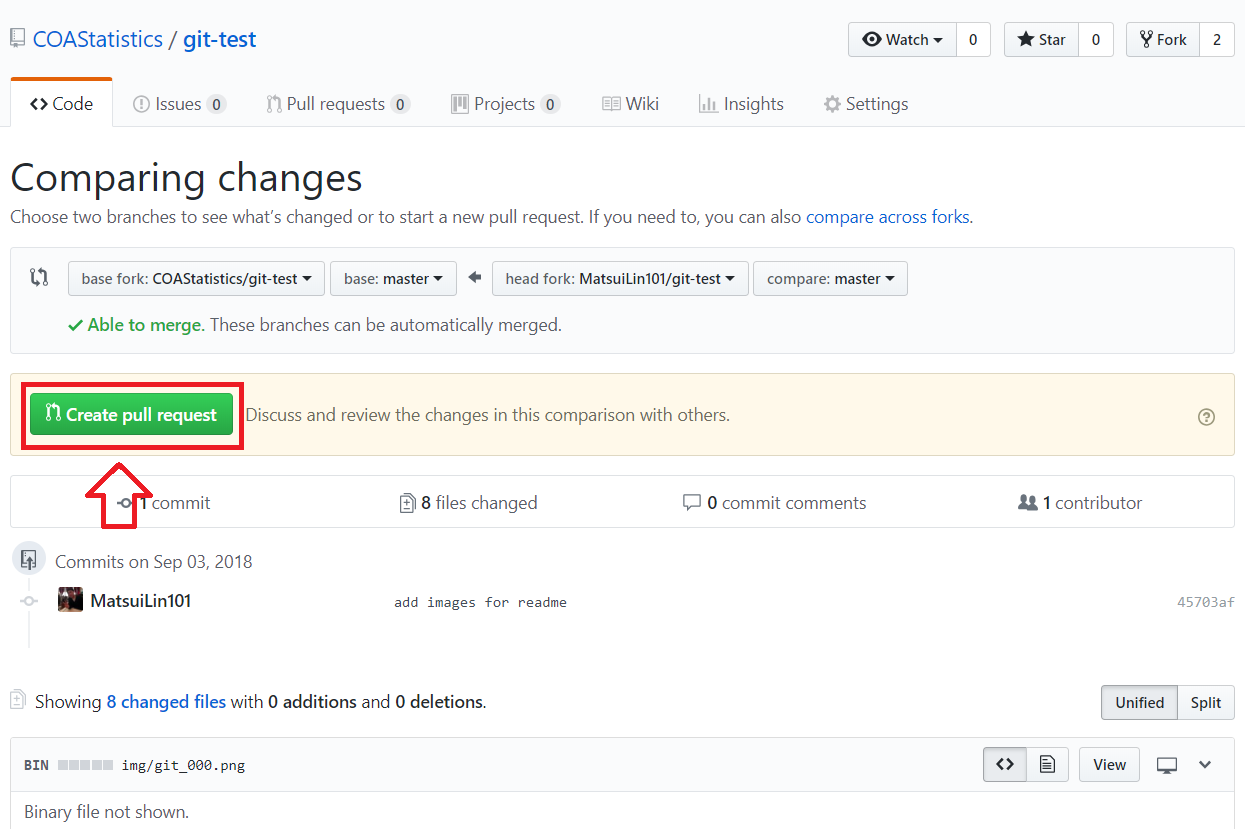
Click button "Create pull request" after edit commit title and comment
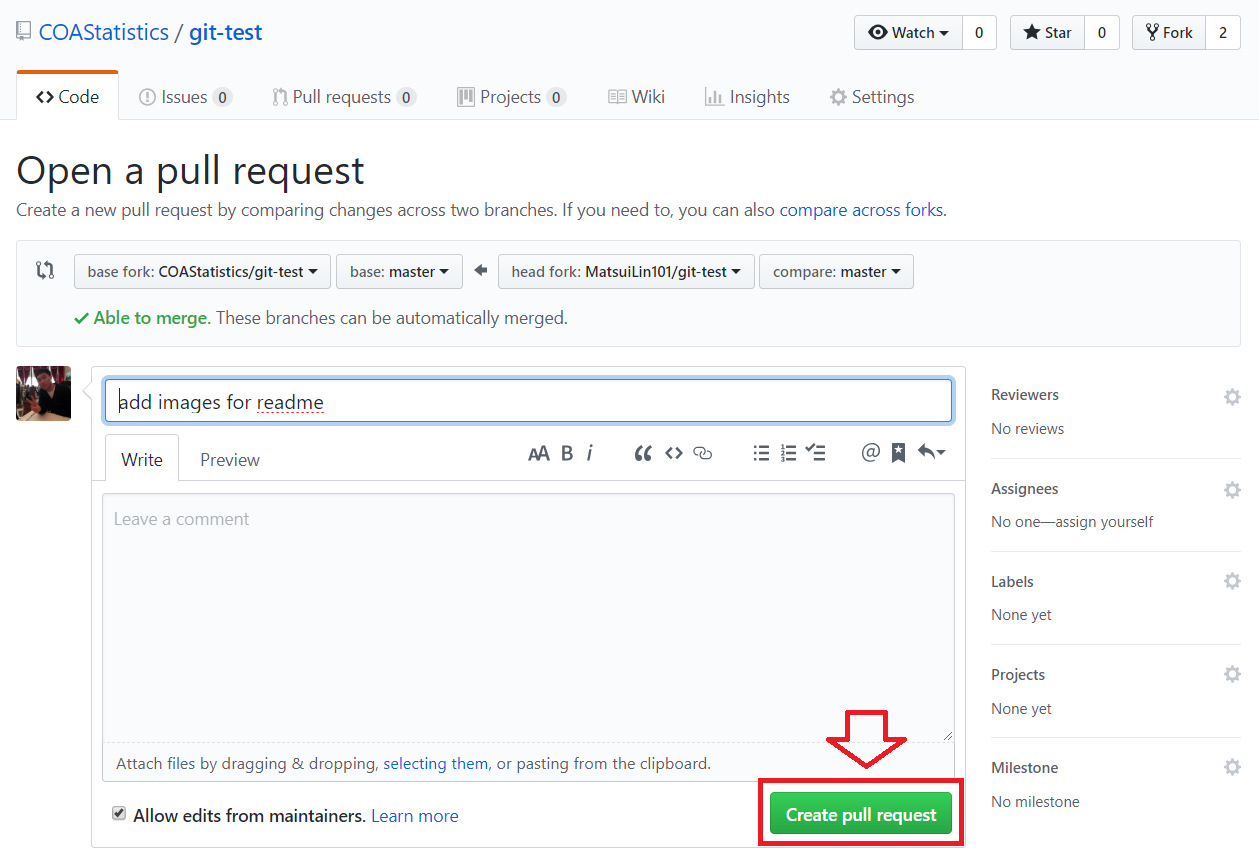
If your branch is behind COA/master
Pull new commit from COA/master then push to your repository

test