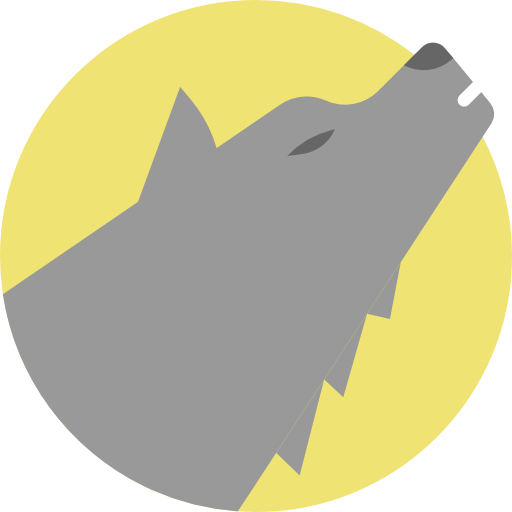Web Application to Inspect HTTP Requests & Build Custom Endpoints.
In order to run this app do the following:
- Get the application code
git clone https://github.com/Clivern/Kevin.git kevin
cd kevin
cp .env.example .env- Install dependencies
pip install -r requirements.txt- Edit the .env file manually or use command for that
# Set DB Host
python manage.py kevin update_env DB_HOST=127.0.0.1
# Set DB Port
python manage.py kevin update_env DB_PORT=3306
# Set DB Name
python manage.py kevin update_env DB_DATABASE=kevin
# Set DB Username
python manage.py kevin update_env DB_USERNAME=root
# Set DB Password
python manage.py kevin update_env DB_PASSWORD=
# Create a new app key (Required)
python manage.py kevin update_app_key
# Set DB Type (mysql or sqlite supported till now)
python manage.py kevin update_env DB_CONNECTION=mysql- Migrate The Database.
python manage.py migrate- Run The Server
python manage.py runserver- Run the Jobs Schedule.
python manage.py schedule run < /dev/null
# Or as a process
python manage.py schedule run </dev/null &- Go to
http://127.0.0.1:8000/installto install the application.
- Get the application code
git clone https://github.com/Clivern/Kevin.git kevin
cd kevin
cp .env.docker .env- Then run our docker containers
docker-compose build
docker-compose up -d-
Open your browser and access the
http://127.0.0.1:8000/. -
Also you can add
http://kevin.comto your/etc/hostsfile.
127.0.0.1:8000 kevin.com- To Check our containers, use the following command:
docker-compose ps- To stop our containers
docker-compose downCurrently kevin is still under development and for sure we will explain how to run it on production after the first release.
Currently we support chef to deploy kevin and even automate your deployment with each release. Just use this chef cookbook and you will amazed with the features it supports.
Version 1.0.0:
Coming Soon.
© 2018, Clivern. Released under The Apache Software License, Version 2.0.
Kevin is authored and maintained by @clivern.