DFHack 50.05-alpha2
Pre-releaseA quick release to solve some initial issues. This release still only works with the Steam version. Compatibility with The Itch and Classic versions is scheduled to come with DF 50.06.
Installation instructions here: https://docs.dfhack.org/en/latest/docs/Installing.html#installing
Quickstart guide here: https://docs.dfhack.org/en/latest/docs/Quickstart.html#quickstart
If you missed the first alpha release, see the post here for a lot of background information
Please vote for the tools that you'd like us to work on next here!
Announcements
PSAs
PSAs
Here is another reminder that this is an alpha release. This means that:
- DFHack tools probably won't corrupt your savegame, but it would be really smart to keep backups of the forts that you care about. DFHack may not have fully adapted to the changes in the new version of Dwarf Fortress, and, especially at this early stage of release, there WILL be bugs.
- Most tools have not been tested thoroughly with Steam DF. The tools that are untested will show a warning if you try to run them and exit immediately. You can run the command again to override the warning.
- The in-game interface for running DFHack commands (
gui/launcher) will not show untested tools by default. You can still run them if you know their names, or you can turn on dev mode by hitting Ctrl-D while ingui/launcherand they will autocomplete as normal. Some tools do not compile yet and are not available at all, even when in dev mode.
Note that DF's "manual" and "timeline" saves are buggy at the moment, and you should instead copy the entire save directory to somewhere else on your hard drive.
For those of you using sdl12compat, note that you will need to replace the "SDLreal.dll" file that DFHack installs with the SDL.dll (renamed to "SDLreal.dll") from sdl12compat. While we do not specifically recommend using sdl12compat, we have generally heard positive feedback about it.
Steam deck users: you might want to set DFHACK_DISABLE_CONSOLE=1 in your environment so DFHack doesn't create a terminal console. This will allow Dwarf Fortress to start in the foreground and you won't have to switch windows every time.
Finally, many people are confused when DFHack tools tell them that a cursor is required. This refers to the keyboard cursor (which used to be the only real option in Dwarf Fortress). You can enable the keyboard cursor in the DF settings, and you can show it by entering mining mode or selecting the dump/forbid tool. We're working on making DFHack tools more mouse-aware and naturally accessible.
Highlights
gui/blueprint, gui/quickfort, updated tools!
Copy and paste your designs and layouts with gui/blueprint and gui/quickfort!
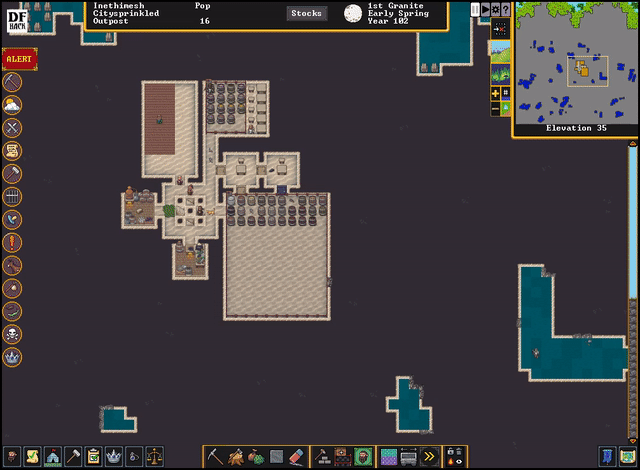
- A few memory alignment issues have been corrected. This will address crashes a few of you have been seeing. Please always inform us quickly about crash bugs. We prioritize getting those fixed first.
- The orders library is now accessible for the
orders importcommand. Please retry the steps in the Quickstart guide for a (now correctly-functioning) walkthrough - The layout of gui/quickfort has been fixed so it's easy to see how to rotate and transform the blueprints again.
- This release comes with a very limited version of buildingplan. It is not configurable, it has no UI and no materials selection, but it does allow buildings placed with
quickfortto get built when materials are available instead of just letting them get canceled immediately. - A note about
blueprintandquickfort-- Only dig and build blueprint phases have been updated for the current release of DF. Stockpiles, zones, and building/game configuration need work and their blueprint modes are currently disabled. This means that those attempting to build the full-fort templates (TheQuickFortress and Dreamfort) from blueprints will be sorely disappointed. All other blueprints in the blueprint library (https://docs.dfhack.org/en/latest/docs/guides/quickfort-library-guide.html) only have dig and build blueprints, and should work just fine. exportlegendshas received a bit of work, but you will not be able to use it for Legends Viewer any time soon. Legends export is a combination of vanilla DF functionality and DFHack-augmented files. The basic DF functionality is just not in the current release. Once DF's own legends export functionality has been restored, DFHack'sexportlegendstool will be ready for it.
Newly tested/updated tools
- You asked for it, you got it. autodump is now ready for service.
- tailor can monitor your clothing supply and schedule appropriate workorders to replace current clothing that's becoming worn. It will use whatever raw materials (cloth/yarn/silk) you have available, but it's still up to you to have them in stock
- autoclothing complements
tailor, allowing you to specify which types of clothing you'd like your citizens wearing.tailorandautoclothingare aware of existing manager orders, so they can both be run at once. - exterminate is here. use it wisely.
- full-heal, also see gui/gm-unit for selective wound healing
- gui/create-item
- gui/masspit for easily dumping many caged creatures into a pit.
- position for discovering the coordinates of the keyboard cursor. Some tools can take coordinates directly, and this is how you can find out what to pass.
- starvingdead will keep undead bodies (and body parts) from accumulating and eating all your FPS
- teleport will move you
Generated release notes
New tools, fixes, and improvements
Fixes
autofarm: don't duplicate status line entries for crops with no current supplybuild-now: don't error on constructions that do not have an item attachedgui/gm-editor: fix errors displayed while viewing help screenorders: allow the orders library to be listed and imported properly (if you previously copied the orders library into yourdfhack-config/ordersdirectory to work around this bug, you can remove those files now)tailor: now respects the setting of the "used dyed clothing" standing order toggle
Removed
create-items: replaced bygui/create-item--multi
Structures
- corrected misalignment in
historical_entity - identified two old and one new language name groups
- partially identified squad-related structures in
plotinfoand corrected position ofciv_alert_idx(does not affect alignment)