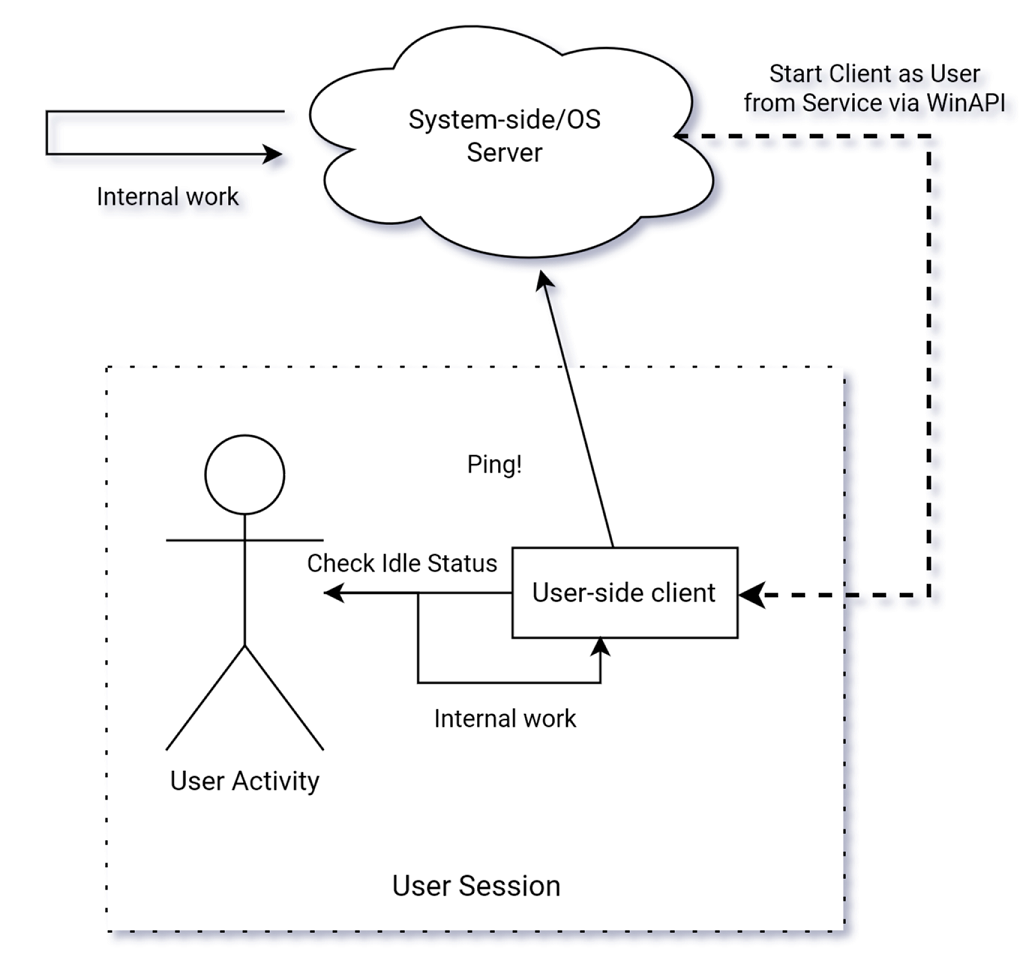The goal of IdleStarterApp is to run applications when the user is inactive, even when the user is not logged in
Download latest version of IdleAppStarter and then unzip it. For making server-side work as Windows Service you need to download NSSM and unzip it somewhere too.
- Open
cmdin NSSM folder (nssm/win64 or nssm/win32) - Type
nssm install IdleAppStarter - Add "IdleLoginService.exe" as executable for service
- Add arguments for service
-t, --timeout (Default: 45000) Connection timeout between client and server in milliseconds
-e, --executables Required. Programms to execute
-i, --idle Required. Idle in ms
-p, --port Required. Port for service communication
- Press "Install Service"
IdleAppStarter consits of two parts:
App — User-side client
Service — System-side server
In short, the client watches the user's action and if it is idle, it launches the application. If there are no clients, then the Windows service launches applications on behalf of the system and tries to start client until success. When client was successfully launched, service close all programs which was laucned on his side.
The Сlient starts automatically with user authorization in the system and joins the service server. The client watches the user's activity and, depending on his activity, launches or kills applications.
Connecting to the server is necessary in order to inform the service that this client is responsible for the user's behavior and we take all the work for his activity, and not the service.
Service starts as SYSTEM process and start server, which works even if nobody are logged in. If no requests are received from the client, then the server part assumes that nobody are logged in (0 clients = 0 users) and runs applications on behalf of the system until the next request from any client.
Task Scheduler doesn't work before login for some reason for this task ¯\_(ツ)_/¯