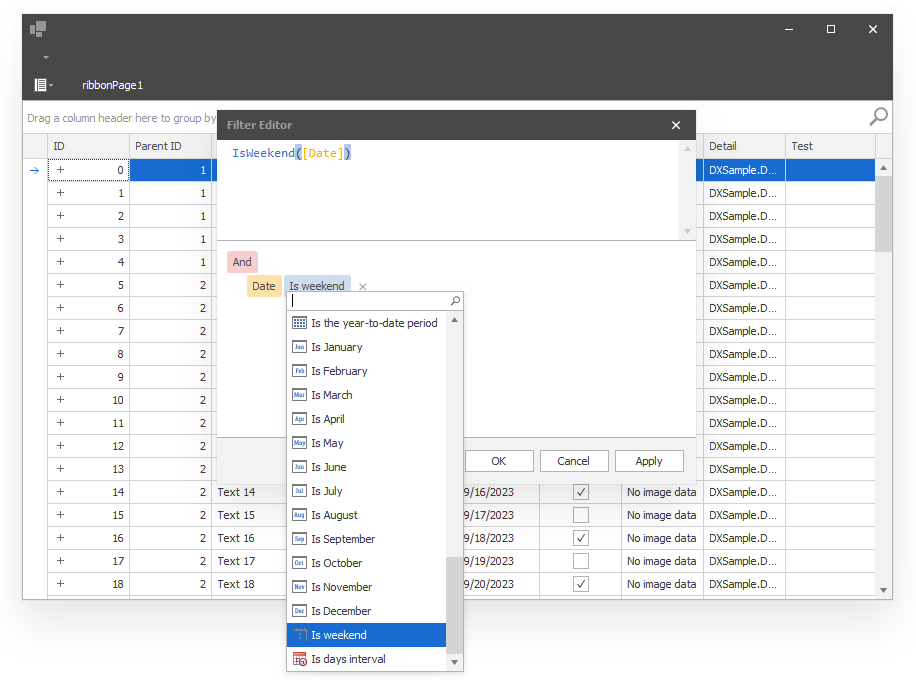This example creates three custom functions:
- NotBeginsWith - a function opposite to the standard BeginsWith function.
- IsDaysInterval - checks whether a record belongs to the “(Today - N days) ~ (Today + N days)” timeframe.
- IsWeekend - shows only Saturday and Sunday records.
The example demonstrates three methods (techniques) for registering custom functions (depending on the registration type you are using, feature availability may vary):
- Handle the control's
QueryCustomFunctionsevent - custom functions added on this event are available for this specific UI control only. - Handle the
CriteriaOperator.QueryCustomFunctionsevent to register global custom functions available for all Filter/FilterEditor controls in the application. - Use the
DevExpress.Data.Filtering.CustomFunctionattribute in a data source class - a custom function registered by this attribute is available for all Filter/FilterEditor controls that are bound to this data source.
(you will be redirected to DevExpress.com to submit your response)