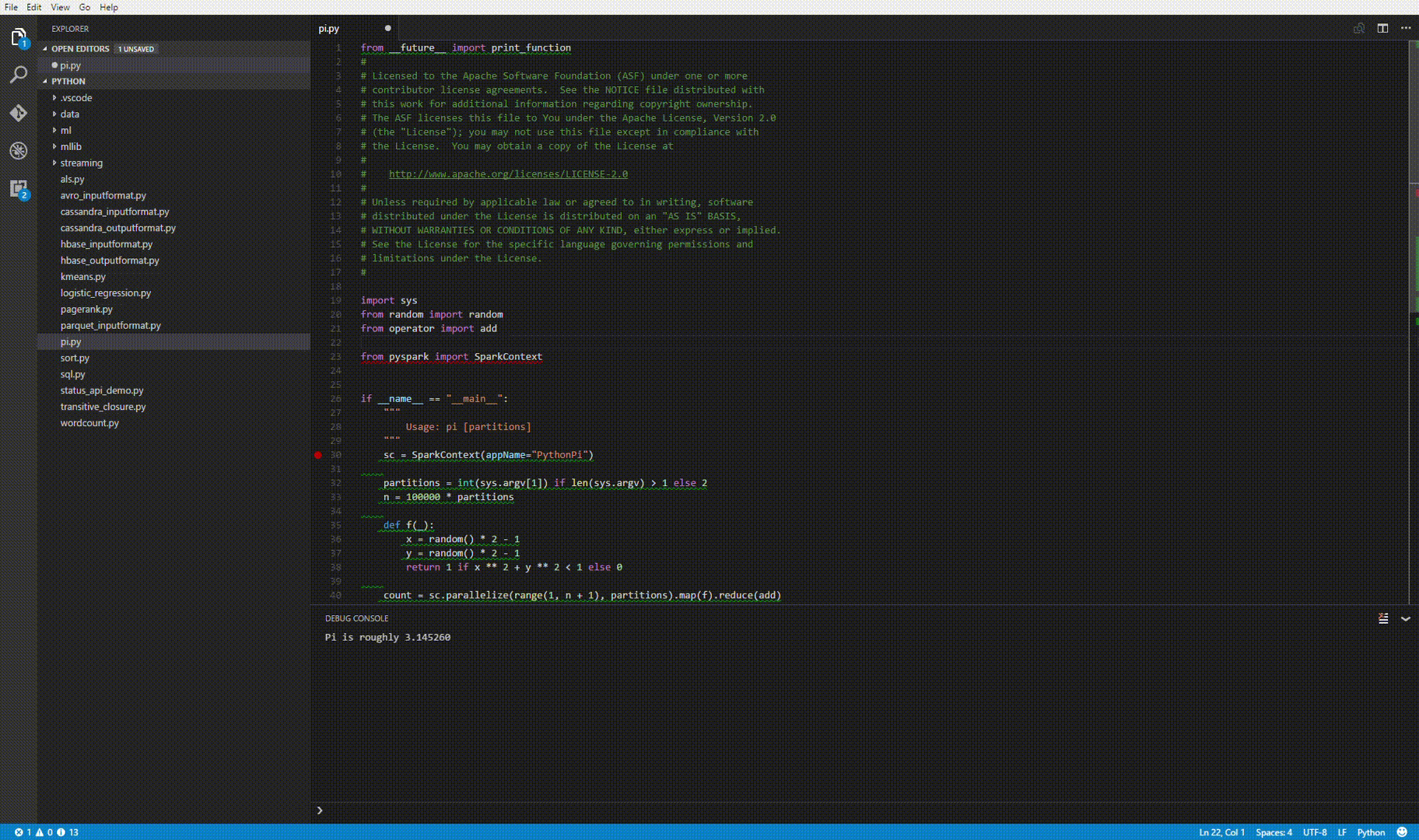-
Notifications
You must be signed in to change notification settings - Fork 1.5k
PySpark
Don Jayamanne edited this page Nov 29, 2016
·
2 revisions
You can now develop and debug PySpark code directly using vscode. More information on Apache Spark can be found here
- Develop PySpark code with intellisense support
- Running and debugging PySpark code locally
- Before developing PySpark code, download the Apache Apark and setup
- Create environment variable SPARK_HOME point to installation home and add installation bin directory to global path
- Start a PySpark project from a folder
- Ctrl+Shift+P to activate command "Python: Update Workspace PySpark Libraries", this enables intellisense
- Debug PySpark code locally using PySpark debug option