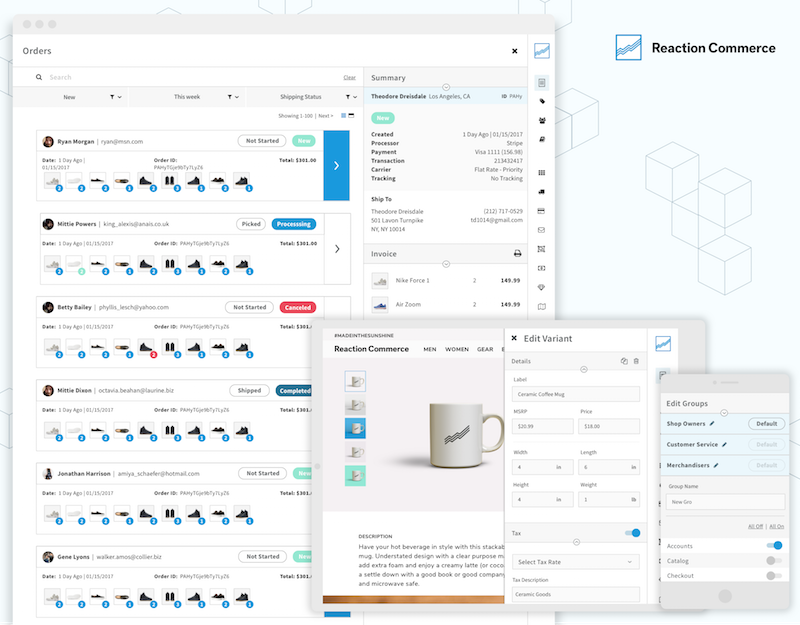Reaction is an event-driven, real-time reactive commerce platform built with JavaScript (ES6). It plays nicely with npm, Docker, and React.
Reaction’s out-of-the-box core features include:
- One-step cart and checkout
- Order processing
- Payments with Stripe
- Shipping
- Taxes
- Multi-currency support
- Discounts
- Integration with dozens of third-party apps
- See full list of features on our roadmap
Since anything in our codebase can be extended, overwritten, or installed as a package, you may also develop, scale, and customize anything on our platform.
Follow the documentation to install Reaction with Reaction Platform for all operating systems.
Installing an older version of Reaction? Follow the documentation for installing pre-2.0 Reaction on OS X, Windows or Linux.
- Reaction Commerce: Developer documentation
- Reaction Design System
- Reaction Commerce: API documentation
- Reaction Commerce engineering blog posts
- Reaction Commerce YouTube videos
- Reaction Commerce Gitter chat
- Reaction Commerce forum
- Security reporting instructions: Report security vulnerabilities to mailto:[email protected].
⭐ Star us on GitHub — it helps!
Want to request a feature? Use our Reaction Feature Requests repository to file a request.
We love your pull requests! Check our our Good First Issue and Help Wanted tags for good issues to tackle.
Pull requests should:
- Pass all Circle CI checks:
- Run
docker-compose run --rm reaction npm run lintto make sure your code follows Reaction's ESLint rules. - Run
docker-compose run --rm reaction reaction testto run acceptance tests and unit tests. - Make sure you're following the Reaction Code Style Guide and
- Run
- Follow the pull request template.
Get more details in our Contributing Guide.
We ensure that all releases are deployable as Docker containers. While we don't regularly test other methods of deployment, our community has documented deployment strategies for AWS, Digital Ocean, and Galaxy. For an introduction to Docker deployment, the Reaction deployment guide has detailed examples.
We've included a demo docker-compose file in the repository.
It shows how to use mongo as a service with your Reaction app. It can be used to do a demo of your production build by running this command:
docker-compose -f docker-compose-demo.yml upYou can also use this file as starting point for your production docker-compose setup.
Copyright © GNU General Public License v3.0