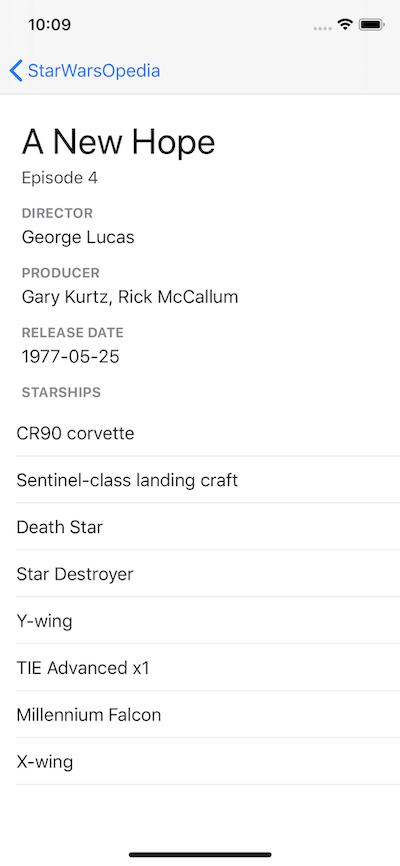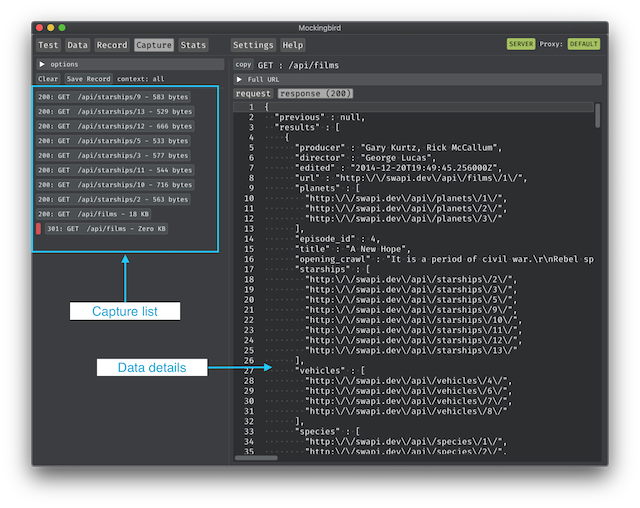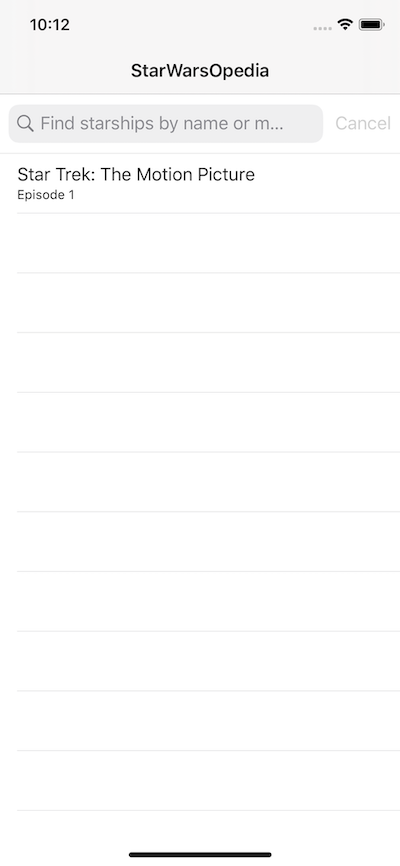-
Notifications
You must be signed in to change notification settings - Fork 17
Tutorial
Erick Jung edited this page Jun 29, 2020
·
3 revisions
In this tutorial, you'll be able to capture a real data transaction from an iOS application, and modify the content returned from the server.
To focus on mockingbird operations, we're going to use an already made sample app created by 'Corey Davis' on raywenderlich.com. The app's purpose is downloading some 'Star Wars' data from https://swapi.dev.
- Download the sample app from raywenderlich
- Download a mockingbird data sample
- Make sure to have the target (real device or simulator) configured
- Follow the steps to install testset and data mocks
- Open the sample app on Xcode and run to see if it's running. You should see:
- Select the first cell to see some details. You should see:
- Start the 'server' and 'proxy' on mockingbird and see if data is already being captured. You should see:
- To change data using the testset's sample, go to
Testscreen and select 'Star Trek'. On the device, kill the app and re-open, to make sure data will be downloaded again. Now you should see mocked data:
- Select the first cell again to see the mocked details. You should see:
Notice that everytime a data mock is accessed, will increase a counter so you have sure everything is working. Also you will see the mock being used on capture timeline with green color.