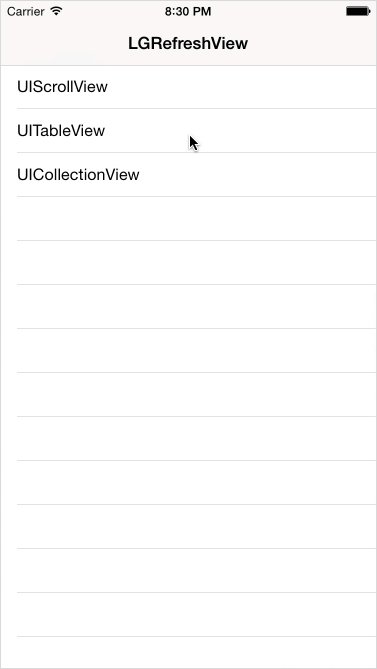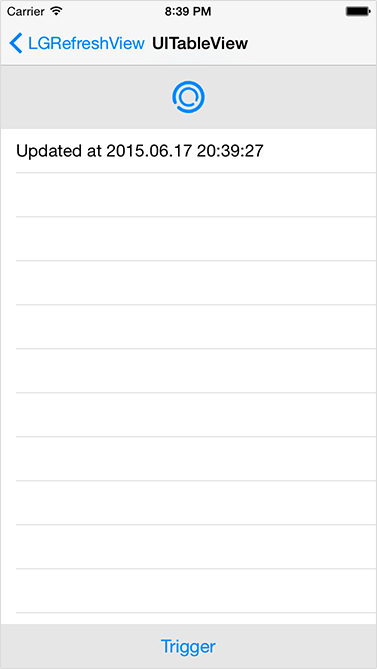iOS pull to refresh for UIScrollView, UITableView and UICollectionView.
- Download repository, then add LGRefreshView directory to your project.
- Also you need to install DACircularProgress library.
CocoaPods is a dependency manager for Objective-C, which automates and simplifies the process of using 3rd-party libraries in your projects. To install with cocoaPods, follow the "Get Started" section on CocoaPods.
platform :ios, '6.0'
pod 'LGRefreshView', '~> 1.0.0'Carthage is a lightweight dependency manager for Swift and Objective-C. It leverages CocoaTouch modules and is less invasive than CocoaPods. To install with carthage, follow the instruction on Carthage.
github "Friend-LGA/LGRefreshView" ~> 1.0.0
In the source files where you need to use the library, import the header file:
#import "LGRefreshView.h"You have several methods for initialization:
- (instancetype)initWithScrollView:(UIScrollView *)scrollView; // also you can pass UITableView and UICollectionView, becose its subclasses of UIScrollViewMore init methods you can find in LGRefreshView.h
To handle actions you can use initialization methods with blocks or delegate, or implement it after initialization.
@property (assign, nonatomic) id<LGRefreshViewDelegate> delegate;
- (void)refreshViewRefreshing:(LGRefreshView *)refreshView;@property (strong, nonatomic) void (^refreshHandler)(LGRefreshView *refreshView);Here is also some notifications, that you can add to NSNotificationsCenter:
kLGRefreshViewBeginRefreshingNotification;
kLGRefreshViewEndRefreshingNotification;For more details try Xcode Demo project and see LGRefreshView.h
LGRefreshView is released under the MIT license. See LICENSE for details.