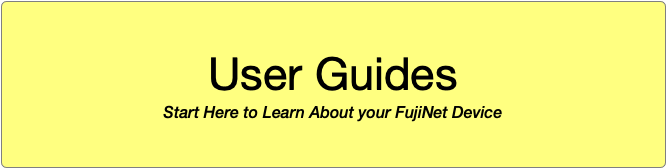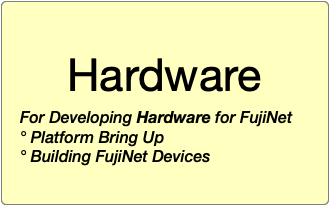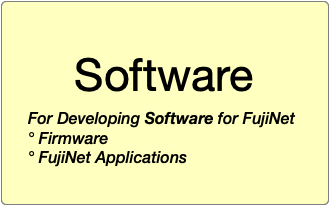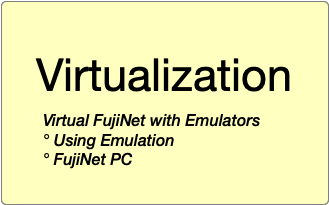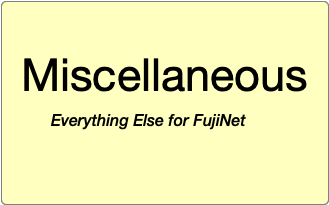-
Notifications
You must be signed in to change notification settings - Fork 74
Home
This is the starting page for all things FujiNet documentation. Join the Discord!
Want to find out more? Here are three important documents:
Once you have read those continue and set up a development environment (for all supported platforms you follow the same setup) and dive down into a specific platforms that FujiNet supports. There is ongoing work in more platforms than you see here! That work is often discussed in the Discord server. If there is something you see that is missing you can add it.
Already know your way around? You may be interested in the new Dev News page. So much is going on in the wiki that from time to time something amazing will be popped into this doc to help people keep up with what is going on in Discord....
- Atari FujiNet Quickstart Guide - SIO on Atari 8bit
- ADAM FujiNet Quickstart Guide - AdamNet on Coleco ADAM
- Apple II & III FujiNet Quickstart Guide - SmartPort and Disk II on Apple 8-bits
- Commodore FujiNet Quickstart Guide - IEC on Commodore
- PC-DOS FujiNet Quickstart Guide - RS/232 on DOS
- Virtual FujiNet Quickstart Guide - Emulate the Atari FujiNet on your computer
- Things to do with FujiNet
- CONFIG Users Guide
- FujiNet Config Tools - Documentation for the set of programs to aid in configuring the FujiNet device from an Atari via DOS.
- Upgrading Firmware with FujiNet Flasher
- Installing a High Score Party Server
- Setting up a TNFS Server
Now that development has become more mature it's essential that everyone works together with the source. To further that some basic, simple, and common-sense guidelines have been created. Please read these first before committing your code to the project!
- FujiNet Development Guidelines - Git rules and procedures for FujiNet developers
- The Definition of Done - Some advice for people doing new bring-ups. Please read!
- Board Bring Up Hardware - how to build a FujiNet board, what platforms are supported
- Board Bring Up Software - how to setup and install the software to build FujiNet Firmware bundles
- Development Env for Apps - how to setup and build FujiNet apps for various supported platforms
- Firmware Versioning - Versioning rules and release build process
The FujiNet-PC project provides a complete FujiNet device that runs in POSIX compatible systems. You do not need any FujiNet hardware to run this. It work on Macintosh, Linux and Windows systems. This has allowed other platform virtualization to use this device and create complete FujiNet enabled environments with out requiring any hardware (other than the system to run the visualizations).
Hardware information is available on the Official Hardware Versions page (ports, button functions, etc). Details on previous versions are available on the Prototype Board Revisions page.
You can buy a retail FujiNet from the links maintained on the Fujinet.online Purchase Page
- Using the N: Device
- Accessing the Real-Time Clock (APETIME / RTime-8)
- Using SAM (Voice Synthesizer)
- About Each Printer
- Known TNFS Hosts
- Using the MODEM Sniffer
- Error Codes for N: Device
- SpartaDOS X + Ultimate1MB + FujiNet Utilities
- CP/M Support
- MIDIMaze MIDI-Mate support
- Connecting-to-a-BBS Connecting to a Bulletin Board System (BBS)
- Deploying Your Favorite BBS
- High Score storage for Legacy Games
The current device ID for #FujiNet is $70. These commands affect operation of the network adapter, and are used for various functions ranging from connecting TCP sockets, to altering wireless network parameters.
- Use the new High Score Leaderboard from Atari BASIC
- SIO Commands for Device $70 - #FujiNet Control
- SIO Commands for Devices $71 - $78 - N: Network Adapter
- CIO Commands for N: Device
- Additional Commands for R: Devices
- A Simple NetCat Program
- HTTP Protocol
- N: Game Developer Cheat Sheet
- DOS XL Cheat Sheet
- Using HTTP/S from BASIC
- Using FujiNet from fig-FORTH
- CONFIG HTTP API
- Code Re-Org - Handling Different Systems
- Using the Hash Channel Mode
Links to external documents/sites that are related to #FujiNet development.
Copyright 2024 Contributors to the FujiNetWIFI project.
Join us on Discord: https://discord.gg/7MfFTvD
- Home
- What is FujiNet?
- The Definition of Done
- Board bring up for FujiNet Platform.IO code
- The Complete Linux CLI Guide
- The Complete macOS CLI Guide
- Development Env for Apps
- FujiNet-Development-Guidelines
- System Quickstarts
- FujiNet Flasher
- Setting up a TNFS Server
- FujiNet Configuration File: fnconfig.ini
- AppKey Registry - SIO Command $DC Open App Key
- CP-M Support
- BBS
- Official Hardware Versions
- Prototype Board Revisions
- FujiNet Development Guidelines
- Atari Programming
- Apple Programming
- C64 Programming
- ADAM Programming
- Testing Plan
- Hacker List
- FujiNet VirtualMachine