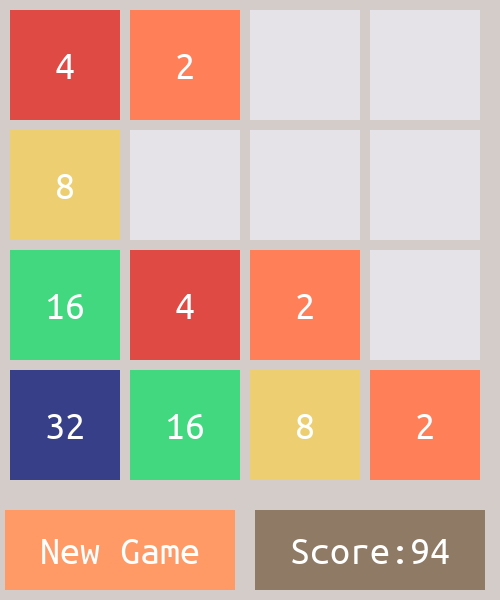- SDL2
- SDL2_ttk
- SDL2_mixer
The project uses CMake to compile the project
Make sure that the requirements are met.
sudo apt-get update
sudo apt-get install cmake libsdl2-dev libsdl2ttf-dev libsdl2-mixer-dev
This installs the necessary libraries under linux.
Under Windows, you can download the libraries here.
Clone this github repository, and make a folder named 'build' inside the project root folder.
git clone https://github.com/GnikDroy/0x2048
mkdir build
Then, we can build the game inside this folder.
cd build
cmake ..
make
This will create a new folder named bin inside the build folder.
The compiled program should be inside.
The game has not been tested under windows but should work perfectly fine. If there are any platform issues, please start an issue.
After compiling, we can execute the game!
cd bin
./2048
Notice that there is a font file and a few audio resources inside the bin directory. They are used by the game to render the text and play audio.
The game won't run without these.
The project uses Doxygen for managing its documentation.
If you wish to read the documentation, install doxygen.
sudo apt-get install doxygen-gui
You might also need to install graphviz for visualizing the relations.
sudo apt-get install graphviz
You can create the docs by running doxygen inside the root folder.
All the documentation will be created under the docs folder.
Since this was a simple enough project, no tests were written. I do not intend to write them in the future as well.
This project uses audio from opengameart.com