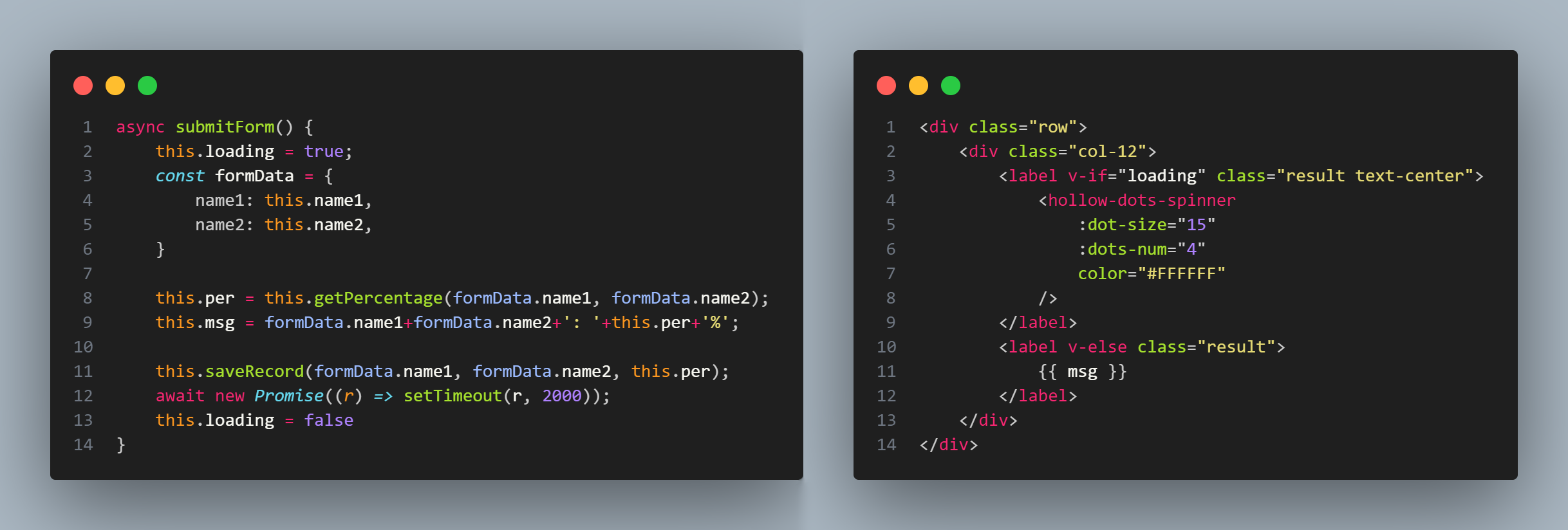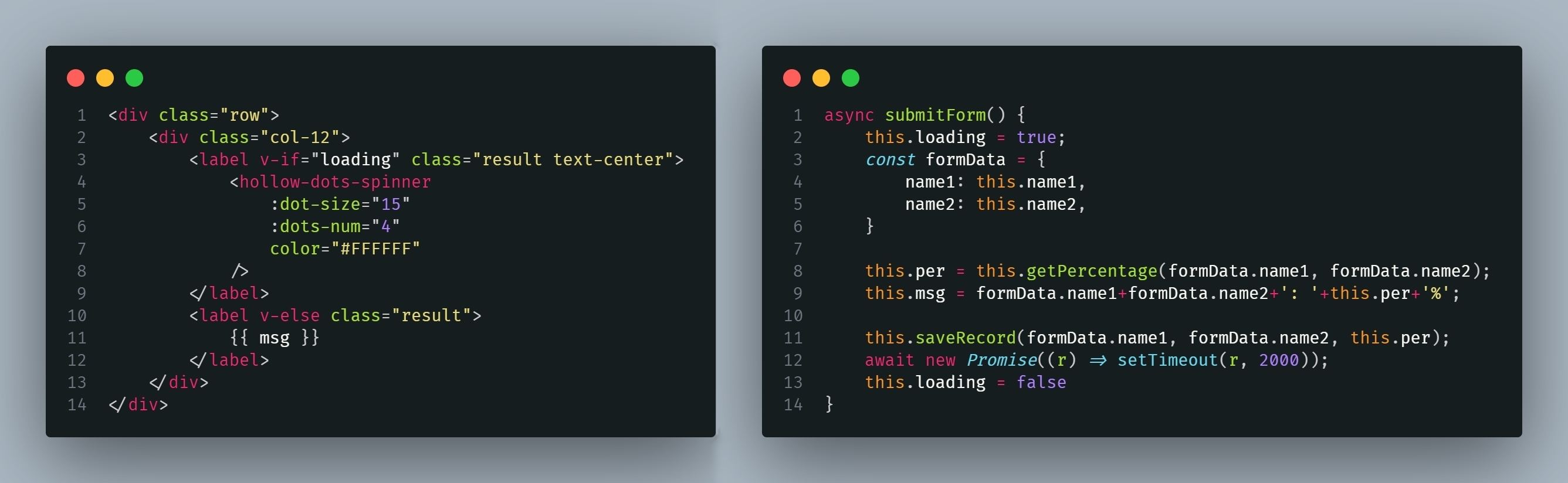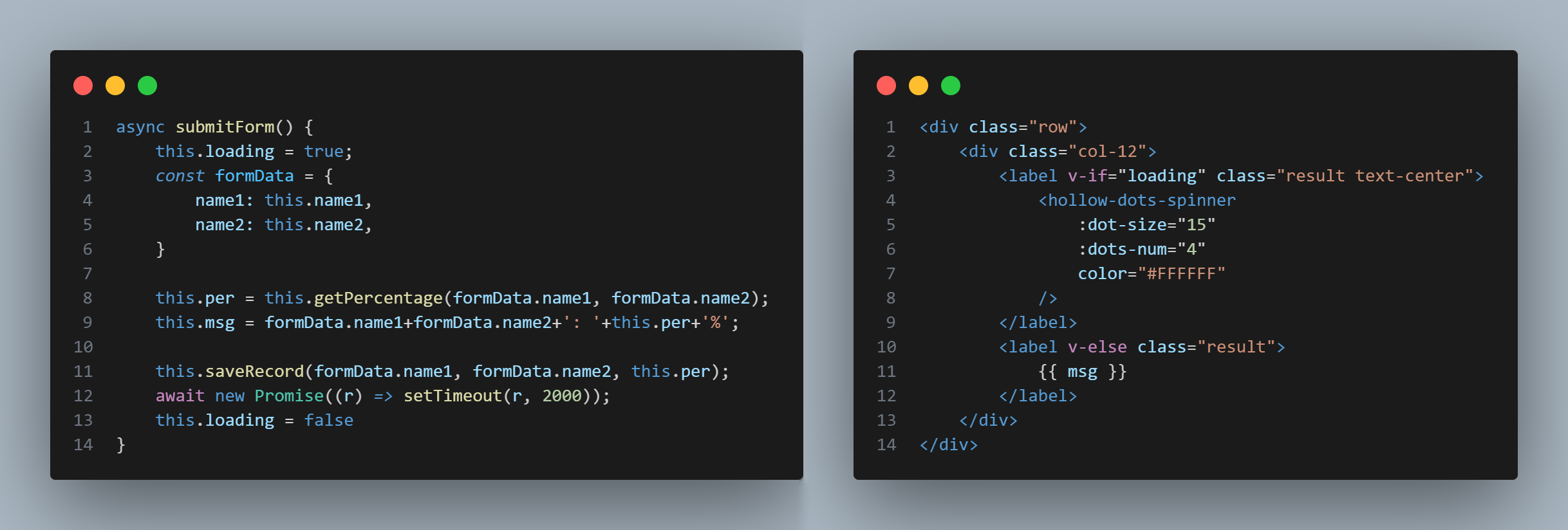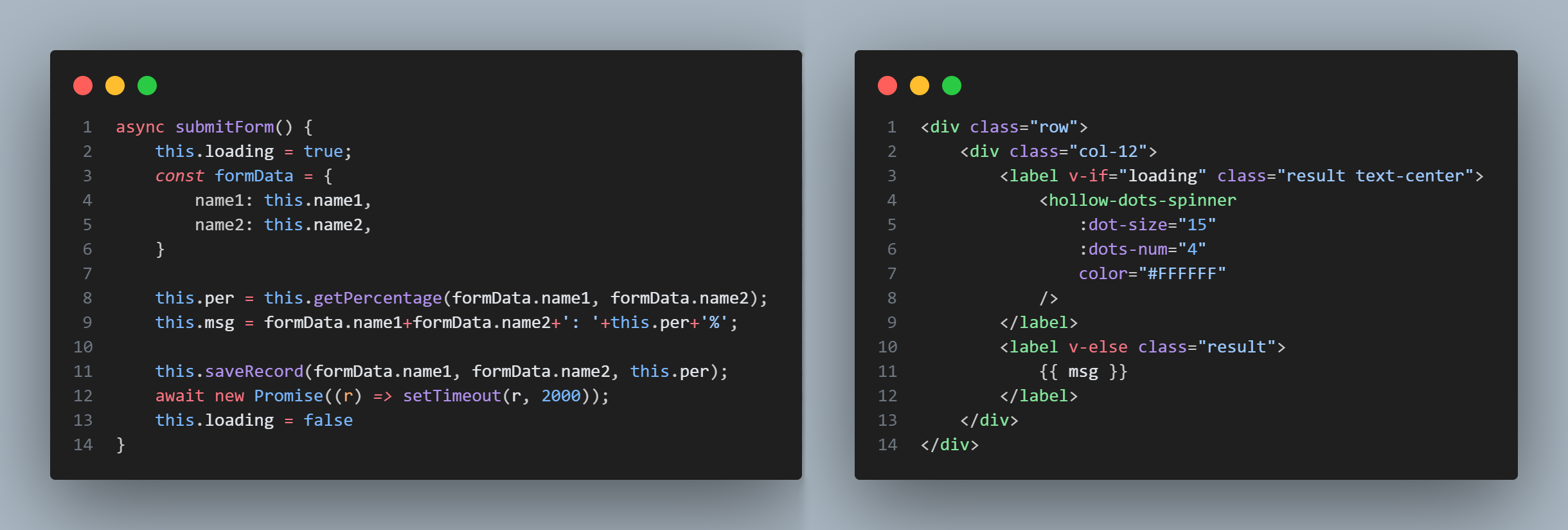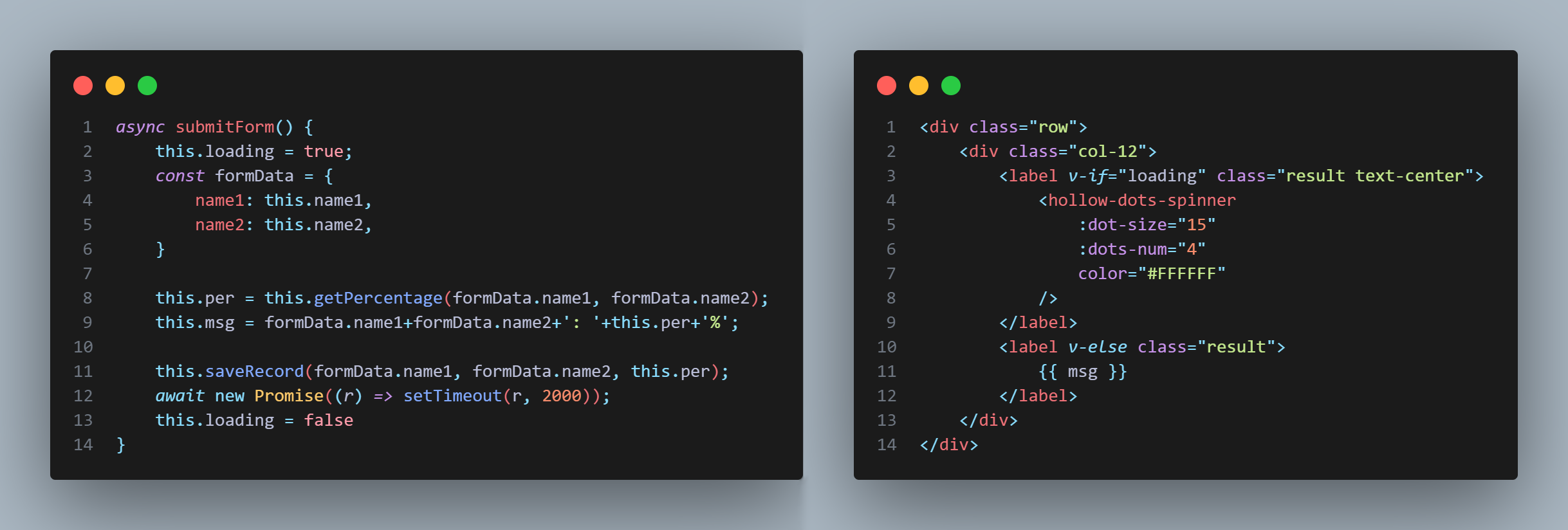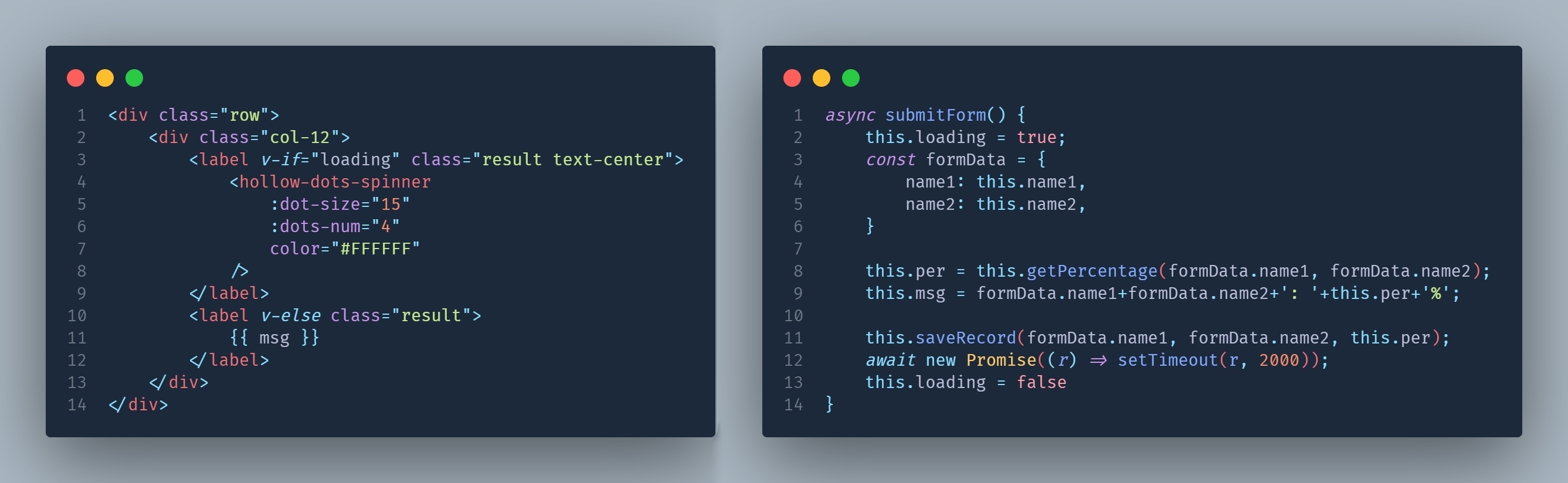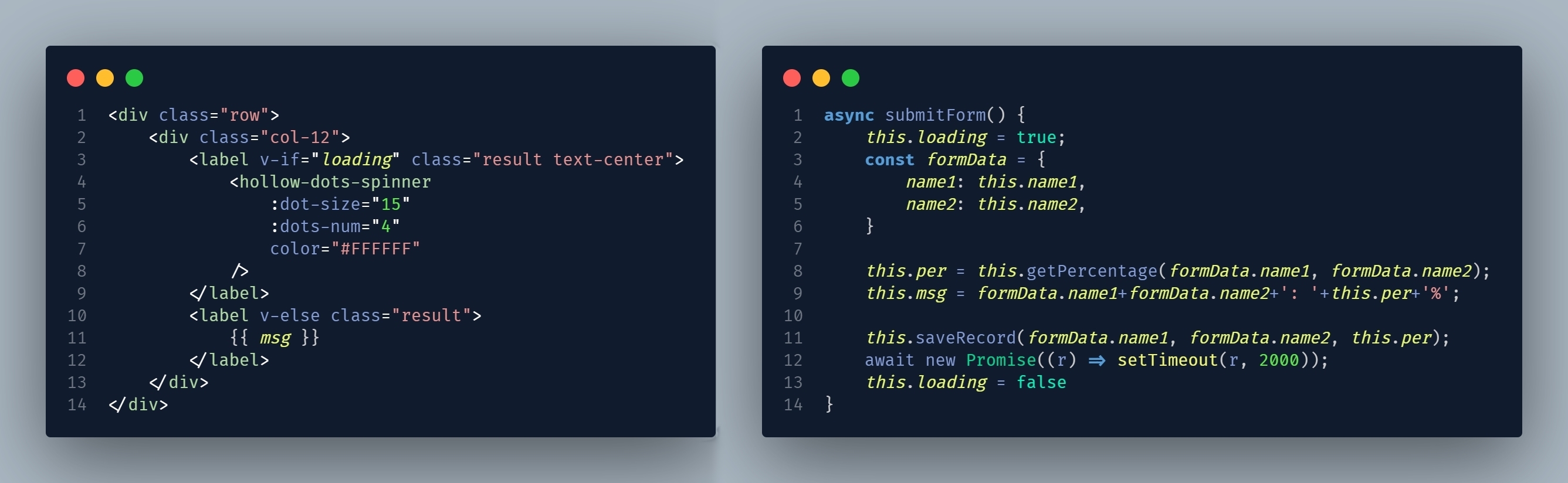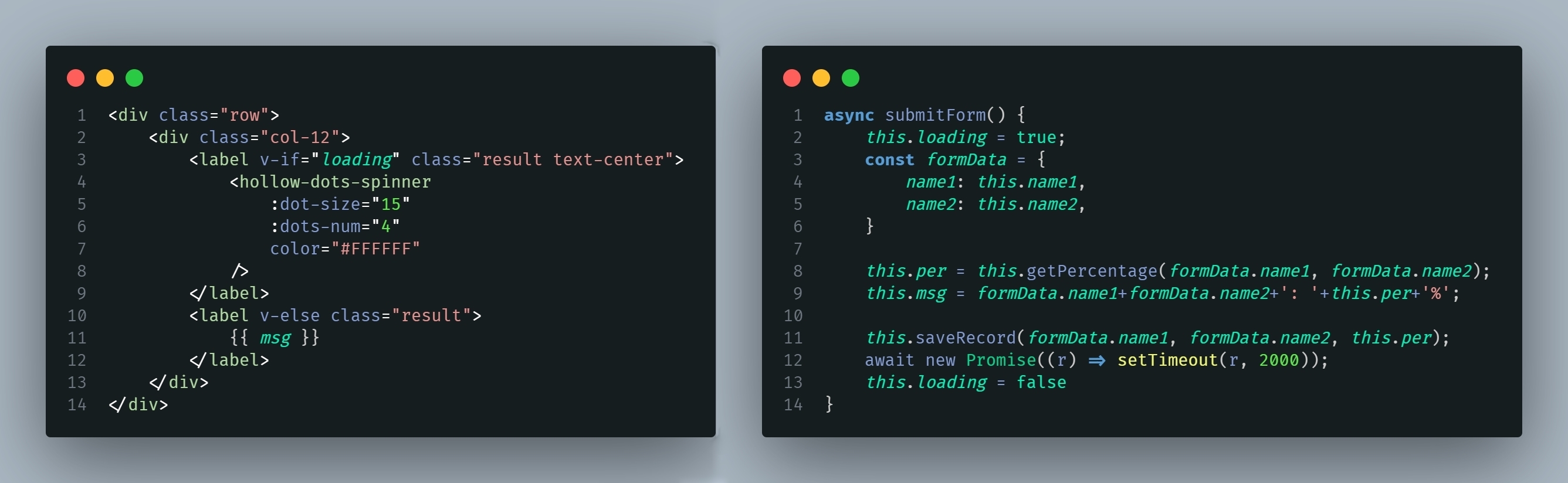Buzzokai Dimmed is a dark color theme for code editors that brings a dimmer but still vibrant versions of the classic and popular color themes. It's a fork of multiple themes, including the default "Monokai", "Material", "Github", "Dark Modern", etc. tailored to reduce eye strain during long coding sessions.
- Dimmed color Palettes: Enjoy the most popular color palettes with a darker twist for a more comfortable coding experience.
- Syntax Highlighting: Carefully selected syntax highlighting that stands out on the dimmed background.
- Wide Language Support: Whether you're writing JavaScript, Python, PHP, C++ or any other language, Buzzokai Dimmed has got you covered.
- Customizable: Fork and tweak it to your liking. Contributions are welcome!
- Easy Switching: Quickly switch between themes using the Command Palette.
- Open your code editor's extension marketplace.
- Search for "Buzzokai Dimmed".
- Install the extension and set the theme that suits you the most as your default.
To easily switch between themes:
- Open the Command Palette (
Ctrl + Shift + PorCmd + Shift + Pon Mac). - Type
buzzokaiand you'll see a list of available themes. - Choose the desired theme from the list.
This makes it convenient to try out different themes and find the one that best suits your workspace.
- Buzzokai Mono Dark
- Buzzokai Mono Green
- Buzzokai Reversed Dark
- Buzzokai GitHub Dark
- Buzzokai Material Dark
- Buzzokai Material Blue
- Buzzokai Shopify Blue
- Buzzokai Shopify Green
We value your feedback and suggestions to improve this extension. For any issues or suggestions or other feedback, please visit my github issues and discussion page. @Issues @Discussions
If you find this extension helpful, please consider leaving a review in the Visual Studio Code Marketplace. Your reviews help us reach more users and improve the extension.
- Visit the Extension Page: Go to the VS Code Marketplace page for this extension.
- Sign In: Make sure you are signed in. You can use your microsoft account to sign in.
- Rate and Review: Click on the "Review" tab, rate the extension, and leave a review.
THANK YOU
If you'd like to contribute to the development of Buzzokai Dimmed, please fork the repository and submit a pull request with your changes.
This theme is released under the MIT License. See LICENSE for details.
- Inspired by the existing popular VS Code themes.
- A nod to the Modern themes for its modern take on the eye-soothing color pallate.
Enjoy coding with a theme that's easy on the eyes - Buzzokai Dimmed.
Enjoy!