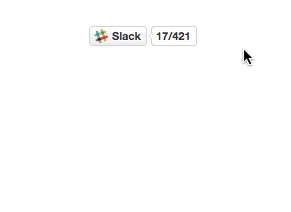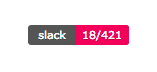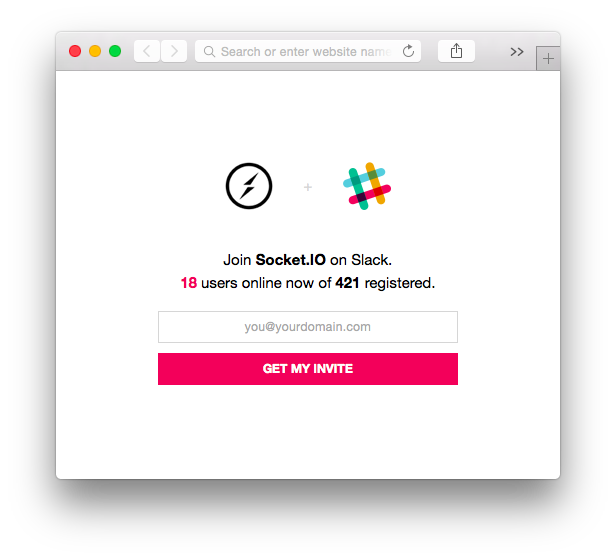This repo serves chat.hackersatberkeley.com. It has been deployed to Heroku directly from this repo (click the Deploy to Heroku button below).
The org environment variable should be hackersatberkeley.
interval should be 60000.
The Slack API token is stored directly on Heroku.
Modifications have been made to the landing page (lib/slash.js).
A little server that enables public access to a Slack server. Like Freenode, but on Slack.
It provides
- A landing page you can point users to fill in their
emails and receive an invite (
http://slack.yourdomain.com) - An
<iframe>badge to embed on any website that shows connected users in realtime with socket.io. - A SVG badge that works well from static mediums (like GitHub README pages)
Read more about the motivations and history behind Slackin.
Or install it and launch it on your sever:
$ npm install -g slackin
$ slackin "your-slack-subdomain" "your-slack-token"You can find your API token at api.slack.com/web.
The available options are:
Usage: slackin [options] <slack-subdomain> <api-token>
Options:
-h, --help output usage information
-V, --version output the version number
-p, --port <port> Port to listen on [$PORT or 3000]
-c, --channel <chan> Single channel guest invite [$SLACK_CHANNEL]
-i, --interval <int> How frequently (ms) to poll Slack [$SLACK_INTERVAL or 1000]
-s, --silent Do not print out warns or errors
<script async defer src="http://slackin.yourhost.com/slackin.js"></script>or for the large version, append ?large:
<script async defer src="http://slackin.yourhost.com/slackin.js?large"></script><img src="http://slackin.yourhost.com/badge.svg">Point to http://slackin.yourhost.com.
Note: the image for the logo of the landing page is retrieved from the Slack API. If your organization doesn't have one configured, it won't be shown.
Requiring slackin as a module will return
a Function that creates a HTTP.Server instance
that you can manipulate.
require('slackin')({
token: 'yourtoken', // required
interval: 1000,
org: 'your-slack-subdomain', // required
channel: 'channel' // for single channel mode,
silent: false // suppresses warnings
}).listen(3000);This will show response times from Slack and how many online users you have on the console.
By default logging is enabled.
- The SVG badge generation was taken from the excellent shields project.
- The button CSS is based on github-buttons.
MIT