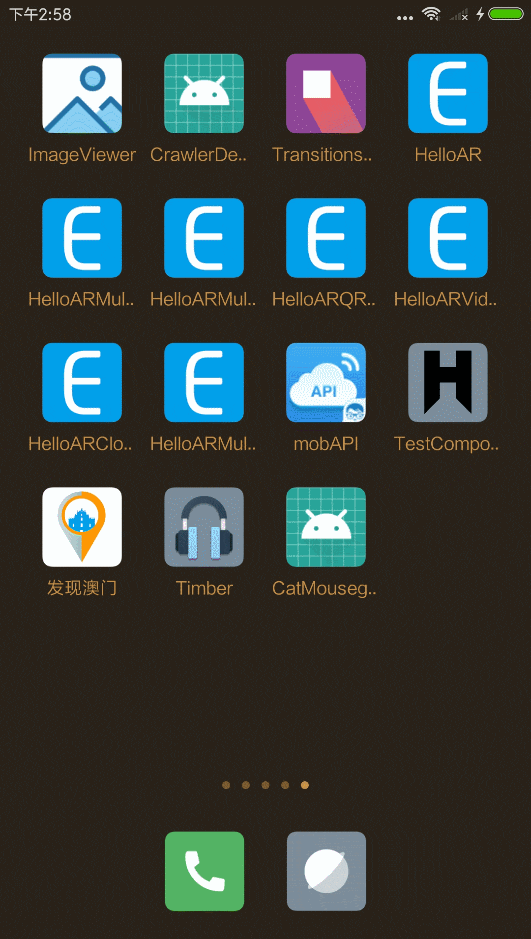CatMouseView是一个可与用户交互的有趣的猫鼠动画自定义View,可用于用户操作时的loading等场景。在动画过程中,用户可点击屏幕捕捉老鼠,随着老鼠被抓住的次数增加,游戏的难度会逐步递增(老鼠跑动速度加快),以此来增加用户体验效果,避免用户等待的无聊。
Step 1. Add the JitPack repository to your build file
allprojects {
repositories {
...
maven { url 'https://jitpack.io' }
}
}Step 2. Add the dependency
dependencies {
implementation 'com.github.HeYongRui:CatMouseView:v1.0.0'
}Java:
CatMouseView catMouseView = new CatMouseView(this);
catMouseView.setBgFilletRadius(30);
catMouseView.setAnimDuration(3000);
catMouseView.setBgColor(Color.MAGENTA);
catMouseView.setIsShowGraduallyText(true);
catMouseView.startAnim();
XML
<com.heyongrui.catmouseview.library.CatMouseView
android:id="@+id/loadingview"
android:layout_width="wrap_content"
android:layout_height="wrap_content"
app:anim_duration="2000"
app:bg_color="@color/colorPrimary"
app:bg_fillet_radius="@dimen/dp_10"
app:gradually_text="L O A D I N G..."
app:is_show_gradually_text="false"/>
也可以直接使用封装好的Dialog形式
CatMouseDialog loadingDialog = new CatMouseDialog(MainActivity.this);
loadingDialog.show();