-
Notifications
You must be signed in to change notification settings - Fork 0
Starting The Application (Mac OSX)
James Vorderbruggen edited this page Aug 27, 2019
·
2 revisions
Once you've downloaded or built a release, you can open it from finder. The steps will vary slightly depending on whether you want to install the application using a .dmg file or a .zip file. Both methods are completely valid.
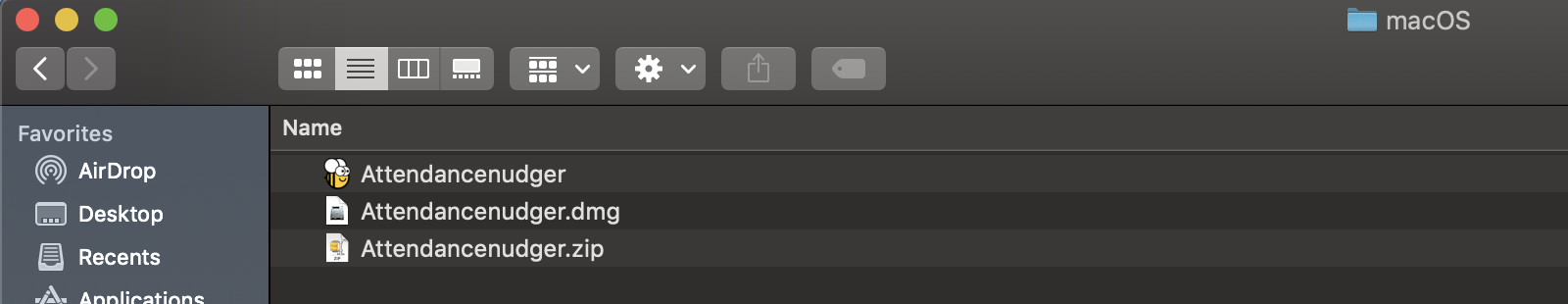
In order to run the application from a .zip file, 2 steps are required.
-
Extract the zip file.
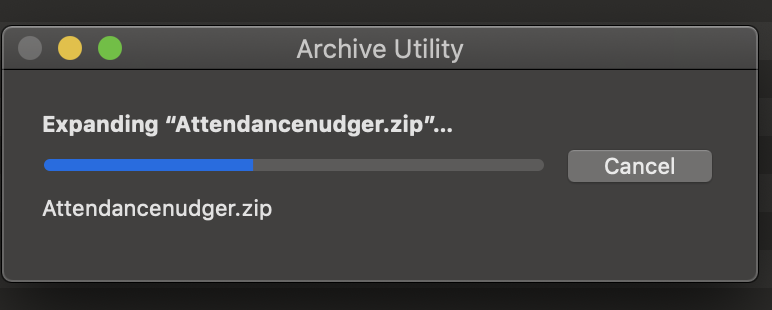
-
Right-click > openthe.appfile.- You may be prompted that the application is from an unknown developer. This is due to Apple's developer certification process. You may safely ignore this warning if you trust that the application you are running is genuine.
-
Double clicking the
.appfile will not work unless you built the application yourself.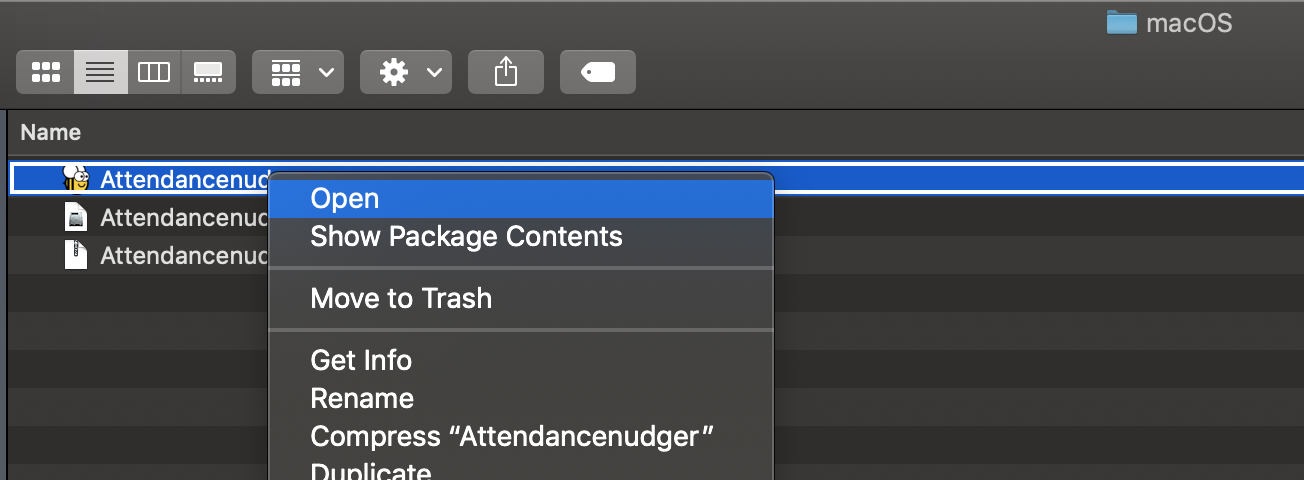
TBD