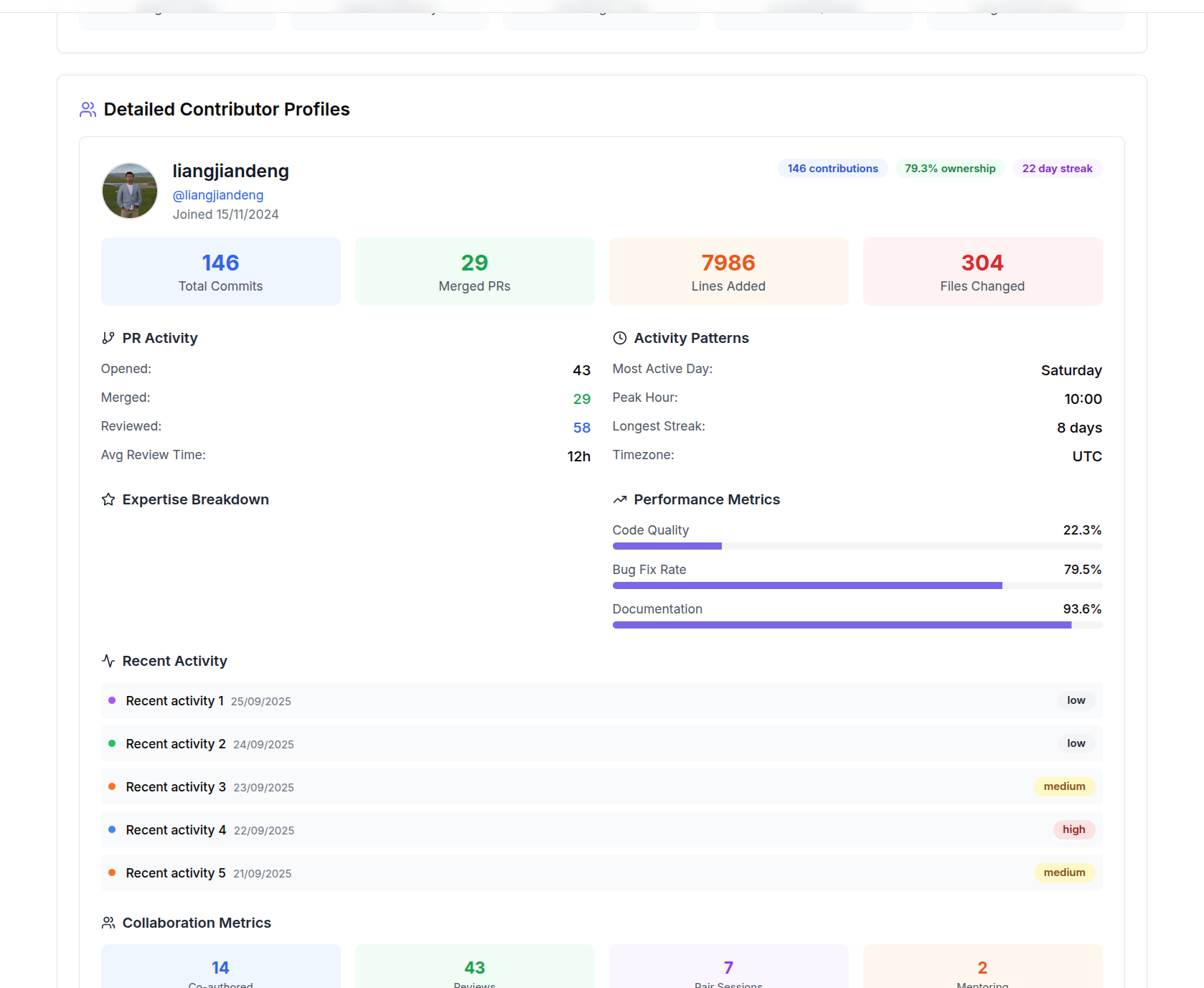A Next.js application that analyzes GitHub repositories and presents AI-powered insights, architecture visualizations, and project health metrics through a modern dashboard.
- AI Insights Dashboard with multiple tabs (Overview, Team, Business, Recommendations)
- Architecture analysis and visualization (Mermaid-based diagrams, dependency mapping)
- GitHub OAuth authentication using NextAuth and Prisma
- Postgres-backed persistence via Prisma ORM
- Modern UI with Tailwind CSS and Radix UI primitives
- Graceful fallback when AI key is missing (app still works with sample/fallback data)
- Framework: Next.js 15 (App Router)
- Language: TypeScript
- UI: Tailwind CSS, Radix UI, Lucide icons
- Auth: NextAuth.js with Prisma adapter and GitHub provider
- Database: PostgreSQL via Prisma
- Charts/Visuals: Chart.js, react-chartjs-2, d3, mermaid
- AI: Google Generative AI SDK (Gemini) [optional]
Key packages: next, react, next-auth, @prisma/client, prisma, @octokit/rest, @google/generative-ai, d3, chart.js, mermaid.
Project root: github-analyzer/
Important paths:
src/app/— Next.js app router pages and API routessrc/components/— UI and composite componentssrc/components/ui/ai-insights-dashboard/— dashboard tabs includingOverviewTab.tsx
src/lib/— libraries such asauth.ts(NextAuth options), analyzers, Prisma clientprisma/— Prisma schema and migrationspublic/— static assets
- Node.js 18.18+ (recommended 20+)
- npm 9+ or pnpm/yarn
- PostgreSQL 13+
- A GitHub OAuth App (Client ID and Secret)
Create a .env.local file in the project root (github-analyzer/.env.local). The app uses NextAuth + Prisma and optionally Gemini AI. The code under src/lib/auth.ts expects the GitHub provider env variables as GITHUB_ID and GITHUB_SECRET.
Example:
# Database
DATABASE_URL="postgresql://username:password@localhost:5432/github_analyzer"
# NextAuth
NEXTAUTH_URL="http://localhost:3000"
NEXTAUTH_SECRET="your-strong-random-secret"
# GitHub OAuth (required)
# Note: This repository expects GITHUB_ID and GITHUB_SECRET (see src/lib/auth.ts).
GITHUB_ID="your-github-client-id"
GITHUB_SECRET="your-github-client-secret"
# Gemini AI (optional)
GEMINI_API_KEY="your-gemini-api-key"Migration tip: If you previously used GITHUB_CLIENT_ID / GITHUB_CLIENT_SECRET (as seen in older docs), rename them to GITHUB_ID / GITHUB_SECRET to match the current implementation.
GitHub OAuth configuration:
- Homepage URL:
http://localhost:3000 - Authorization callback URL:
http://localhost:3000/api/auth/callback/github
- Install dependencies
npm install
- Generate Prisma client
npx prisma generate
- Apply migrations (or create an initial migration if needed)
Alternatively, if you do not have migrations yet and want to push the current schema:
npx prisma migrate dev
npx prisma db push
Ensure DATABASE_URL in .env.local points to a running Postgres database.
npm run dev— Start development server (Turbopack)npm run build— Build the applicationnpm start— Start the production servernpm run lint— Run ESLint
- Create
.env.localwith all required variables - Ensure Postgres is running and accessible
- Run Prisma steps:
npx prisma generateandnpx prisma migrate dev - Start the app:
npm run dev - Visit
http://localhost:3000
- Authentication is configured in
src/lib/auth.tsusing NextAuth with the Prisma adapter and GitHub provider. The session strategy is JWT, and the GitHub access token is attached to the session token for downstream use. - The landing experience provides a repository input (see
src/components/sections/hero.tsx). After GitHub sign-in, users can analyze a repository URL. - The AI Insights Dashboard (
src/components/ui/ai-insights-dashboard.tsx) renders multiple tabs. TheOverviewTab.tsxsummarizes quality scores, metrics (lines of code, files), project purpose, main technologies, and more. Additional tabs provide team insights, business value, and recommendations. - Architecture analysis and diagrams are documented in
ARCHITECTURE_SETUP.md. The analyzer builds component graphs, computes metrics, and renders Mermaid-based visualizations.
- Sign in with GitHub at
/auth. - On the homepage, paste a repository URL and submit.
- Open the Dashboard to view:
- Overview: health score, metrics, technologies, purpose
- Team Insights: activity and collaboration (as available)
- Business: value and risk signals
- Recommendations: suggested improvements
If GEMINI_API_KEY is not provided, the app uses safe fallbacks to keep the experience functional.
Public API routes are implemented using the Next.js App Router under src/app/api/. Key endpoints include:
-
GET /api/auth/[...nextauth]— NextAuth routes (GitHub OAuth; session, callbacks). -
POST /api/auth/register— Optional registration helper for local flows. -
GET /api/analytics— Aggregated analytics snapshot for dashboards. -
GitHub data (used by dashboard and analytics pages):
GET /api/github/contributions?range=180d|365dGET /api/github/prsGET /api/github/issuesGET /api/github/reposGET /api/github/activity?range=30d|180d
-
Repository-centric analysis:
POST /api/analyze— Standard analysis of a repository.POST /api/analyze/enhanced— Enhanced analysis (includes architecture insights and Gemini, if configured).GET /api/repos— List or search analyzed repos.GET /api/repos/[repoId]— Get details for a specific repo.DELETE /api/repos/[repoId]/delete— Remove a repository record.GET /api/repos/[repoId]/architecture— Architecture graph and metrics.GET /api/repos/[repoId]/files/[fileId]— File metadata.GET /api/repos/files/[fileId]/content— File content retrieval.
Authentication: Most endpoints require a signed-in session (GitHub OAuth). The dashboard pages call the /api/github/* endpoints client-side and rely on the server to call the GitHub GraphQL/REST APIs using the authenticated token.
Rate limits: Calls to GitHub APIs are subject to GitHub rate limits; some responses are cached and/or sampled to provide smooth UX.
Recommended configuration toggles (see ARCHITECTURE_SETUP.md for full details):
analysisOptions.includeGeminiAnalysis— Enable AI-powered insights whenGEMINI_API_KEYis set.analysisOptions.maxFiles/maxCommits— Control analysis scope.diagramOptions.diagramType—flowchart | graph | timeline | mindmap.diagramOptions.layout—TB | TD | BT | RL | LR.diagramOptions.theme—dark | default | forest | neutral.
- The codebase uses NextAuth v4 with JWT sessions and Prisma adapter. If you previously used different env var names for GitHub OAuth (e.g.,
GITHUB_CLIENT_ID,GITHUB_CLIENT_SECRET), ensure both are aligned. This repository expectsGITHUB_IDandGITHUB_SECRET. next.config.tscurrently contains default configuration. Customize as needed for images, headers, or experimental flags.
- Authentication callback error: confirm your GitHub OAuth app callback URL matches
http://localhost:3000/api/auth/callback/githuband thatGITHUB_ID/GITHUB_SECRETare correct. - Database connection issues: verify
DATABASE_URLand that your Postgres instance is reachable. Runnpx prisma migrate devagain after schema changes. - Missing AI insights: confirm
GEMINI_API_KEYis present. The app will still run with fallback data if omitted. - Build or type errors: run
npm run lintand ensure Node.js version is compatible. Reinstall dependencies if necessary.
FAQ
- Q: Do I need a Gemini API key for the app to work?
- A: No. The app gracefully falls back to sample/derived data if
GEMINI_API_KEYis not set.
- A: No. The app gracefully falls back to sample/derived data if
- Q: Which GitHub env vars does NextAuth use here?
- A:
GITHUB_IDandGITHUB_SECRETas defined insrc/lib/auth.ts.
- A:
- Q: Does the analyzer support non-React projects?
- A: Yes. The architecture analyzer detects multiple ecosystems and languages; see
ARCHITECTURE_SETUP.md.
- A: Yes. The architecture analyzer detects multiple ecosystems and languages; see
github-analyzer/
├─ src/
│ ├─ app/ # Routes and pages (App Router)
│ ├─ components/
│ │ ├─ sections/ # Landing sections (e.g., hero)
│ │ └─ ui/ai-insights-dashboard/
│ │ ├─ OverviewTab.tsx
│ │ └─ ...
│ └─ lib/
│ ├─ auth.ts # NextAuth config (GitHub provider)
│ └─ prisma.ts # Prisma client
├─ prisma/
│ ├─ schema.prisma # Prisma schema
│ └─ migrations/ # Prisma migrations
├─ public/
├─ next.config.ts
├─ package.json
└─ README.md
- Use a feature branch workflow
- Keep PRs focused and well described
- Add tests or sample data where applicable
- Run
npm run lintbefore submitting
If you plan to change authentication, database schema, or the analysis pipeline, include a migration plan and update relevant docs (SETUP.md, ARCHITECTURE_SETUP.md).
You can use the issue templates in .github/ISSUE_TEMPLATE/ to file bugs and feature requests. Pull requests are welcome—please keep PRs focused, add tests or sample data when applicable, and ensure npm run lint passes.
- Do not commit
.env*files or secrets - Rotate OAuth credentials if exposed
- Use strong
NEXTAUTH_SECRETin production
This project is licensed under the MIT License. See the LICENSE file for details.
- GitHub REST/GraphQL APIs
- Next.js, React, and TypeScript
- NextAuth.js and Prisma
- Chart.js, D3, Mermaid
- Google Generative AI SDK (Gemini)