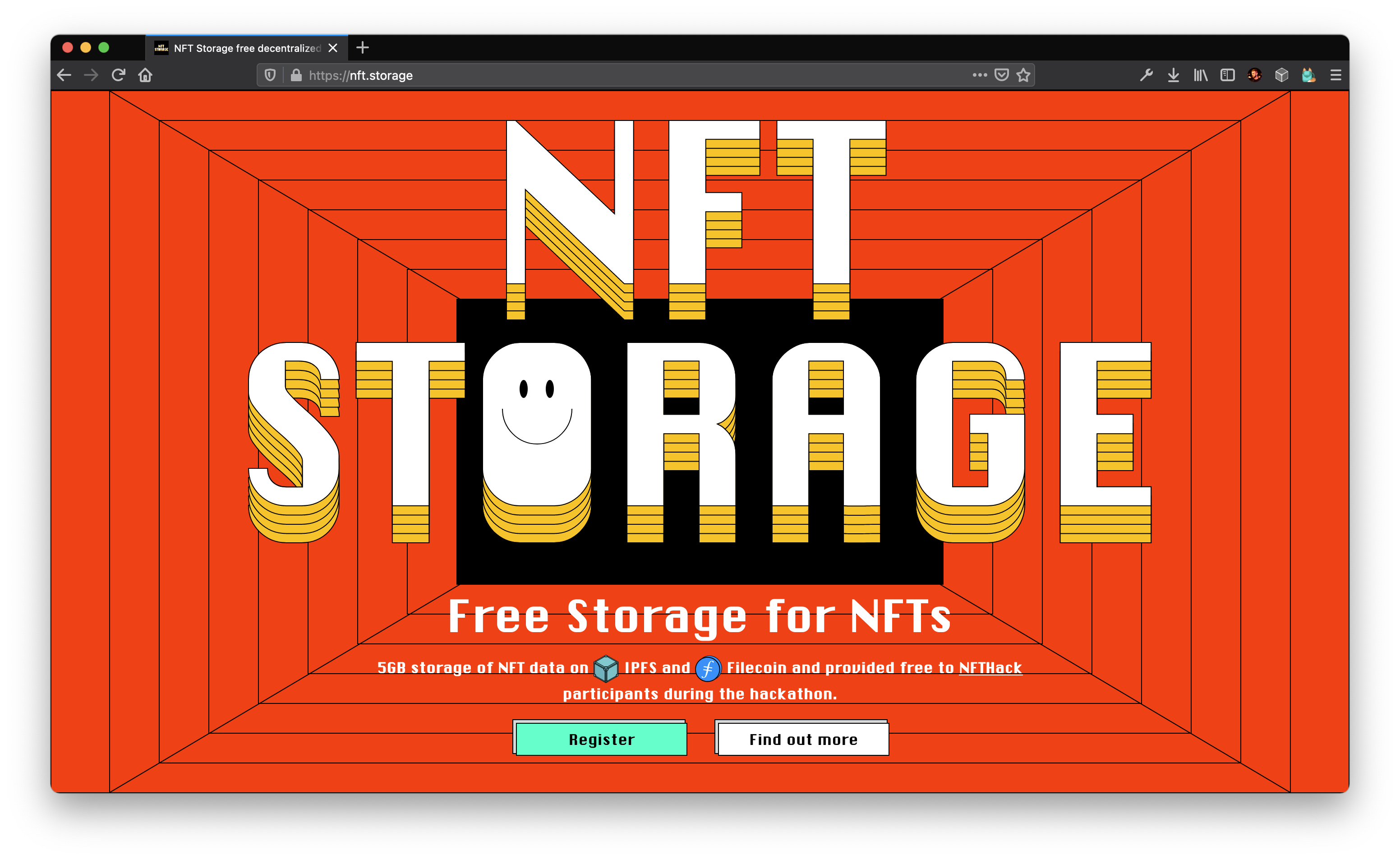Free decentralized storage and bandwidth for NFTs on IPFS and Filecoin.
The JS client library is the official and supported client to nft.storage. Other libraries listed have been generated from the OpenAPI schema and are experimental, unsupported and may not work at all!
- JavaScript
- Go (Generated from OpenAPI schema)
- Java (Generated from OpenAPI schema)
- PHP (Generated from OpenAPI schema)
- Python (Generated from OpenAPI schema)
- Ruby (Generated from OpenAPI schema)
- Rust (Generated from OpenAPI schema)
- Unity (C#)
Check out the HTTP API documentation.
We've created some scripts to help developers with bulk imports, status checks, file listings and more:
https://github.com/nftstorage/nft.storage-tools
Instructions for developers working on the nft.storage API and website.
We use yarn in this project and commit the yarn.lock file.
- Install dependencies.
# install all dependencies in the mono-repo yarn # setup git hooks npx simple-git-hooks
- Follow the getting started guides in
/packages/apiand/packages/website. - Run locally by following the instructions below.
To run nft.storage locally, start the following processes:
- Local IPFS Cluster (
docker-compose upin your cluster home dir). - Localtunnel to expose cluster (
yarn ltin/packages/api). - API server (
yarn dev --env USERin/packages/api). - Web server (
yarn devin/packages/website).
The site should now be available at http://localhost:4000
Release Please automates CHANGELOG generation, the creation of GitHub releases, and version bumps for our packages. Release Please does so by parsing your git history, looking for Conventional Commit messages, and creating release PRs.
Rather than continuously releasing what's landed to our default branch, release-please maintains Release PRs:
These Release PRs are kept up-to-date as additional work is merged. When we're ready to tag a release, we simply merge the release PR.
When the release PR is merged the release job is triggered to create a new tag, a new github release and run other package specific jobs. Only merge ONE release PR at a time and wait for CI to finish before merging another.
Release PRs are created individually for each package in the mono repo.
Release Please assumes you are using Conventional Commit messages.
The most important prefixes you should have in mind are:
fix:which represents bug fixes, and correlates to a SemVer patch.feat:which represents a new feature, and correlates to a SemVer minor.feat!:, orfix!:,refactor!:, etc., which represent a breaking change (indicated by the!) and will result in a SemVer major.
Feel free to join in. All welcome. Open an issue!
Dual-licensed under MIT + Apache 2.0