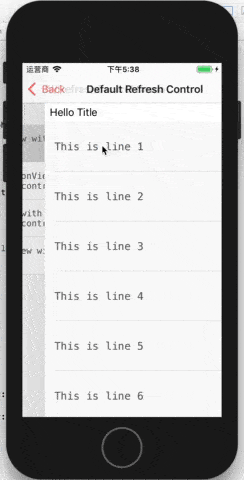A refresh control(refresh header & footer for scrollview) for iOS app.
self.tableView.addRefreshHeader { [weak self] (header) in
//fetch data and reload UI
}self.tableView.addRefreshFooter { [weak self] (footer) in
//fetch data and reload UI
}self.webView.scrollView.addCustomRefreshHeader { [weak self] (header: RefreshHeaderControl<SloganHeaderContentView>) in
self?.webView.reload()
header.success()
}- Notify refresh successfully
self.tableView.refreshHeader.success()- Notify refresh error
self.tableView.refreshHeader.error("Network Error")- Notify no more data
self.tableView.refreshFooter.pause("No More Data")- Notify fetch task to stop
self.tableView.refreshHeader.stop()CocoaPods is a dependency manager for Objective-C, which automates and simplifies the process of using 3rd-party libraries. You can install it with the following command:
$ gem install cocoapodsTo integrate JWIntent into your Xcode project using CocoaPods, specify it in your Podfile:
source 'https://github.com/CocoaPods/Specs.git'
platform :ios, '8.0'
pod 'JWRefreshControl'Then, run the following command:
$ pod install(MIT license)