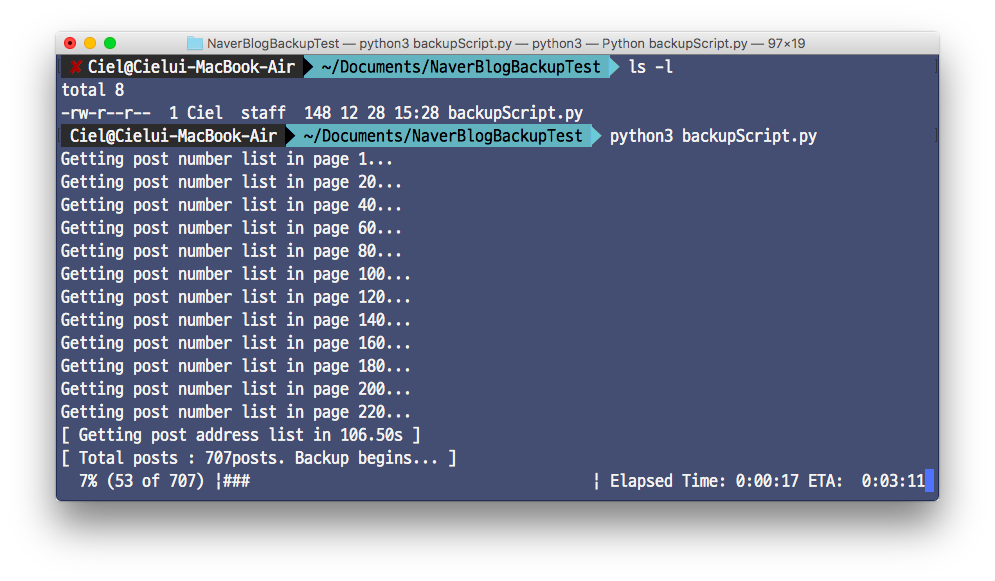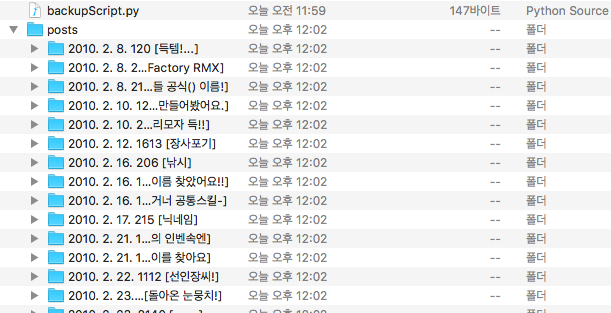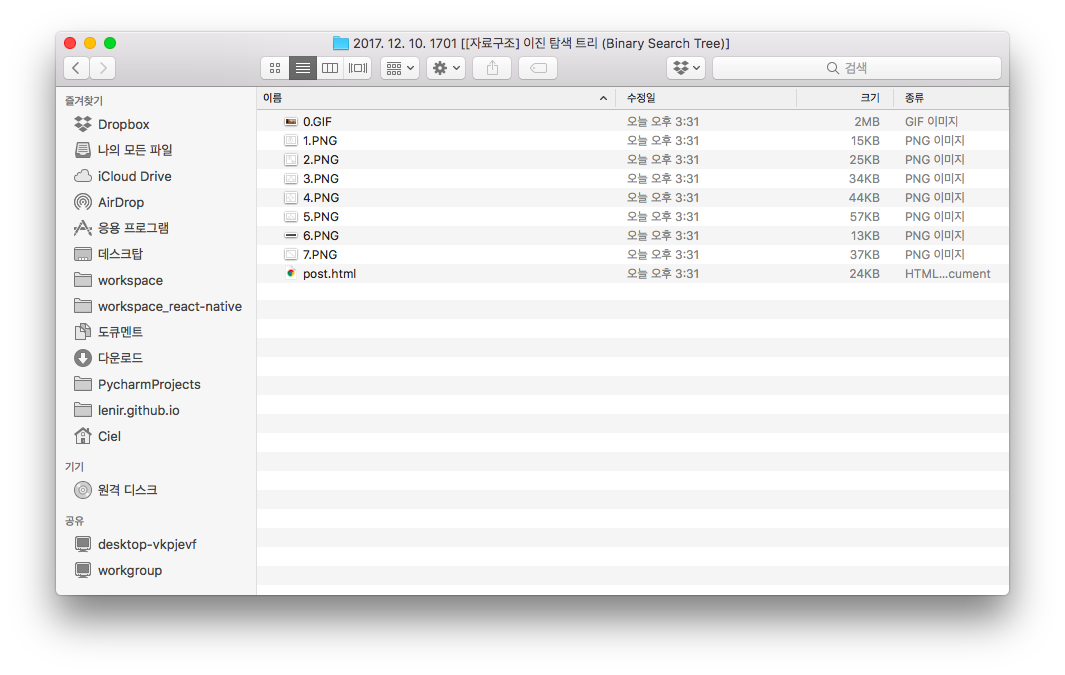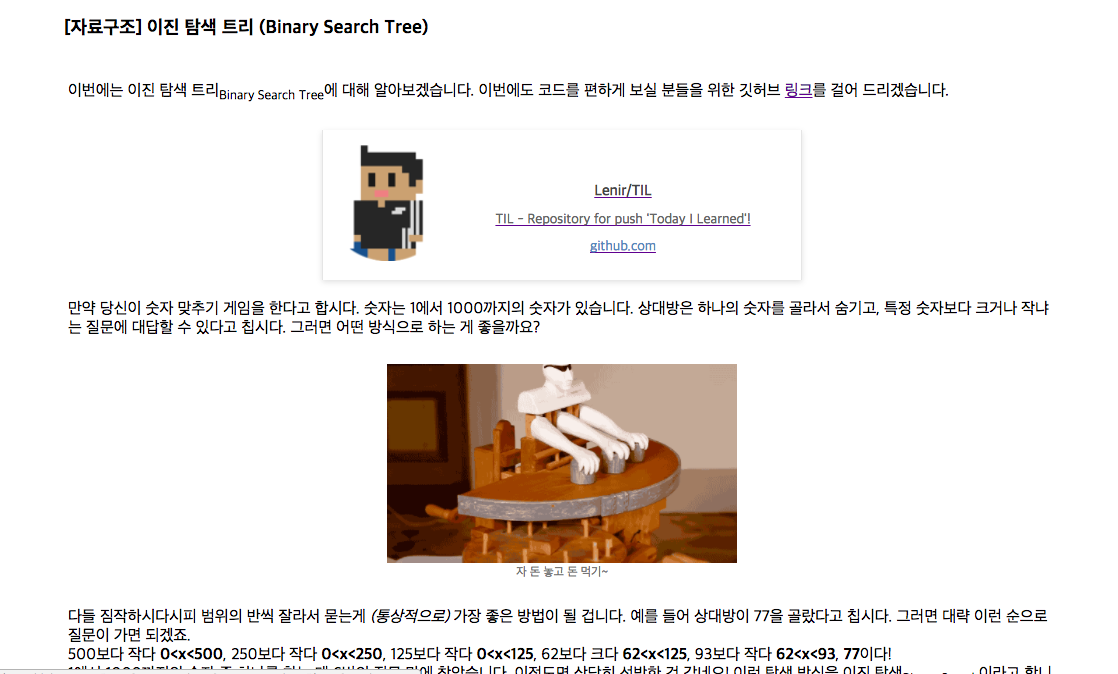'Naver blog backup' Backups your Naver blog posts.
네이버 블로그를 HTML로 백업해주는 파이썬 크롤러입니다.
You can Install 'NaverBlogBackup' with pip.
pip으로 설치하실 수 있습니다.
$ pip install NaverBlogBackup
$ pip3 install NaverBlogBackup
You can backup your Naver blog with using python3 script like this.
네이버 블로그를 파이썬3 스크립트를 사용하여 다음과 같이 백업할 수 있습니다.
from NaverBlogCrawler import NaverBlogCrawler as nblog
crawler = nblog.NaverBlogCrawler("your_naver_ID")
crawler.run()
This is screenshot when run above python script on Terminal.
위의 파이썬 스크립트를 터미널에서 실행 시의 스크린샷 입니다.
Inside of post/ directory. It makes directory for each post's backup.
post/ 디렉토리 안입니다. 포스트 별로 디렉토리를 만들어 저장합니다.
Inside of posting directory. Html backup saved in post.html and image also saved with it.
포스트 백업 디렉토리 내부입니다. Html 백업은 post.html로 저장되어 있고, 이미지도 따로 저장되어 있습니다.
This is capture of post.html. This backup's original page is like this. It looks pretty same.
post.html의 캡쳐입니다. 원본은 다음과 같습니다. 내용은 원본과 같습니다.
Code Component in above post. I use css file's code component part on Naver Blog's page code.
위 포스트의 코드 컴포넌트 입니다. 네이버 블로그 css 소스코드의 코드 컴포넌트 부분을 가지고 와서 적용했습니다.
First Release, beta.
Fix issue with Module name.
Make 'console script'. TBD.
Fix issue that cannot copy css file.