-
Notifications
You must be signed in to change notification settings - Fork 0
Item Interactions
There are two ways you can obtain an empty cave map:
-
Looting: You can find empty cave maps in ancient city treasure chests. Each treasure chest has a 46.1% chance of containing a single empty cave map.

-
Crafting: You can craft an empty cave map with the following recipe on a crafting table:
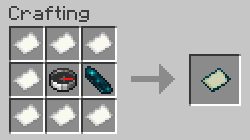
You can create a cave map by right-clicking an empty cave map in the cave that you want to map.
Cave maps don't update automatically. You must right-click them to update the map. Because in cave maps, your Y coordinate matters when updating the map, and we don't want to update a cave map at the wrong height level.
Cave maps update using a 3D path-finding algorithm that searches for reachable air blocks. Therefore, cave maps are accurate even on slopes and complicated cave systems. However, this may cause cave maps to feel unreliable when the update radius of the map gets larger. So keep that in mind when upgrading your maps.
A pixel on the map gets updated only if there's a reachable air block in the corresponding area. Therefore you can overlay maps of different height levels on top of each other.
Other interactions (banners, item frames, etc.) are identical to vanilla maps.
You can clone a map with empty vanilla maps on a crafting or cartography table. It's similar to cloning vanilla maps.

Cave maps have 3 properties:
-
Scale: Similar to the scale property of vanilla maps. But the max level is level 2 instead of 4. (More information about the scale property)
You can scale a map with paper on a crafting or cartography table.

-
Locked: Similar to the locked property of vanilla maps. (More information about the locked property)
You can lock a map with glass panes on a crafting or cartography table.
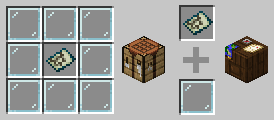
-
Sight: This property is exclusive to cave maps. It has 3 levels (0 to 2) that dictate the update radius of the map. A cave map starts with a sight level of 0.
Unlike the previous properties, this property is tied to the item instead of the map id, so there can be 2 cave maps that are clones of each other but have different sight levels.
Level Update radius (blocks) 0 16 1 32 2 64 - The update radius doesn't increase with the scale level.
You can improve a map's sight with amethyst shards on a crafting or cartography table. You can reset the sight level to 0 by cloning the map.
