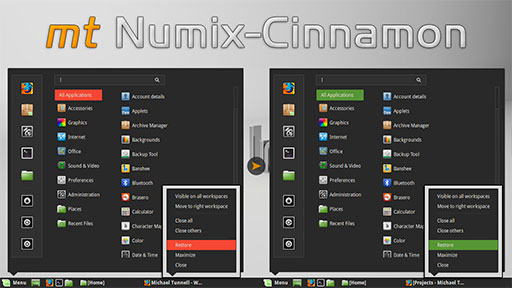Author: Michael Tunnell (http://michaeltunnell.com)
Forked from: zagortenay333
Version: 4.0
Released: September 19th, 2014
Cinnamon Compatibility: 2.2+
Project Page: http://michaeltunnell.com/projects/24-linux-mint/50-mt-numix-cinnamon
Project Description:
You can find a Numix Cinnamon Theme in the Cinnamon Spices or in your Linux Mint Theme Settings in order to blend Cinnamon with the Numix GTK theme. The Numix-Cinnamon theme was made by zagortenay333 and it works great if you want to keep the default Numix Red highlight color but if you want to customize it to any other color then the Numix-Cinnamon theme is not going to work for you. The Numix-Cinnamon theme by zagortenay333 was made with static images which means you would need a Graphics Manipulation Program such as Pinta, GIMP or Photoshop to just customize the highlight colors. Of course, you would also need the skill to make these changes and to export the images to replace them in the theme.
Due to this limitation, I decided to fork the theme and create the MT-Numix-Cinnamon theme which addresses these limitation and solves them so anyone will the ability to Copy & Paste can customize the colors with something a simple as a text editor such as "Gedit".
The improvements that I've made with Mt-Numix-Cinnamon theme are 8 SVGs Created, 18 PNGs Deprecated, and 43 CSS Improvements. If you would like to know more about the changes, Click here to view the Changelog which breaks down what all is different in my version compared to the original version.
Download: http://dl.bintray.com/michaeltunnell/MT-Numix-Cinnamon/mt-numix-cinnamon-theme.tar.gz
Source on GitHub: https://github.com/MichaelTunnell/numix-cinnamon-theme
Installation Instructions: Can be found on the Project Page on my website.
Screenshot: