RIO(e) is a integrated editor created to make game development using the engine, rio easier. RIO is an engine that provides compilation options for both PC and Wii U, RIO(e) expands on this, adding a full integrated development environment, with texture viewing and manipulation, model creation and viewing, audio previewing and playback, saveable layouts, customizable properties, and much more.
Please refer to rio for any guidence with engine specific questions.
Note, RIO(e) is still in development, it is currently not in a usable state. Use at your own discretion.
Nodes are the basic building blocks to RIO(e). They are able to be moved around the scene, and allow for properties to be attatched to them.
Properties are the main way to control nodes. They can be attatched to a node and allow for control over a node. An example of this could be controlling a nodes position, via the Wii U gamepad's touch control.
As of now, creating custom properties is a bit tedious, so a solution for that will be created eventually. For now, the base properties RIO(e) has so far are:
-
AudioProperty- Used to playback BGM and SFX sounds. Essentially a wrapper for rio::AudioMgr. (Which is a wrapper for SDL2_mixer) -
MeshProperty- Used to display meshes throughout your scene. -
PrimitiveProperty- Used to display primitives. (Spheres, cubes, quads, etc). -
CameraProperty- Used to position the camera within the scene. (There should only be one per scene at a time). -
MiiHeadProperty- Used to display a Mii Head. Refer to FFLMgr for more info.
Examples of how to utilize properties and nodes can be found in src/helpers/properties/examples and include/helpers/properties/examples respectively.
-
void Property::Load(YAML::Node node)- Allows loading from a YAML::Node. Called when a layout file is being loaded. -
YAML::Node Property::Save()- Allows for saving. Used in the editor only, do not expect to use in normal gameplay. -
void Property::Start()- Called at the beginning of the scene. Useful to initializing values and preparing. -
void Property::Update()- Called every frame.
Tasks are the same as RIO, although with a few differences. Tasks are the way for a developer to orchestrate a scene. Think of a central manager for the scene. Here is an example of a basic task.
#include <RootTask.h>
#include <rio.h>
#include <helpers/common/NodeMgr.h>
RootTask::RootTask() : ITask("Example Task"), mInitialized(false)
{
}
void RootTask::prepare_()
{
mInitialized = false;
NodeMgr::instance()->LoadFromFile("ExampleLayout.yaml");
NodeMgr::instance()->Start();
mInitialized = true;
}
void RootTask::calc_()
{
if (!mInitialized)
return;
NodeMgr::instance()->Update();
}
void RootTask::exit_()
{
if (!mInitialized)
return;
mInitialized = false;
}Loading a layout file is as easy as calling NodeMgr::instance()->LoadFromFile(""). Note, layout files are located in the native content folder's map directory. For PC it's fs/content and on Wii U it is content.
FFLMgr is a global class that has different helper functions related to the library FFL.
-
void FFLMgr::InitializeFFL()- Called to initialize FFL. Usually should be called during a task'sprepare_()method. -
void FFLMgr::CreateRandomMiddleDB(u16 pMiiLength)- Called to create a MiddleDB filled withpMiiLengthmiis. -
FFLStoreData FFLMgr::GetStoreDataFromFile(std::string fileName, rio::RawErrorCode *errCode)- Called to grab mii data from a .ffsd file located in the native content folder'smiidirectory. -
FFLResolution FFLMgr::GetGlobalResolution()- Returns the global resolution
The editor currently is being worked on the most, and is a very early work in progress. Here is a photo for reference.
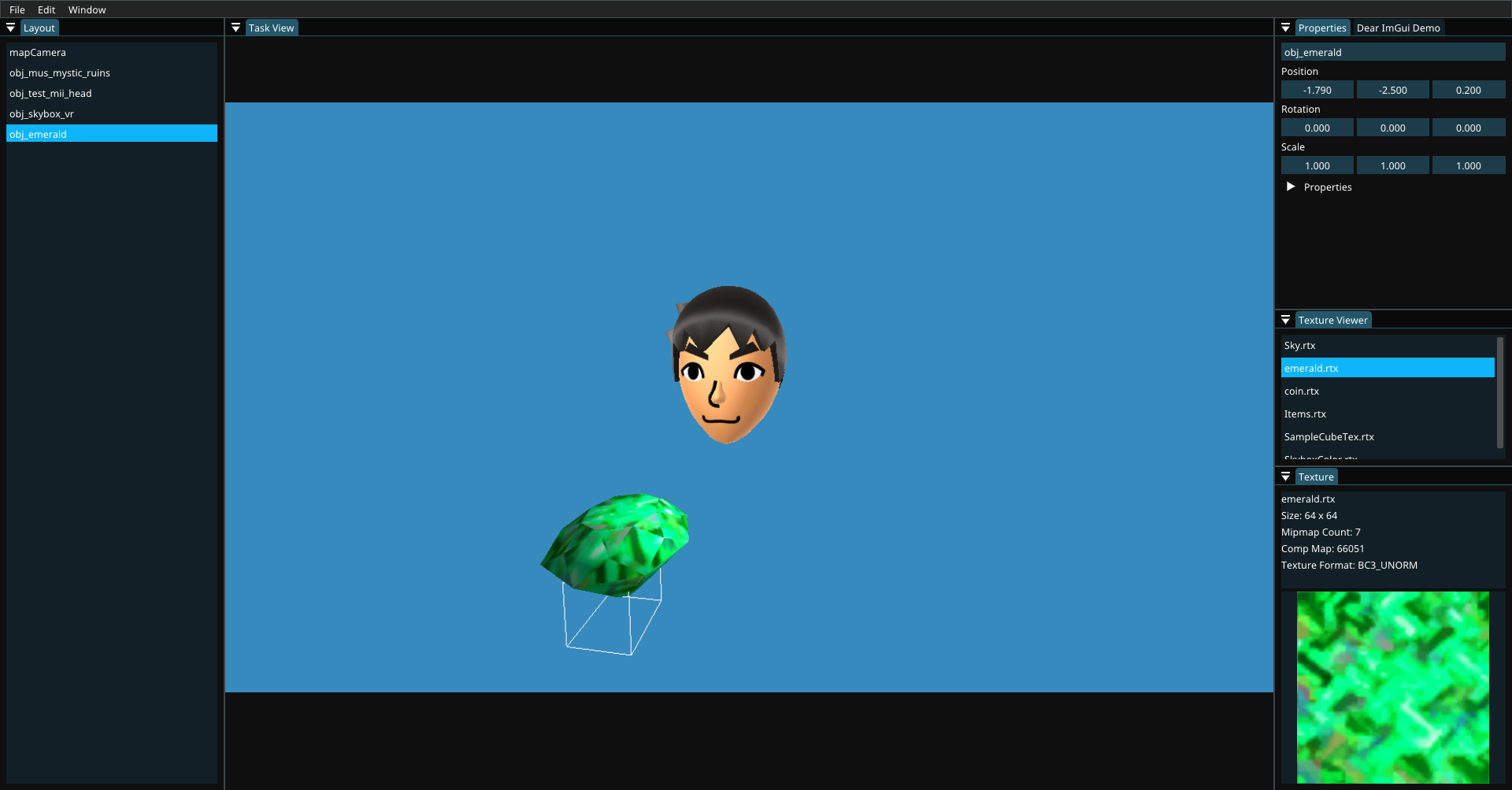 (A Mii with a chaos emerald? Woah, crazy technology!)
(A Mii with a chaos emerald? Woah, crazy technology!)
The editor UI is made with Dear ImGui. Properties that are selected within the editor can use ImGui within the CreatePropertiesMenu() method, to allow changing of certain default values if necessary.
-
As stated above, this is a work in progress and does not represent what the final product of this project is. Please use at your discretion.
-
This is one of my first big C++ projects. If any of my code looks wrong or incorrect, don't be afraid to shoot me a PR or let me know within an issue, I'm always open to taking constructive criticism.
These are the ones that I can currently name, though if you cannot build for whatever reason, please let me know.
-
OpenGL (Minimum v4.0 core profile)
-
GLEW
-
GLFW3
-
SDL2_mixer
-
Thank you to @aboood40091 for the creation of rio, ninTexUtils, decompilation of ffl, and overall being a great help in general.
-
Thank you to @ariankordi for porting rio to linux, general guidence when it came to FFL, and also being a great help in general.