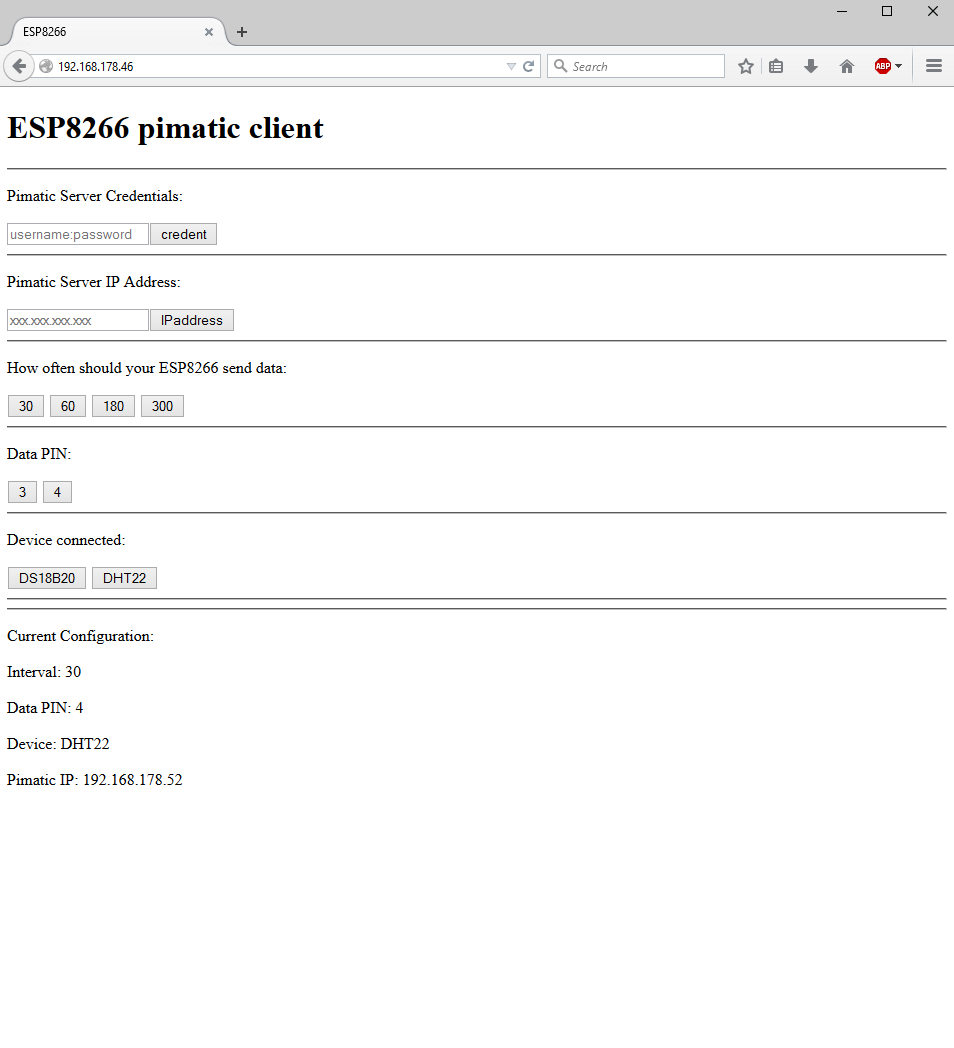Send DHT22 or DS18B20 temperature and humidity data to pimatic server using an esp8266
Setup:
ESP8266
- Add WiFi credentials to init.lua
- Go to your esp8266 ip address and configure your client
Pimatic
- pimatic has to have two variables to be named "$esp01-hum" and "$esp01-tem"
- to show the data on the homescreen add a VariablesDevice in pimatic
Changelog:
07.05.2015 Added WebUI and DS18B20, updated code