This repository has been archived by the owner on Sep 24, 2019. It is now read-only.
-
Notifications
You must be signed in to change notification settings - Fork 4
Configuration
jhourani edited this page Jul 31, 2012
·
7 revisions
To start working with the KAM Navigator plugin you must first configure your Cytoscape application to talk to a running version of the BEL Framework Web Services application. To configure your Cytoscape application:
-
Select Plugins -> KAM Navigator -> BELFramework Configuration from the main menu. This will show the BEL Framework Web Services configuration window. The KAM Navigator uses several default settings that can be changed and saved depending on your needs.
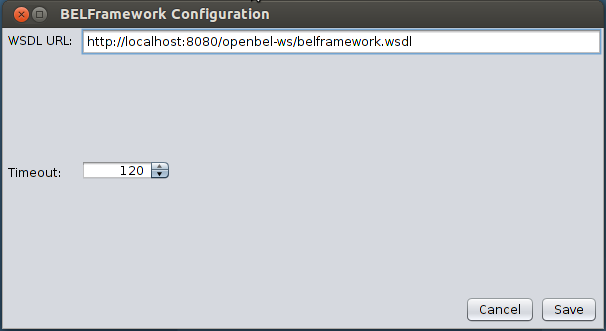
-
Enter the URL for the BEL Framework Web Services WSDL endpoint. The BEL Framework Web Services application can be located on any network accessible computer.
- If you are using a local version of the BEL Framework Web Services application the default URL (http://localhost:8080/openbel-ws/belframework.wsdl for 2.0.0) will probably work unless you changed the Tomcat configuration.
- For exploration and demo purposes, public web services are available at the following URL: http://demo.openbel.org/openbel-ws/belframework.wsdl
- Optionally change the Timeout parameter. The Timeout parameter determines how many seconds your system will wait for the remote Web Services application to send the results of a query. The default is 2 minutes that should be more than adequate for most needs. However, if you are attempting to load large KAMs onto the server you might need to increase this value.
- Click the Save button to save the changes to the configuration. When saved, Cytoscape will remember the information you entered and use it automatically next time you use the KAM Navigator plugin.