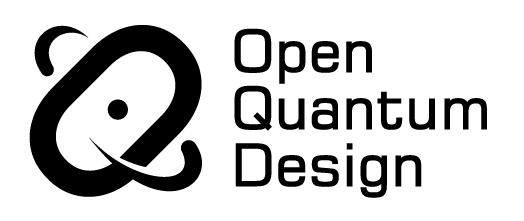To install,
pip install oqd-analog-emulatoror
pip install git+https://github.com/OpenQuantumDesign/oqd-analog-emulator.gitTo clone the repository locally for development:
git clone https://github.com/OpenQuantumDesign/oqd-analog-emulator.git
pip install .This OQD repository depends on the oqd-core
and oqd-compiler-infrastructure packages, which should be installed with all other dependencies.
If needed, these can be manually installed via,
pip install oqd-compiler-infrastructure
pip install oqd-coreFor example, to simulate a simple Rabi flopping experiment:
import matplotlib.pyplot as plt
from oqd_core.interface.analog.operator import *
from oqd_core.interface.analog.operation import *
from oqd_core.backend.metric import *
from oqd_core.backend.task import Task, TaskArgsAnalog
from oqd_analog_emulator.qutip_backend import QutipBackend
X = PauliX()
Z = PauliZ()
circuit = AnalogCircuit()
circuit.evolve(duration=10, gate=AnalogGate(hamiltonian=X))
args = TaskArgsAnalog(
n_shots=100,
fock_cutoff=4,
metrics={"Z": Expectation(operator=Z)},
dt=1e-3,
)
task = Task(program=circuit, args=args)
backend = QutipBackend()
results = backend.run(task=task)
plt.plot(results.times, results.metrics["Z"], label=f"$\\langle Z \\rangle$")block-beta
columns 3
block:Interface
columns 1
InterfaceTitle("<i><b>Interfaces</b><i/>")
InterfaceDigital["<b>Digital Interface</b>\nQuantum circuits with discrete gates"]
space
InterfaceAnalog["<b>Analog Interface</b>\n Continuous-time evolution with Hamiltonians"]
space
InterfaceAtomic["<b>Atomic Interface</b>\nLight-matter interactions between lasers and ions"]
space
end
block:IR
columns 1
IRTitle("<i><b>IRs</b><i/>")
IRDigital["Quantum circuit IR\nopenQASM, LLVM+QIR"]
space
IRAnalog["openQSIM"]
space
IRAtomic["openAPL"]
space
end
block:Emulator
columns 1
EmulatorsTitle("<i><b>Classical Emulators</b><i/>")
EmulatorDigital["Pennylane, Qiskit"]
space
EmulatorAnalog["QuTiP, QuantumOptics.jl"]
space
EmulatorAtomic["TrICal, QuantumIon.jl"]
space
end
space
block:RealTime
columns 1
RealTimeTitle("<i><b>Real-Time</b><i/>")
space
RTSoftware["ARTIQ, DAX, OQDAX"]
space
RTGateware["Sinara Real-Time Control"]
space
RTHardware["Lasers, Modulators, Photodetection, Ion Trap"]
space
RTApparatus["Trapped-Ion QPU (<sup>171</sup>Yt<sup>+</sup>, <sup>133</sup>Ba<sup>+</sup>)"]
space
end
space
InterfaceDigital --> IRDigital
InterfaceAnalog --> IRAnalog
InterfaceAtomic --> IRAtomic
IRDigital --> IRAnalog
IRAnalog --> IRAtomic
IRDigital --> EmulatorDigital
IRAnalog --> EmulatorAnalog
IRAtomic --> EmulatorAtomic
IRAtomic --> RealTimeTitle
RTSoftware --> RTGateware
RTGateware --> RTHardware
RTHardware --> RTApparatus
classDef title fill:#d6d4d4,stroke:#333,color:#333;
classDef digital fill:#E7E08B,stroke:#333,color:#333;
classDef analog fill:#E4E9B2,stroke:#333,color:#333;
classDef atomic fill:#D2E4C4,stroke:#333,color:#333;
classDef realtime fill:#B5CBB7,stroke:#333,color:#333;
classDef highlight fill:#f2bbbb,stroke:#333,color:#333,stroke-dasharray: 5 5;
class InterfaceTitle,IRTitle,EmulatorsTitle,RealTimeTitle title
class InterfaceDigital,IRDigital,EmulatorDigital digital
class InterfaceAnalog,IRAnalog,EmulatorAnalog analog
class InterfaceAtomic,IRAtomic,EmulatorAtomic atomic
class RTSoftware,RTGateware,RTHardware,RTApparatus realtime
class EmulatorAnalog highlight
The stack components highlighted in red are contained in this repository.