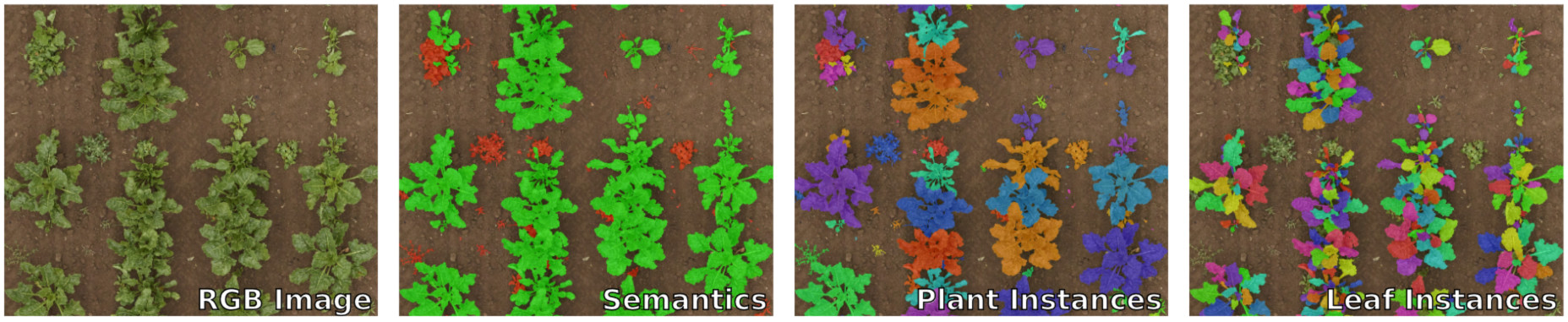PhenoBench is a large dataset and benchmarks for the semantic interpretation of images of real agricultural fields. Together with the dataset, we provide a development kit that provides:
- a framework-agnostic data loader.
- visualization functions for drawing our data format.
- evaluation scripts,
phenobench-eval, for all tasks (also used on the CodaLab servers). - validator, called
phenobench-validator, checking CodaLab submission files for consistency
For more information on the dataset, please visit www.phenobench.org.
- Download the dataset.
- Install the development kit:
pip install phenobench. - Explore the data with the tutorial notebook.
- See the code of our baselines as a starting point or train your own models.
- See the FAQ for common questions and troubleshooting.
If you discover a problem or have general questions regarding the dataset, don't hesitate to open an issues. We will try to resolve your issue as quickly as possible.
Important: Install all dependencies with pip install "phenobench[eval]".
For evaluating and computing the metrics for a specific task, you can run the phenobench-eval tool as follows:
$ phenobench-eval --task <task> --phenobench_dir <dir> --prediction_dir <dir> --split <split>taskis one of the following options:semantics,panoptic,leaf_instances,plant_detection,leaf_detection, orhierarchical.phenobench_diris the root directory of the PhenoBench dataset, wheretrain,valdirectories are located.prediction_diris the directory containing the predictions as sub-folders, which depend on the specific tasks.splitis eithertrainorval.
Note that all ablation studies of your approach should run on the validation set. Thus, we also provide a comparably large validation set to enable a solid comparison of different settings of your approach.
Before you submit a zip file to our CodaLab competitions, see also our available benchmarks, you can use the phenobench-validator to check your submission for consistency. The tool is also part of the pip package, therefore after installing the package via pip, you can call the phenobench-validator as follows:
$ phenobench-validator --task <task> --phenobench_dir <dir> --zipfile <zipfile>taskis one of the following options:semantics,panoptic,leaf_instances,plant_detection,leaf_detection, orhierarchical.phenobench_diris the root directory of the PhenoBench dataset, wheretrain,valdirectories are located.zipfileis the zip file that you want to submit to the corresponding benchmark on CodaLab.
Question: What are the usage restrictions of the PhenoBench dataset?
Answer: We distribute the dataset using the CC-BY-SA International 4.0 license, which allows research but also commercial usage as long as the dataset is properly attributed (via a citation of the corresponding paper) and distributed with the same license if altered or modified. See also our dataset overview page for the full license text, etc.