This project is an independent version of sd-webui-prompt-all-in-one that does not require the stable-diffusion-webui environment. It allows you to write and maintain your prompts in a web interface.
If you find this extension helpful, please give it a star on GitHub! You can also buy me a coffee: donate
- Go to Releases and download the corresponding zip file for your system.
- Extract the contents of the zip file and double-click on
startup-windows.batto start the application. - The first time you start it, the dependencies will be installed automatically, which may take some time.
- Once the startup is successful, open a web browser and visit http://localhost:17860.
- If you need to modify the configuration such as ports, usernames, passwords, etc., you can edit the
.\sd-webui-prompt-all-in-one-app\.envfile.
-
Run using the command line
docker run -d \ -p 17860:17860 \ -e APP_PORT=17860 \ -e APP_USERNAME=admin \ -e APP_PASSWORD= \ -v ./dockertest/storage:/app/sd-webui-prompt-all-in-one/storage \ -v ./dockertest/models:/app/sd-webui-prompt-all-in-one/models \ -v ./dockertest/tags:/app/sd-webui-prompt-all-in-one/tags \ --name sd-webui-prompt-all-in-one-app \ physton/sd-webui-prompt-all-in-one-app
-
Run using docker-compose
- Create a
docker-compose.ymlfile
version: '3.7' services: sd-webui-prompt-all-in-one-app: image: physton/sd-webui-prompt-all-in-one-app container_name: sd-webui-prompt-all-in-one-app restart: always ports: - 17860:17860 environment: - APP_PORT=17860 - APP_USERNAME=admin - APP_PASSWORD= volumes: - ./dockertest/storage:/app/sd-webui-prompt-all-in-one/storage - ./dockertest/models:/app/sd-webui-prompt-all-in-one/models - ./dockertest/tags:/app/sd-webui-prompt-all-in-one/tags
- Start
docker-compose up -d
- Create a
| Parameter | Description | Default Value | Explanation |
|---|---|---|---|
| APP_PORT | Service port | 17860 | Cannot be empty |
| APP_USERNAME | Username | admin | Can be empty |
| APP_PASSWORD | Password | Can be empty. If empty, no password is required to access |
| Directory | Description |
|---|---|
| /app/sd-webui-prompt-all-in-one/storage | Storage directory |
| /app/sd-webui-prompt-all-in-one/models | Model directory |
| /app/sd-webui-prompt-all-in-one/tags | CSV directory |
- Install Python 3.9+.
Please search for installation tutorials and add Python to the environment variables.
- Download this project to your local machine.
- Option 1: Download using git clone (requires Git installed on your computer)
git clone https://github.com/Physton/sd-webui-prompt-all-in-one-app.git --recurse-submodules
Please note that this project uses submodules, so please use the
--recurse-submodulesparameter to download this project. - Option 2: Manual Download: sd-webui-prompt-all-in-one-app.zip and unzip it.
- Option 1: Download using git clone (requires Git installed on your computer)
- Open the system command line (terminal) and navigate to the project directory.
cd sd-webui-prompt-all-in-one-app - Install dependencies.
pip3 install -r requirements.txt python install.py
- Run the application.
python app.py
- Access http://localhost:17860
- If you need to modify the configuration such as ports, usernames, passwords, etc., you can edit the
.envfile in the root directory.
| Buy me a coffee (EN) |  |
|---|---|
| ko-fi (EN) |  |
| Paypal (EN) | https://paypal.me/physton |
| 爱发电 (CN) | https://afdian.net/a/physton/thank |
| 支付宝 (CN) |  |
| 微信赞赏 (CN) | 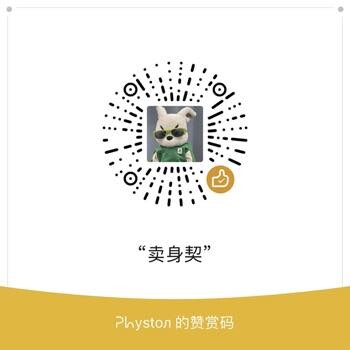 |










