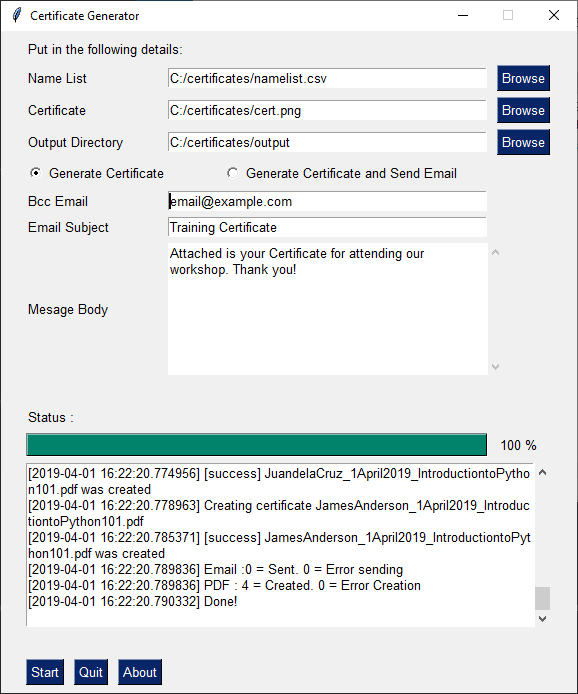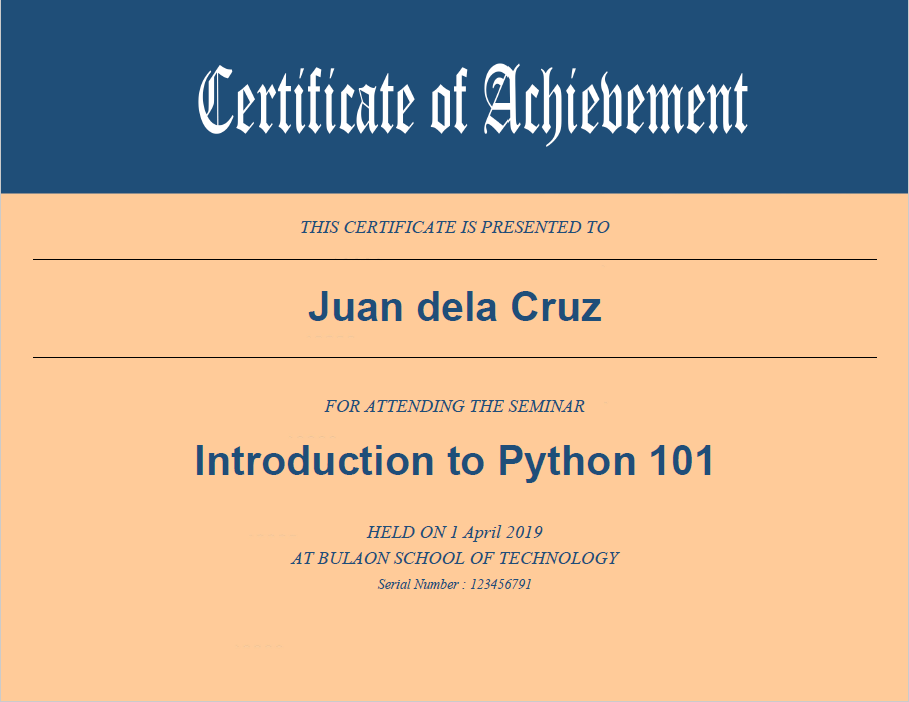This tool will read information from a CSV file. The information will then be used to create a training certificate file in PDF format. If the creation is succesful, the PDF file will then be sent to the recipient of the certificate via email.
These instructions will help you get a copy of this tool and teach you how to make it work on your device.
git clone https://github.com/RonBulaon/CertificateMakerSender.git
Ensure that you have edited the samples/namelist.csv to your actual data. Make a certificate template in PNG format.
cd CertificateMakerSender
pip install -r requirements.txt
Execute the tool by running below command (or make an executable file). Once the GUI has started supply the needed information. You can follow sample files at samples folder.
python app.py
- output/namelist.csv - sample input file
- output/cert.png - sample certificate template
- samples/output/files.pdf - sample output files
Run command below and execute the file at dict/app.exe folder.
pyinstaller -wF app.py
I have used the following modules. Thank you!
- fpdf - http://www.fpdf.org/
- PySimpleGUI - https://pypi.org/project/PySimpleGUI/
- PyInstaller - https://www.pyinstaller.org/
- HTML2PDF - https://pypi.org/project/html2pdf/
Copyright (c) 2019 Ron Bulaon
Licensed under The MIT License (MIT). See LICENSE.md for more info.