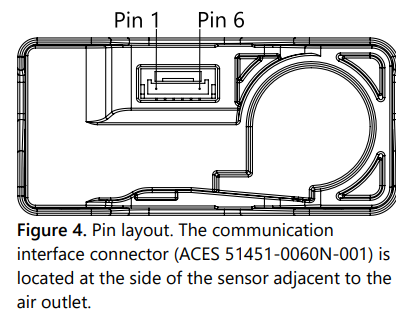This repository contains the Python driver to communicate with a Sensirion SEN66 sensor over I2C.
Click here to learn more about the Sensirion SEN66 sensor.
The default I²C address of SEN66 is 0x6B.
You can connect your sensor over a SEK-SensorBridge. For special setups you find the sensor pinout in the section below.
Sensor pinout
| Pin | Cable Color | Name | Description | Comments |
|---|---|---|---|---|
| 1 | red | VDD | Supply Voltage | 3.3V ±5% |
| 2 | black | GND | Ground | |
| 3 | green | SDA | I2C: Serial data input / output | TTL 5V compatible |
| 4 | yellow | SCL | I2C: Serial clock input | TTL 5V compatible |
| 5 | GND | Ground | Do not connect (Pins 2 and 5 are connected internally) | |
| 6 | VDD | Supply Voltage | Do not connect (Pins 1 and 6 are connected internally) |
See the documentation page for an API description and a quickstart example.
The coding style can be checked with flake8:
pip install -e .[test] # Install requirements
flake8 # Run style checkIn addition, we check the formatting of files with
editorconfig-checker:
pip install editorconfig-checker==2.0.3 # Install requirements
editorconfig-checker # Run checkSee LICENSE.