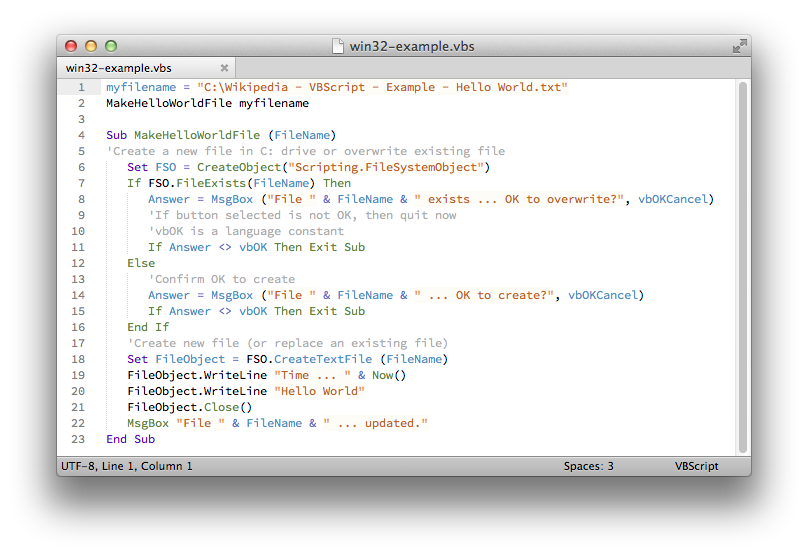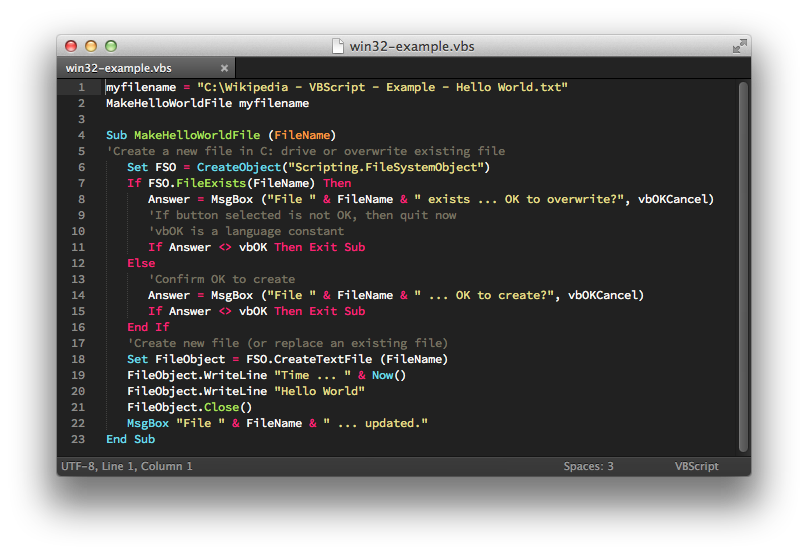This VBScript package for Sublime Text adds:
- syntax highlighting
- snippets
- build configuration
Original author: Thomas Aylott.
There are several ways to install this package.
The easiest way to install this package is through Package Control.
- Install Package Control
- Open the
Command Palette(Tools >> Command PaletteorCtrl+Shift+PorCmd+Shift+P). - Type
Install Packageand hit return. - Type
VBScriptand hit return.
Go to your Sublime Text Packages directory and clone the repository using the command below:
git clone https://github.com/SublimeText/VBScript "VBScript"
- Download the files using the GitHub .zip download option
- Unzip the files and rename the folder to
VBScript - Copy the folder to your Sublime Text
Packagesdirectory