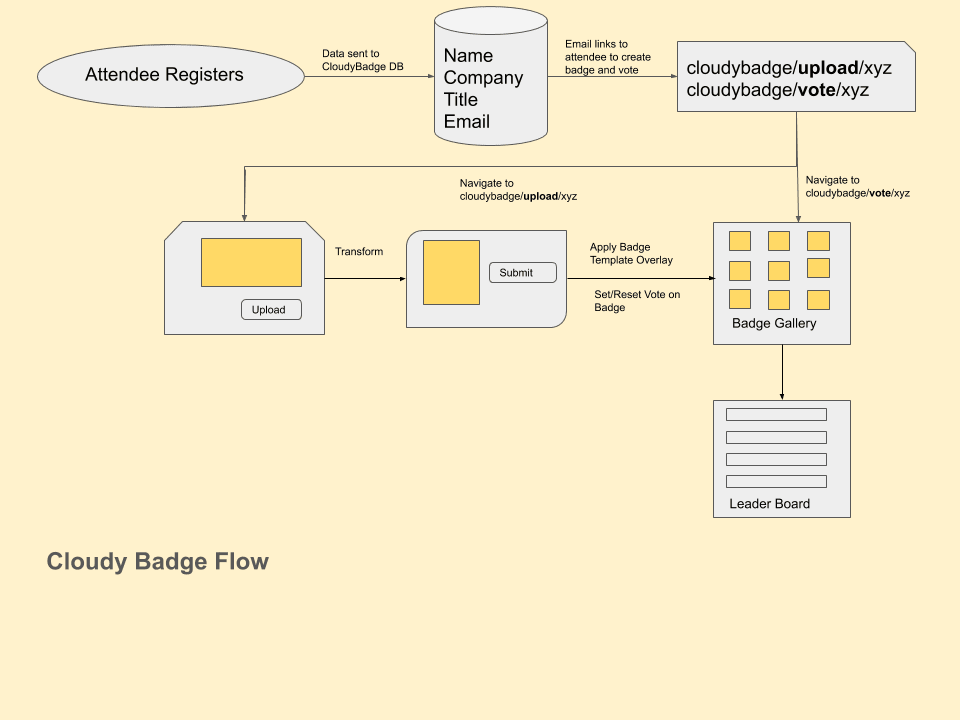- Cloudinary Admin provisions an event (eg dev conference) on behalf of an organizer
- Cloudinary Admin populates a database with personal info of registered attendees (RA)
- Batch process generating EDIT and VIEW pages (obfuscated URLs) for each RA in database
- Each RA receives their personal EDIT and VIEW pages URLs via email (no formal auth)
- RA uploads a photo to their EDIT page and interacting with image transformation(s)
- RA submits the modified EDIT page which then generates a completed badge (VIEW page)
- RA can share their VIEW page via the social media links included on their EDIT page
- RA does not have control over the placement and resize of their photo overlay on badge
- RA can submit photos/transformations more than once, hence reset their VIEW page votes
- Example URL for EDIT and VIEW pages: cloudybadge.now.sh/RANDOMKEY (different keys)
- VIEW pages are arranged in GALLERY page for voting by RAs (all or submitters only?)
- RA votes on their one favorite badge (except their own, which would show grayed out)
- RA votes are tallied on a LEADERBOARD page where highest voted RAs receive prizes
- Gallery page shows a randomized order of VIEW pages to avoid bias due to fixed order
- Example URL for GALLERY page: cloudybadge.now.sh/RANDOMKEY (e.g. for HackBeforeXmas)
- RA can post notes to their EDIT page
- RA can send messages to any other RA via their VIEW page
- First Name
- Last Name
- Title
- Company
- QR Code (graphic generated from first name, last name, event name) Example - https://davidwalsh.name/create-qr-code (NodeJS library)
- Badge image underlay (for event)
- Logo overlay (for event)
- Social media icons/links (Twitter, Facebook, LinkedIn, etc.)
- Optional attendee identifiers for social media links
- Useful links to event website, Cloudinary website, etc.
- Collection name is 'badges' (in database 'cloudybadge' under root database 'cloudy')
- Columns: eventCode, firstName, lastName, title, company, editKey, viewKey, photoID, tranStr, voteID
- editkey is the reference value for the record in the collection
- PhotoID is the ID of the asset in Cloudinary for the RA's uploaded photo
- Transfo encodes the photo transforms submitted by RA (null otherwise)
- VoteID is the editkey of the VIEW page voted by RA (null otherwise)
# install dependencies
$ yarn install
# serve with hot reload at localhost:3000
$ yarn run dev
# build for production and launch server
$ yarn run build
$ yarn start
# generate static project
$ yarn run generateFor detailed explanation on how things work, checkout Nuxt.js docs.