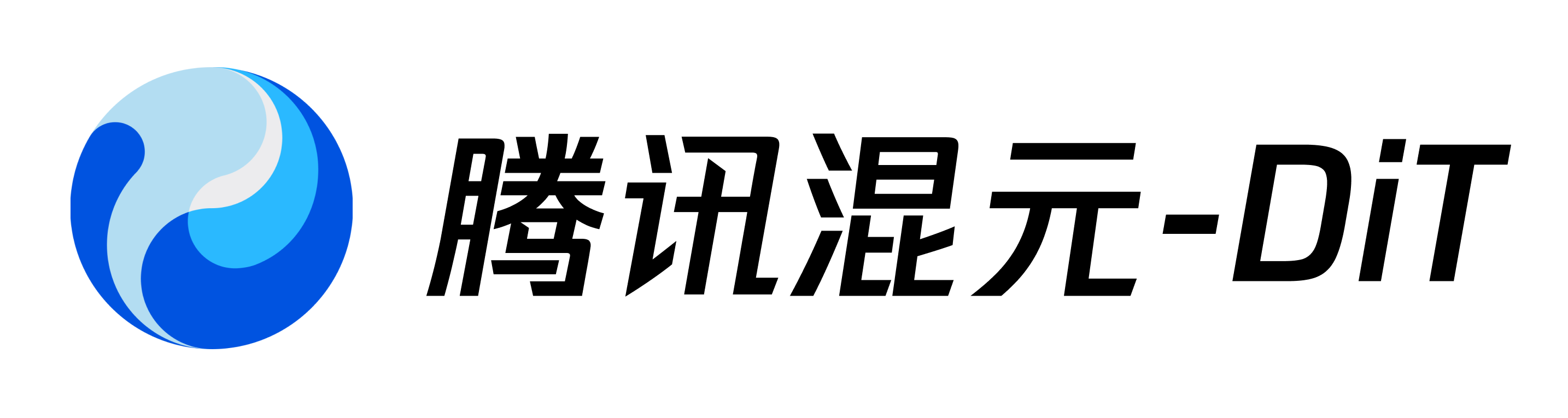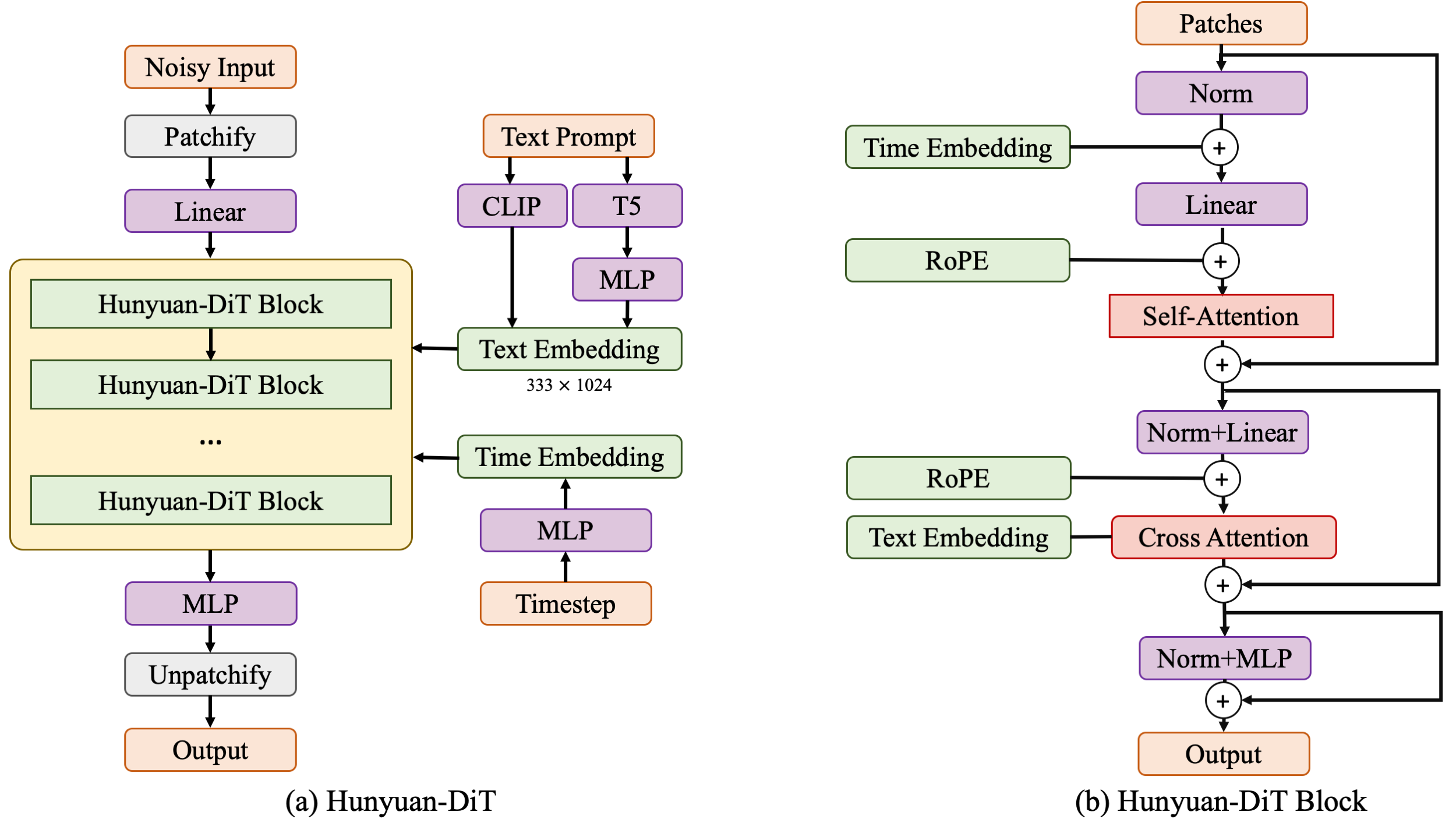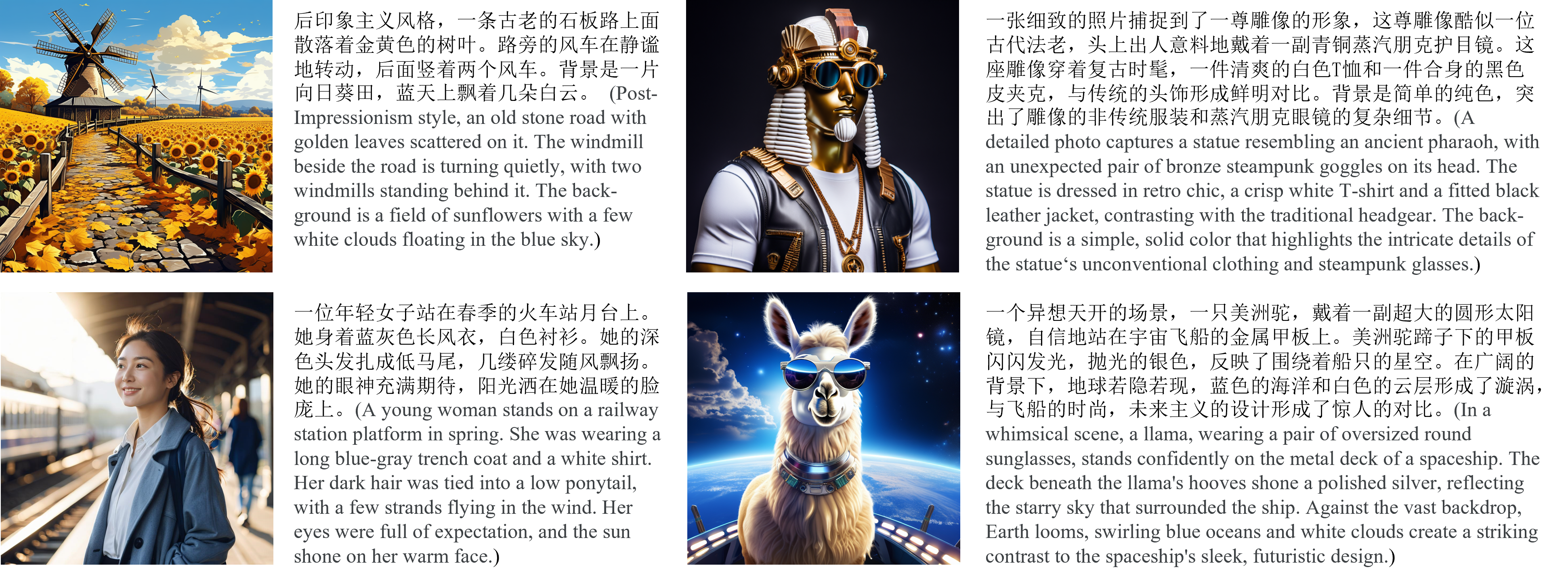Hunyuan-DiT : A Powerful Multi-Resolution Diffusion Transformer with Fine-Grained Chinese Understanding
This repo contains PyTorch model definitions, pre-trained weights and inference/sampling code for our paper exploring Hunyuan-DiT. You can find more visualizations on our project page.
DialogGen: Multi-modal Interactive Dialogue System for Multi-turn Text-to-Image Generation
- Dec 17, 2024: 🎉 Optimize Lora training with
refined grad checkpointandlow-bit optimizer. Just use--lowbit-optto get started. - Sep 13, 2024: 🎉 IPAdapter is officially supported by HunYuanDiT. Document for it: ./ipadapter. And scaled attention is utilized to replace flash attention on V100 GPUs.
- Aug 26, 2024, 🎉 HunYuanDIT Controlnet and LoRA are officially supported by ComfyUI. Document for it: ./comfyui
- Jul 15, 2024: 🚀 HunYuanDiT and Shakker.Ai have jointly launched a fine-tuning event based on the HunYuanDiT 1.2 model. By publishing a lora or fine-tuned model based on HunYuanDiT, you can earn up to $230 bonus from Shakker.Ai. See Shakker.Ai for more details.
- Jul 15, 2024: 🎉 Update ComfyUI to support standardized workflows and compatibility with weights from t2i module and Lora training for versions 1.1/1.2, as well as those trained by Kohya or the official script.
- Jul 15, 2024: ⚡ We offer Docker environments for CUDA 11/12, allowing you to bypass complex installations and play with a single click! See dockers for details.
- Jul 08, 2024: 🎉 HYDiT-v1.2 version is released. Please check HunyuanDiT-v1.2 and Distillation-v1.2 for more details.
- Jul 03, 2024: 🎉 Kohya-hydit version now available for v1.1 and v1.2 models, with GUI for inference. Official Kohya version is under review. See kohya for details.
- Jun 27, 2024: 🎨 Hunyuan-Captioner is released, providing fine-grained caption for training data. See mllm for details.
- Jun 27, 2024: 🎉 Support LoRa and ControlNet in diffusers. See diffusers for details.
- Jun 27, 2024: 🎉 6GB GPU VRAM Inference scripts are released. See lite for details.
- Jun 19, 2024: 🎉 ControlNet is released, supporting canny, pose and depth control. See training/inference codes for details.
- Jun 13, 2024: ⚡ HYDiT-v1.1 version is released, which mitigates the issue of image oversaturation and alleviates the watermark issue. Please check HunyuanDiT-v1.1 and Distillation-v1.1 for more details.
- Jun 13, 2024: 🚚 The training code is released, offering full-parameter training and LoRA training.
- Jun 06, 2024: 🎉 Hunyuan-DiT is now available in ComfyUI. Please check ComfyUI for more details.
- Jun 06, 2024: 🚀 We introduce Distillation version for Hunyuan-DiT acceleration, which achieves 50% acceleration on NVIDIA GPUs. Please check Distillation for more details.
- Jun 05, 2024: 🤗 Hunyuan-DiT is now available in 🤗 Diffusers! Please check the example below.
- Jun 04, 2024: 🌐 Support Tencent Cloud links to download the pretrained models! Please check the links below.
- May 22, 2024: 🚀 We introduce TensorRT version for Hunyuan-DiT acceleration, which achieves 47% acceleration on NVIDIA GPUs. Please check TensorRT-libs for instructions.
- May 22, 2024: 💬 We support demo running multi-turn text2image generation now. Please check the script below.
Welcome to our web-based Tencent Hunyuan Bot, where you can explore our innovative products! Just input the suggested prompts below or any other imaginative prompts containing drawing-related keywords to activate the Hunyuan text-to-image generation feature. Unleash your creativity and create any picture you desire, all for free!
You can use simple prompts similar to natural language text
画一只穿着西装的猪
draw a pig in a suit
生成一幅画,赛博朋克风,跑车
generate a painting, cyberpunk style, sports car
or multi-turn language interactions to create the picture.
画一个木制的鸟
draw a wooden bird
变成玻璃的
turn into glass
-
By @TTPlanetPig
- HunyuanDIT_v1.2 ControlNet models
- Inpaint controlnet: https://huggingface.co/TTPlanet/HunyuanDiT_Controlnet_inpainting
- Tile controlnet: https://huggingface.co/TTPlanet/HunyuanDiT_Controlnet_tile
- Lineart controlnet: https://huggingface.co/TTPlanet/HunyuanDiT_Controlnet_lineart
- HunyuanDIT_v1.2 ComfyUI nodes
- Comfyui_TTP_CN_Preprocessor: https://github.com/TTPlanetPig/Comfyui_TTP_CN_Preprocessor
- Comfyui_TTP_Toolset: https://github.com/TTPlanetPig/Comfyui_TTP_Toolset
- HunyuanDIT_v1.2 ControlNet models
-
- Kohya_ss-hydit train tools: https://github.com/zml-ai/HunyuanDIT-PRE/tree/main/kohya_ss-hydit
-
By @CrazyBoyM (bilibili up 飞鸟白菜)
- ComfyUI support for HunyuanDIT_v1.2 Controlnet: comfyanonymous/ComfyUI#4245
-
By @L_A_X
- HunyuanDIT_v1.2 base model for anime
- Original hf: https://huggingface.co/Laxhar/Freeway_Animation_HunYuan_Demo
- Converted ComfyUI model: https://huggingface.co/comfyanonymous/Freeway_Animation_Hunyuan_Demo_ComfyUI_Converted
- HunyuanDIT_v1.2 base model for anime
- Hunyuan-DiT (Text-to-Image Model)
- Inference
- Checkpoints
- Distillation Version
- TensorRT Version
- Training
- Lora
- Controlnet (Pose, Canny, Depth)
- 6GB GPU VRAM Inference
- IP-adapter
- Hunyuan-DiT-S checkpoints (0.7B model)
- Mllm
- Hunyuan-Captioner (Re-caption the raw image-text pairs)
- Inference
- Hunyuan-DialogGen (Prompt Enhancement Model)
- Inference
- Hunyuan-Captioner (Re-caption the raw image-text pairs)
- Web Demo (Gradio)
- Multi-turn T2I Demo (Gradio)
- Cli Demo
- ComfyUI
- Diffusers
- Kohya
- WebUI
- Hunyuan-DiT : A Powerful Multi-Resolution Diffusion Transformer with Fine-Grained Chinese Understanding
- 🔥🔥🔥 News!!
- 🤖 Try it on the web
- 🤗 Community Contribution Leaderboard
- 📑 Open-source Plan
- Contents
- Abstract
- 🎉 Hunyuan-DiT Key Features
- 📈 Comparisons
- 🎥 Visualization
- 📜 Requirements
- 🛠️ Dependencies and Installation
- 🧱 Download Pretrained Models - 1. Using HF-Mirror - 2. Resume Download
- 🚚 Training
- 🔑 Inference
- 🏗️ Adapter
- 🎨 Hunyuan-Captioner
- 🚀 Acceleration (for Linux)
- 🔗 BibTeX
- Start History
We present Hunyuan-DiT, a text-to-image diffusion transformer with fine-grained understanding of both English and Chinese. To construct Hunyuan-DiT, we carefully designed the transformer structure, text encoder, and positional encoding. We also build from scratch a whole data pipeline to update and evaluate data for iterative model optimization. For fine-grained language understanding, we train a Multimodal Large Language Model to refine the captions of the images. Finally, Hunyuan-DiT can perform multi-round multi-modal dialogue with users, generating and refining images according to the context. Through our carefully designed holistic human evaluation protocol with more than 50 professional human evaluators, Hunyuan-DiT sets a new state-of-the-art in Chinese-to-image generation compared with other open-source models.
Hunyuan-DiT is a diffusion model in the latent space, as depicted in figure below. Following the Latent Diffusion Model, we use a pre-trained Variational Autoencoder (VAE) to compress the images into low-dimensional latent spaces and train a diffusion model to learn the data distribution with diffusion models. Our diffusion model is parameterized with a transformer. To encode the text prompts, we leverage a combination of pre-trained bilingual (English and Chinese) CLIP and multilingual T5 encoder.
Understanding natural language instructions and performing multi-turn interaction with users are important for a text-to-image system. It can help build a dynamic and iterative creation process that bring the user’s idea into reality step by step. In this section, we will detail how we empower Hunyuan-DiT with the ability to perform multi-round conversations and image generation. We train MLLM to understand the multi-round user dialogue and output the new text prompt for image generation.
In order to comprehensively compare the generation capabilities of HunyuanDiT and other models, we constructed a 4-dimensional test set, including Text-Image Consistency, Excluding AI Artifacts, Subject Clarity, Aesthetic. More than 50 professional evaluators performs the evaluation.
| Model | Open Source | Text-Image Consistency (%) | Excluding AI Artifacts (%) | Subject Clarity (%) | Aesthetics (%) | Overall (%) |
|---|---|---|---|---|---|---|
| SDXL | ✔ | 64.3 | 60.6 | 91.1 | 76.3 | 42.7 |
| PixArt-α | ✔ | 68.3 | 60.9 | 93.2 | 77.5 | 45.5 |
| Playground 2.5 | ✔ | 71.9 | 70.8 | 94.9 | 83.3 | 54.3 |
| SD 3 | ✘ | 77.1 | 69.3 | 94.6 | 82.5 | 56.7 |
| MidJourney v6 | ✘ | 73.5 | 80.2 | 93.5 | 87.2 | 63.3 |
| DALL-E 3 | ✘ | 83.9 | 80.3 | 96.5 | 89.4 | 71.0 |
| Hunyuan-DiT | ✔ | 74.2 | 74.3 | 95.4 | 86.6 | 59.0 |
- Chinese Elements
- Long Text Input
- Multi-turn Text2Image Generation
Hunyuan_MultiTurn_T2I_Demo.mp4
This repo consists of DialogGen (a prompt enhancement model) and Hunyuan-DiT (a text-to-image model).
The following table shows the requirements for running the models (batch size = 1):
| Model | --load-4bit (DialogGen) | GPU Peak Memory | GPU |
|---|---|---|---|
| DialogGen + Hunyuan-DiT | ✘ | 32G | A100 |
| DialogGen + Hunyuan-DiT | ✔ | 22G | A100 |
| Hunyuan-DiT | - | 11G | A100 |
| Hunyuan-DiT | - | 14G | RTX3090/RTX4090 |
- An NVIDIA GPU with CUDA support is required.
- We have tested V100 and A100 GPUs.
- Minimum: The minimum GPU memory required is 11GB.
- Recommended: We recommend using a GPU with 32GB of memory for better generation quality.
- Tested operating system: Linux
Begin by cloning the repository:
git clone https://github.com/tencent/HunyuanDiT
cd HunyuanDiTWe provide an environment.yml file for setting up a Conda environment.
Conda's installation instructions are available here.
We recommend CUDA versions 11.7 and 12.0+.
# 1. Prepare conda environment
conda env create -f environment.yml
# 2. Activate the environment
conda activate HunyuanDiT
# 3. Install pip dependencies
python -m pip install -r requirements.txt
# 4. Install flash attention v2 for acceleration (requires CUDA 11.6 or above)
python -m pip install git+https://github.com/Dao-AILab/[email protected]Additionally, you can also use docker to set up the environment.
# 1. Use the following link to download the docker image tar file.
# For CUDA 12
wget https://dit.hunyuan.tencent.com/download/HunyuanDiT/hunyuan_dit_cu12.tar
# For CUDA 11
wget https://dit.hunyuan.tencent.com/download/HunyuanDiT/hunyuan_dit_cu11.tar
# 2. Import the docker tar file and show the image meta information
# For CUDA 12
docker load -i hunyuan_dit_cu12.tar
# For CUDA 11
docker load -i hunyuan_dit_cu11.tar
docker image ls
# 3. Run the container based on the image
docker run -dit --gpus all --init --net=host --uts=host --ipc=host --name hunyuandit --security-opt=seccomp=unconfined --ulimit=stack=67108864 --ulimit=memlock=-1 --privileged docker_image_tagTo download the model, first install the huggingface-cli. (Detailed instructions are available here.)
python -m pip install "huggingface_hub[cli]"Then download the model using the following commands:
# Create a directory named 'ckpts' where the model will be saved, fulfilling the prerequisites for running the demo.
mkdir ckpts
# Use the huggingface-cli tool to download the model.
# The download time may vary from 10 minutes to 1 hour depending on network conditions.
huggingface-cli download Tencent-Hunyuan/HunyuanDiT-v1.2 --local-dir ./ckpts💡Tips for using huggingface-cli (network problem)
If you encounter slow download speeds in China, you can try a mirror to speed up the download process. For example,
HF_ENDPOINT=https://hf-mirror.com huggingface-cli download Tencent-Hunyuan/HunyuanDiT-v1.2 --local-dir ./ckptshuggingface-cli supports resuming downloads. If the download is interrupted, you can just rerun the download
command to resume the download process.
Note: If an No such file or directory: 'ckpts/.huggingface/.gitignore.lock' like error occurs during the download
process, you can ignore the error and rerun the download command.
All models will be automatically downloaded. For more information about the model, visit the Hugging Face repository here.
| Model | #Params | Huggingface Download URL | Tencent Cloud Download URL |
|---|---|---|---|
| mT5 | 1.6B | mT5 | mT5 |
| CLIP | 350M | CLIP | CLIP |
| Tokenizer | - | Tokenizer | Tokenizer |
| DialogGen | 7.0B | DialogGen | DialogGen |
| sdxl-vae-fp16-fix | 83M | sdxl-vae-fp16-fix | sdxl-vae-fp16-fix |
| Hunyuan-DiT-v1.0 | 1.5B | Hunyuan-DiT | Hunyuan-DiT-v1.0 |
| Hunyuan-DiT-v1.1 | 1.5B | Hunyuan-DiT-v1.1 | Hunyuan-DiT-v1.1 |
| Hunyuan-DiT-v1.2 | 1.5B | Hunyuan-DiT-v1.2 | Hunyuan-DiT-v1.2 |
| Data demo | - | - | Data demo |
Refer to the commands below to prepare the training data.
-
Install dependencies
We offer an efficient data management library, named IndexKits, supporting the management of reading hundreds of millions of data during training, see more in docs.
# 1 Install dependencies cd HunyuanDiT pip install -e ./IndexKits
-
Data download
Feel free to download the data demo.
# 2 Data download wget -O ./dataset/data_demo.zip https://dit.hunyuan.tencent.com/download/HunyuanDiT/data_demo.zip unzip ./dataset/data_demo.zip -d ./dataset mkdir ./dataset/porcelain/arrows ./dataset/porcelain/jsons -
Data conversion
Create a CSV file for training data with the fields listed in the table below.
Fields Required Description Example image_pathRequired image path ./dataset/porcelain/images/0.pngtext_zhRequired text 青花瓷风格,一只蓝色的鸟儿站在蓝色的花瓶上,周围点缀着白色花朵,背景是白色 md5Optional image md5 (Message Digest Algorithm 5) d41d8cd98f00b204e9800998ecf8427ewidthOptional image width 1024heightOptional image height 1024⚠️ Optional fields like MD5, width, and height can be omitted. If omitted, the script below will automatically calculate them. This process can be time-consuming when dealing with large-scale training data.We utilize Arrow for training data format, offering a standard and efficient in-memory data representation. A conversion script is provided to transform CSV files into Arrow format.
# 3 Data conversion python ./hydit/data_loader/csv2arrow.py ./dataset/porcelain/csvfile/image_text.csv ./dataset/porcelain/arrows 1 -
Data Selection and Configuration File Creation
We configure the training data through YAML files. In these files, you can set up standard data processing strategies for filtering, copying, deduplicating, and more regarding the training data. For more details, see ./IndexKits.
For a sample file, please refer to file. For a full parameter configuration file, see file.
-
Create training data index file using YAML file.
# Single Resolution Data Preparation idk base -c dataset/yamls/porcelain.yaml -t dataset/porcelain/jsons/porcelain.json # Multi Resolution Data Preparation idk multireso -c dataset/yamls/porcelain_mt.yaml -t dataset/porcelain/jsons/porcelain_mt.json
The directory structure for porcelain dataset is:
cd ./dataset
porcelain
├──images/ (image files)
│ ├──0.png
│ ├──1.png
│ ├──......
├──csvfile/ (csv files containing text-image pairs)
│ ├──image_text.csv
├──arrows/ (arrow files containing all necessary training data)
│ ├──00000.arrow
│ ├──00001.arrow
│ ├──......
├──jsons/ (final training data index files which read data from arrow files during training)
│ ├──porcelain.json
│ ├──porcelain_mt.jsonRequirement:
- The minimum requriment is a single GPU with at least 20GB memory, but we recommend to use a GPU with about 30 GB memory to avoid host memory offloading.
- Additionally, we encourage users to leverage the multiple GPUs across different nodes to speed up training on large datasets.
Notice:
- Personal users can also use the light-weight Kohya to finetune the model with about 16 GB memory. Currently, we are trying to further reduce the memory usage of our industry-level framework for personal users.
- If you have enough GPU memory, please try to remove
--cpu-offloadingor--gradient-checkpointingfor less time costs.
Specifically for distributed training, you have the flexibility to control single-node / multi-node training by adjusting parameters such as --hostfile and --master_addr. For more details, see link.
# Single Resolution Training
PYTHONPATH=./ sh hydit/train.sh --index-file dataset/porcelain/jsons/porcelain.json
# Multi Resolution Training
PYTHONPATH=./ sh hydit/train.sh --index-file dataset/porcelain/jsons/porcelain_mt.json --multireso --reso-step 64
# Training with old version of HunyuanDiT (<= v1.1)
PYTHONPATH=./ sh hydit/train_v1.1.sh --index-file dataset/porcelain/jsons/porcelain.jsonAfter checkpoints are saved, you can use the following command to evaluate the model.
# Inference
# You should replace the 'log_EXP/xxx/checkpoints/final.pt' with your actual path.
python sample_t2i.py --infer-mode fa --prompt "青花瓷风格,一只可爱的哈士奇" --no-enhance --dit-weight log_EXP/xxx/checkpoints/final.pt --load-key module
# Old version of HunyuanDiT (<= v1.1)
# You should replace the 'log_EXP/xxx/checkpoints/final.pt' with your actual path.
python sample_t2i.py --infer-mode fa --prompt "青花瓷风格,一只可爱的哈士奇" --model-root ./HunyuanDiT-v1.1 --use-style-cond --size-cond 1024 1024 --beta-end 0.03 --no-enhance --dit-weight log_EXP/xxx/checkpoints/final.pt --load-key moduleWe provide training and inference scripts for LoRA, detailed in the ./lora.
# Training for porcelain LoRA.
PYTHONPATH=./ sh lora/train_lora_with_fa.sh --index-file dataset/porcelain/jsons/porcelain.json
# Inference using trained LORA weights.
python sample_t2i.py --infer-mode fa --prompt "青花瓷风格,一只小狗" --no-enhance --lora-ckpt log_EXP/001-lora_porcelain_ema_rank64/checkpoints/0001000.ptIf you can't install flash_attn, use code:
# Training for porcelain LoRA.
PYTHONPATH=./ sh lora/train_lora.sh --index-file dataset/porcelain/jsons/porcelain.json
# Inference using trained LORA weights.
python sample_t2i.py --infer-mode torch --prompt "青花瓷风格,一只小狗" --no-enhance --lora-ckpt log_EXP/001-lora_porcelain_ema_rank64/checkpoints/0001000.ptWe offer two types of trained LoRA weights for porcelain and jade, see details at links
cd HunyuanDiT
# Use the huggingface-cli tool to download the model.
huggingface-cli download Tencent-Hunyuan/HYDiT-LoRA --local-dir ./ckpts/t2i/lora
# Quick start
python sample_t2i.py --infer-mode fa --prompt "青花瓷风格,一只猫在追蝴蝶" --no-enhance --load-key ema --lora-ckpt ./ckpts/t2i/lora/porcelainRunning HunyuanDiT in under 6GB GPU VRAM is available now based on diffusers. Here we provide instructions and demo for your quick start.
The 6GB version supports Nvidia Ampere architecture series graphics cards such as RTX 3070/3080/4080/4090, A100, and so on.
The only thing you need do is to install the following library:
pip install -U bitsandbytes
pip install git+https://github.com/huggingface/diffusers
pip install torch==2.0.0Then you can enjoy your HunyuanDiT text-to-image journey under 6GB GPU VRAM directly!
Here is a demo for you.
cd HunyuanDiT
# Quick start
model_id=Tencent-Hunyuan/HunyuanDiT-v1.2-Diffusers-Distilled
prompt=一个宇航员在骑马
infer_steps=50
guidance_scale=6
python3 lite/inference.py ${model_id} ${prompt} ${infer_steps} ${guidance_scale}More details can be found in ./lite.
Make sure the conda environment is activated before running the following command.
# By default, we start a Chinese UI. Using Flash Attention for acceleration.
python app/hydit_app.py --infer-mode fa
# Using special port and host
python app/hydit_app.py --infer-mode fa --server_name 0.0.0.0 --server_port 443 --load-key distill
# You can disable the enhancement model if the GPU memory is insufficient.
# The enhancement will be unavailable until you restart the app without the `--no-enhance` flag.
python app/hydit_app.py --no-enhance --infer-mode fa
# Start with English UI
python app/hydit_app.py --lang en --infer-mode fa
# Start a multi-turn T2I generation UI.
# If your GPU memory is less than 32GB, use '--load-4bit' to enable 4-bit quantization, which requires at least 22GB of memory.
python app/multiTurnT2I_app.py --infer-mode faThen the demo can be accessed through http://0.0.0.0:443. It should be noted that the 0.0.0.0 here needs to be X.X.X.X with your server IP.
Please install PyTorch version 2.0 or higher in advance to satisfy the requirements of the specified version of the diffusers library.
Install 🤗 diffusers, ensuring that the version is at least 0.28.1:
pip install git+https://github.com/huggingface/diffusers.gitor
pip install diffusersYou can generate images with both Chinese and English prompts using the following Python script:
import torch
from diffusers import HunyuanDiTPipeline
pipe = HunyuanDiTPipeline.from_pretrained("Tencent-Hunyuan/HunyuanDiT-v1.2-Diffusers", torch_dtype=torch.float16)
pipe.to("cuda")
# You may also use English prompt as HunyuanDiT supports both English and Chinese
# prompt = "An astronaut riding a horse"
prompt = "一个宇航员在骑马"
image = pipe(prompt).images[0]You can use our distilled model to generate images even faster:
import torch
from diffusers import HunyuanDiTPipeline
pipe = HunyuanDiTPipeline.from_pretrained("Tencent-Hunyuan/HunyuanDiT-v1.2-Diffusers-Distilled", torch_dtype=torch.float16)
pipe.to("cuda")
# You may also use English prompt as HunyuanDiT supports both English and Chinese
# prompt = "An astronaut riding a horse"
prompt = "一个宇航员在骑马"
image = pipe(prompt, num_inference_steps=25).images[0]More details can be found in HunyuanDiT-v1.2-Diffusers-Distilled
More functions: For other functions like LoRA and ControlNet, please have a look at the README of ./diffusers.
We provide several commands to quick start:
# Only Text-to-Image. Flash Attention mode
python sample_t2i.py --infer-mode fa --prompt "渔舟唱晚" --no-enhance
# Generate an image with other image sizes.
python sample_t2i.py --infer-mode fa --prompt "渔舟唱晚" --image-size 1280 768
# Prompt Enhancement + Text-to-Image. DialogGen loads with 4-bit quantization, but it may loss performance.
python sample_t2i.py --infer-mode fa --prompt "渔舟唱晚" --load-4bit
More example prompts can be found in example_prompts.txt
We list some more useful configurations for easy usage:
| Argument | Default | Description |
|---|---|---|
--prompt |
None | The text prompt for image generation |
--image-size |
1024 1024 | The size of the generated image |
--seed |
42 | The random seed for generating images |
--infer-steps |
100 | The number of steps for sampling |
--negative |
- | The negative prompt for image generation |
--infer-mode |
torch | The inference mode (torch, fa, or trt) |
--sampler |
ddpm | The diffusion sampler (ddpm, ddim, or dpmms) |
--no-enhance |
False | Disable the prompt enhancement model |
--model-root |
ckpts | The root directory of the model checkpoints |
--load-key |
ema | Load the student model or EMA model (ema or module) |
--load-4bit |
Fasle | Load DialogGen model with 4bit quantization |
- Support two workflows: Standard ComfyUI and Diffusers Wrapper, with the former being recommended.
- Support HunyuanDiT-v1.1 and v1.2.
- Support module, lora and clip lora models trained by Kohya.
- Support module, lora models trained by HunyunDiT official training scripts.
- ControlNet support.
More details can be found in ./comfyui
We support custom codes for kohya_ss GUI, and sd-scripts training codes for HunyuanDiT.
 More details can be found in ./kohya_ss-hydit
More details can be found in ./kohya_ss-hydit
- Hunyuan-DiT <= v1.1
# ============================== v1.1 ==============================
# Download the model
huggingface-cli download Tencent-Hunyuan/HunyuanDiT-v1.1 --local-dir ./HunyuanDiT-v1.1
# Inference with the model
python sample_t2i.py --infer-mode fa --prompt "渔舟唱晚" --model-root ./HunyuanDiT-v1.1 --use-style-cond --size-cond 1024 1024 --beta-end 0.03
# ============================== v1.0 ==============================
# Download the model
huggingface-cli download Tencent-Hunyuan/HunyuanDiT --local-dir ./HunyuanDiT-v1.0
# Inference with the model
python sample_t2i.py --infer-mode fa --prompt "渔舟唱晚" --model-root ./HunyuanDiT-v1.0 --use-style-cond --size-cond 1024 1024 --beta-end 0.03We provide training scripts for ControlNet, detailed in the ./controlnet.
# Training for canny ControlNet.
PYTHONPATH=./ sh hydit/train_controlnet.shWe offer three types of trained ControlNet weights for canny depth and pose, see details at links
cd HunyuanDiT
# Use the huggingface-cli tool to download the model.
# We recommend using distilled weights as the base model for ControlNet inference, as our provided pretrained weights are trained on them.
huggingface-cli download Tencent-Hunyuan/HYDiT-ControlNet-v1.2 --local-dir ./ckpts/t2i/controlnet
huggingface-cli download Tencent-Hunyuan/Distillation-v1.2 ./pytorch_model_distill.pt --local-dir ./ckpts/t2i/model
# Quick start
python3 sample_controlnet.py --infer-mode fa --no-enhance --load-key distill --infer-steps 50 --control-type canny --prompt "在夜晚的酒店门前,一座古老的中国风格的狮子雕像矗立着,它的眼睛闪烁着光芒,仿佛在守护着这座建筑。背景是夜晚的酒店前,构图方式是特写,平视,居中构图。这张照片呈现了真实摄影风格,蕴含了中国雕塑文化,同时展现了神秘氛围" --condition-image-path controlnet/asset/input/canny.jpg --control-weight 1.0
We provide training scripts for IP-Adapter, detailed in the ./ipadapter.
# Training for IP-Adapter.
PYTHONPATH=./ sh hydit/train_ipadapter.shWe offer trained IP-Adapter weights, see details at links
cd HunyuanDiT
# Use the huggingface-cli tool to download the model.
# We recommend using module weights as the base model for IP-Adapter inference, as our provided pretrained weights are trained on them.
huggingface-cli download Tencent-Hunyuan/IP-Adapter ipa.pt --local-dir ./ckpts/t2i/model
huggingface-cli download Tencent-Hunyuan/IP-Adapter clip_img_encoder.pt --local-dir ./ckpts/t2i/model/clip_img_encoder
# Quick start
python3 sample_ipadapter.py --infer-mode fa --ref-image-path ipadapter/asset/input/tiger.png --i-scale 1.0 --prompt 一只老虎在海洋中游泳,背景是海洋。构图方式是居中构图,呈现了动漫风格和文化,营造了平静的氛围。 --infer-steps 100 --is-ipa True --load-key distillExamples of ref input and IP-Adapter results are as follows:
Hunyuan-Captioner meets the need of text-to-image techniques by maintaining a high degree of image-text consistency. It can generate high-quality image descriptions from a variety of angles, including object description, objects relationships, background information, image style, etc. Our code is based on LLaVA implementation.
a. Install dependencies
The dependencies and installation are basically the same as the base model.
b. Model download
# Use the huggingface-cli tool to download the model.
huggingface-cli download Tencent-Hunyuan/HunyuanCaptioner --local-dir ./ckpts/captionerOur model supports three different modes including: directly generating Chinese caption, generating Chinese caption based on specific knowledge, and directly generating English caption. The injected information can be either accurate cues or noisy labels (e.g., raw descriptions crawled from the internet). The model is capable of generating reliable and accurate descriptions based on both the inserted information and the image content.
| Mode | Prompt Template | Description |
|---|---|---|
| caption_zh | 描述这张图片 | Caption in Chinese |
| insert_content | 根据提示词“{}”,描述这张图片 | Caption with inserted knowledge |
| caption_en | Please describe the content of this image | Caption in English |
a. Single picture inference in Chinese
python mllm/caption_demo.py --mode "caption_zh" --image_file "mllm/images/demo1.png" --model_path "./ckpts/captioner"b. Insert specific knowledge into caption
python mllm/caption_demo.py --mode "insert_content" --content "宫保鸡丁" --image_file "mllm/images/demo2.png" --model_path "./ckpts/captioner"c. Single picture inference in English
python mllm/caption_demo.py --mode "caption_en" --image_file "mllm/images/demo3.png" --model_path "./ckpts/captioner"d. Multiple pictures inference in Chinese
### Convert multiple pictures to csv file.
python mllm/make_csv.py --img_dir "mllm/images" --input_file "mllm/images/demo.csv"
### Multiple pictures inference
python mllm/caption_demo.py --mode "caption_zh" --input_file "mllm/images/demo.csv" --output_file "mllm/images/demo_res.csv" --model_path "./ckpts/captioner"(Optional) To convert the output csv file to Arrow format, please refer to Data Preparation #3 for detailed instructions.
To launch a Gradio demo locally, please run the following commands one by one. For more detailed instructions, please refer to LLaVA.
cd mllm
python -m llava.serve.controller --host 0.0.0.0 --port 10000
python -m llava.serve.gradio_web_server --controller http://0.0.0.0:10000 --model-list-mode reload --port 443
python -m llava.serve.model_worker --host 0.0.0.0 --controller http://0.0.0.0:10000 --port 40000 --worker http://0.0.0.0:40000 --model-path "../ckpts/captioner" --model-name LlavaMistralThen the demo can be accessed through http://0.0.0.0:443. It should be noted that the 0.0.0.0 here needs to be X.X.X.X with your server IP.
-
We provide TensorRT version of HunyuanDiT for inference acceleration (faster than flash attention). See Tencent-Hunyuan/TensorRT-libs for more details.
-
We provide Distillation version of HunyuanDiT for inference acceleration. See Tencent-Hunyuan/Distillation for more details.
If you find Hunyuan-DiT or DialogGen useful for your research and applications, please cite using this BibTeX:
@misc{li2024hunyuandit,
title={Hunyuan-DiT: A Powerful Multi-Resolution Diffusion Transformer with Fine-Grained Chinese Understanding},
author={Zhimin Li and Jianwei Zhang and Qin Lin and Jiangfeng Xiong and Yanxin Long and Xinchi Deng and Yingfang Zhang and Xingchao Liu and Minbin Huang and Zedong Xiao and Dayou Chen and Jiajun He and Jiahao Li and Wenyue Li and Chen Zhang and Rongwei Quan and Jianxiang Lu and Jiabin Huang and Xiaoyan Yuan and Xiaoxiao Zheng and Yixuan Li and Jihong Zhang and Chao Zhang and Meng Chen and Jie Liu and Zheng Fang and Weiyan Wang and Jinbao Xue and Yangyu Tao and Jianchen Zhu and Kai Liu and Sihuan Lin and Yifu Sun and Yun Li and Dongdong Wang and Mingtao Chen and Zhichao Hu and Xiao Xiao and Yan Chen and Yuhong Liu and Wei Liu and Di Wang and Yong Yang and Jie Jiang and Qinglin Lu},
year={2024},
eprint={2405.08748},
archivePrefix={arXiv},
primaryClass={cs.CV}
}
@article{huang2024dialoggen,
title={DialogGen: Multi-modal Interactive Dialogue System for Multi-turn Text-to-Image Generation},
author={Huang, Minbin and Long, Yanxin and Deng, Xinchi and Chu, Ruihang and Xiong, Jiangfeng and Liang, Xiaodan and Cheng, Hong and Lu, Qinglin and Liu, Wei},
journal={arXiv preprint arXiv:2403.08857},
year={2024}
}