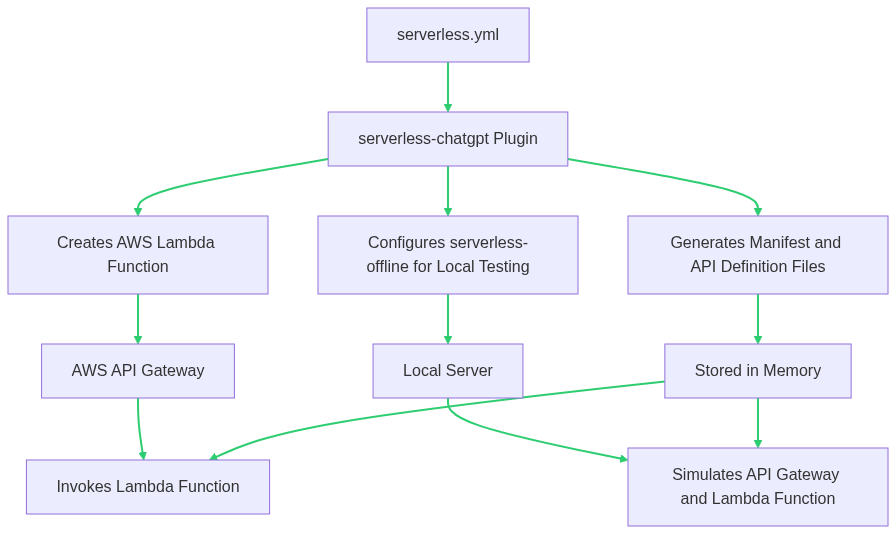The Serverless ChatGPT Plugin makes it easy to create ChatGPT-based applications with minimal configuration. The plugin takes care of setting up the necessary configuration files and resources required by OpenAI, allowing you to focus on building engaging conversational experiences.
Our Serverless plugin now supports serving local files required by ChatGPT, facilitating quick integration with OpenAI on localhost.
Use the serverless-chatgpt-template GitHub template. Then, you can just start coding!
The serverless-chatgpt plugin automates the creation of OpenAI ChatGPT plugins, generating necessary files and creating a compliant Lambda function. It can be configured to work locally with serverless-offline, allowing for easy testing and debugging.
Then, add the serverless-offline plugin to the serverless.yaml file. This is required in order to serve locally your handler functions.
plugins:
- serverless-offline
- serverless-chatgpt
Run your Serverless application in offline mode (sls offline). The plugin will automatically serve these files at their respective endpoints.
The endpoint will be /.well-known/{name}. This endpoint will serve the files required for the chatgpt integration:
- /.well-known/ai-plugin.json
- /.well-known/openapi.yaml
- /.well-known/logo.png
ℹ️ This feature is particularly useful for testing your OpenAI integration locally before deploying to a live environment.
- Automatically generates and configures the necessary resources for ChatGPT integration.
- Easy-to-use with minimal configuration needed.
- Streamlines the deployment process of your ChatGPT-based applications.
- Provider: the plugin only supports AWS as the cloud provider.
- No auth configuration for chatgpt. If you need additional customization or support for other cloud providers, please open an issue, and we'll consider adding it based on the community's interest.
Contributions to the Serverless ChatGPT Plugin are welcome! To contribute, please follow these steps:
- Fork the repository.
- Create a new branch with a descriptive name.
- Make your changes and commit them with a meaningful commit message.
- Submit a pull request, and provide a detailed description of your changes.
- Please make sure your changes follow our coding guidelines and include tests if applicable.
This project is licensed under the MIT license.
If you encounter any issues or have questions about the Serverless ChatGPT Plugin, please open an issue on our GitHub repository or contact the maintainers.