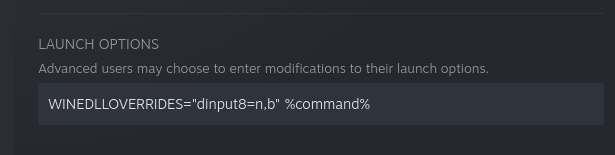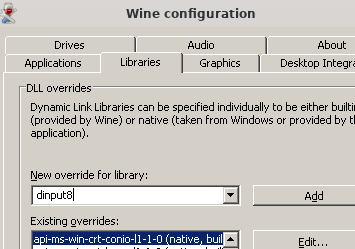This projects aims to fix some issues in Grand Theft Auto IV: The Complete Edition, as well as add various new features for modern systems.
Also available for Max Payne 3 and other games.
Note
Install Grand Theft Auto IV: The Complete Edition from your library, then:
- Download GTAIV.EFLC.FusionFix.zip and unpack its contents to the game's root directory, where the exe is located.
- Or alternatively download GTAIV.EFLC.FusionFixWebInstaller.exe or GTAIV.EFLC.FusionFixOfflineInstaller.exe, open it, select the game's directory and wait for it to finish. Note: If you get an error while installing, this is likely due to the installer not having write access. Go into the properties of the games directory and change your system's users to have write permission and hit apply, now installation should work.
Warning
Non-Windows users (Proton/Wine) need to perform a DLL override.
Click here for details
You need to tell Wine explicitly that the dinput8.dll file is to be used. There's more than one way to achieve it. Note that Proton Experimental already loads it by default, so you may skip this step.
Method 1: WINEDLLOVERRIDES variable lets you temporarily specify DLL overrides. It can be used from a command line as well as in the Steam launcher. In case of command line, simply prepend the usual start command with WINEDLLOVERRIDES="dinput8=n,b" . For Steam, head to game’s properties and set LAUNCH OPTIONS to WINEDLLOVERRIDES="dinput8=n,b" %command%.
Method 2: Use winecfg tool to make a permanent override for a specific Wine prefix. In case of Proton, Steam creates the Wine prefix for Grand Theft Auto IV: The Complete Edition in $HOME/.steam/steam/steamapps/compatdata/12210/pfx. Then you need to run winecfg with that path:
WINEPREFIX="$HOME/.steam/steam/steamapps/compatdata/12210/pfx" winecfg
Select Libraries tab and fill the combo box with the name of the library you wish to override and hit Add. You can verify that it’s been added to the list below with (native, builtin) suffix. Then close the window with OK button.
Related Wine documentation:
Additionally:
- Install and run Protontricks.
- Select "Grand Theft Auto IV" -> "Select the default Wineprefix" -> "Install a Windows DLL or component".
- Search for "d3dx9_43", select it and click OK.
Important
Only The Complete Edition is fully supported. Legacy versions of the game (e.g., v1.0.7.0 or v1.0.8.0) additionally require the installation of the Legacy Addon, which is done by unpacking its contents to the game's root directory.
Multiplayer is not supported. Take-Two has agreed that it generally will not take legal action against third-party projects involving Rockstar’s PC games that are single-player, non-commercial, and respect the intellectual property (IP) rights of third parties. This does not apply to (i) multiplayer or online services; (ii) tools, files, libraries, or functions that could be used to impact multiplayer or online services, or (iii) use or importation of other IP (including other Rockstar IP) in the project; or (iv) making new games, stories, missions, or maps. Forking this project or creating any derivative software intended for use with multiplayer of any kind is forbidden. Any persons or entities who do so are not associated with this project.
No support will be provided for illegal copies of the game. Purchase an official copy from either Steam or Rockstar Games Launcher.
FusionFix adds new options to the in-game menu that can be easily toggled and customized in real time. The config file allows for further customization by advanced users.
- FOV, adjusts in-game field of view
- Language, switch languages in-game like in previous versions
- Definition, toggle the old fuzzy look from consoles
- Console Gamma, restores contrasted look from consoles
- Console Auto Exposure, restores the stronger auto exposure / eye adaptation effect from consoles
- Motion Blur, a separate toggle for motion blur with several intensity levels
- Depth of Field, controls how intense the distant blur is during gameplay and whether it's enabled in cutscenes
- Tree Lighting, offers "PC", "PC" with some improvements ("PC+") and "Console" style tree lighting
- Tree Alpha, toggle between PC and Console alpha test reference for trees
- Bloom, a global toggle for bloom
- Screen Filter, an option to change color filters in the main game and episodes
- Distant Lights, toggle for integrated Project2DFX
- FPS Limiter, set a custom FPS limit, select from a list of predefined values, or turn it off
- Anti-aliasing, a toggle for FXAA or SMAA
- Volumetric Fog, a more advanced fog shader that hides the edges of the world
- Sun Shafts, a godrays implementation faithful to the original art style
- Extended Sunlight Reach, allows sunlight to reach surfaces that it couldn't before, and increases cloud shading
- Tone Mapping, prevents highlights from being blown out, more operators can be found here
- Shadow Filter, toggles between sharp, soft, or contact hardening shadows
- Graphics API, select between DirectX 9 and Vulkan (through DXVK), requires a restart
- Skip Intro, added an option to skip intro
- Skip Menu, added an option to skip main menu after startup
- Letterbox, draws cutscene borders on top and bottom of the screen
- Pillarbox, draws cutscene borders on screen sides in ultrawide
- Transparent Map Menu, makes the map screen background transparent
- FPS Counter, shows an episode colored FPS counter on the top left of the screen
- Windowed, toggle windowed mode
- Windowed Borderless, toggle borderless mode
- Pause Game On Focus Loss, pauses the game when it's minimized
- Extra Night Shadows, forces every lamppost and player headlights to cast shadows (original PC-only "feature"; extremely broken, not recommended)
- LightSyncRGB, only Logitech hardware is supported, requires Logitech G HUB app, watch full clip on YouTube
- Seasonal Events, toggles added seasonal events
- Check For Fusion Fix Updates, checks if there's an update available on startup
- Cutscene Audio Sync, enable this if you experience audio desynchronization in cutscenes
- Alternative Dialogues, when enabled, forces the game to use alternative dialogues in some missions
- Always Run, allows to run by default, like in classic GTA games
- Allow Movement When Zoomed, allows movement when aiming with a sniper rifle
- Extended Sniper Controls, allows aiming with sniper rifles without using the scope, press Jump button to toggle between third-person aim and the scope
- Camera Shake, shake effect has been fixed to work consistently at any frame rate and can be disabled with this option
- Centered Vehicle Camera, makes vehicle camera centered, for more options install the original mod separately
- Centered On Foot Camera, makes on foot camera centered, also for more options install the original mod
- Turn Indicators, allows the player to use vehicle turn indicators
- Always Show Bullet Traces, shows bullet traces on every shot instead of randomly, like in the older games
- Centering Delay, controls the time until the camera auto centering kicks in after moving it
- Gamepad Icons, allows to select various controller icon styles (Xbox 360, Xbox One, PS3, PS4, PS5, Nintendo Switch, Steam Deck)
- Raw Input, raw input for menu and adjustments for in-game camera mouse look
- Comprehensive shader overhaul with fixes for several longstanding issues, and various improvements
- Fixed recoil behavior that was different when playing with keyboard/mouse and gamepad
- Fixed forced "definition off" setting in cutscenes, now cutscenes will respect the menu setting
- Fixed DLC car lights in TBoGT
- Added various frame limiting options to address fps related issues
- Fixed aiming zoom in TBoGT
- Added an option to fix a bug that only make taxis spawn
- Added a file overload solution that allows to replace game files without actually replacing them
- Added IMG Loader (from update folder)
- Increased corona limit to avoid heavy flickering of game's lights
- Improved ultrawide support
- Fixed improper VRAM detection on some setups
- Added various fixed animations and vehicle models
- Fixed draw distance sliders not being applied on startup
- Restored missing lamppost coronas from consoles
- Fixed grass models stuck underground
- Fixed assault rifle firing delay
- Significantly sped up loading screens
- Fixed jagged vehicle reflections
- Restored higher shadow render distance from old versions of the game
- Improved cascaded shadows performance, and added an option to double their resolution
- Added dynamic shadows for trees
- Restored transparency on pool minigame
- Restored traffic cops in toll booths
- Restored non-cop pedestrians in helicopters flying around city
- Fixed Johnny's incorrect voice lines when exiting the gun shop after buying something (used to use voice lines from Higgin's Heli Tours)
- Restored Luis' voice lines when exiting the gun shop (buying/not buying)
- Restored missing voice lines from Luis & Johnny when exiting the Broker gun shop
- The gun shop owner now uses his unique model (M_M_GunNut_01) instead of the strip club bouncer model (M_Y_bouncer_01).
- The Desert Eagle and Micro SMG are now using their unique sounds when viewing them (required modifying the animation dictionary "missgunlockup.wad")
- Restored the temporary ban from the gun shop when attacking the owner in TLAD/TBOGT
- Chinatown gun shop: Fixed a small bug where the wrong voice line is used after exiting when not buying something
- Restored voice lines from Luis, he'll now respond to what the pilot tells him about the landmarks during the tour
- Workaround for the garage door bug on high framerates, the garage door only closes now when Niko is actually outside of the garage
- Fixed the heli climb QTE being impossible on really high framerates
- Workaround for a bug where Niko dies after being kicked off of Dimitri's helicopter and falling into the water (Deal Ending)
- Workaround for a bug where Jacob crashes the Annihilator on high framerates (Deal Ending)
Note: most of this content requires additional modifications by the end user to the game in order to fully use these features.
- Added an option to enable support for APC and buzzard and all their abilities in IV and TLAD
- Added an DSR1, pipe bomb, sticky bomb, AA12 explosive shells, P90 vehicle check, partially parachute in IV, TLAD and TBoGT
- Added an option to enable explosive rounds on annihilator
- Added an option to enable camera bobbing in clubs, cell phone switching, altimeter in helicopters and parachute, explosive sniper and fists cheats
- Added an option to raise height limit for helicopters in base game and TLAD to match TBOGT
- Added an option to give P90 and AA12 to SWAT and FIB and M249 to police in helicopters
- Added an option to disable SCO signature check
- Restored timecycles from consoles with improved auto exposure and fixed missing moon in some weathers
- Fixed glass shards lacking colors
- Added an option to restore the auto exposure effect from consoles
- Restored environment reflection intensity from consoles
- Added an option to restore the more reflective cars from consoles
- Fixed incorrect water and post processing noise tiling on quality levels other than medium
- Added an option to display NPC's health on the reticle when playing with keyboard and mouse
- Fixed camera stuttering while sprinting and turning with a controller
- Fixed black rain droplets and missing refraction
- Improved phone screen resolution
- Fixed offset mirrors
- Fixed washed out mirror reflections on some graphics cards
- Significantly reduced pop-in on higher graphics settings
- Restored functionality of some rain parameters from visualsettings.dat
- Restored console rain density
- Sped up menu and pause transitions
- Fixed TLAD phone keypad rendering on top of the plastic cover
- Added an option to enable shadows for some objects and vegetation that lack them
- Added options to customize shadow blur, bias and cascade blending
- Various other fixes, like LOD lights now appear at the appropriate time like on the console versions
- AimingZoomFix - set to 1 for proper fix, so it behaves like on xbox, set to 2 to have this fixed feature enabled in IV and TLAD, set to -1 to disable this feature. 0 disables the fix, as usual.
- FpsLimit - enter a desired value to specify the number of frames per second you want for the game. Like 30, 45, 60 or more. This will affect all gameplay. Refresh rate offsets may also be used.
- ExtraCutsceneFix - fix stuttering animations in cutscenes
- CutsceneFpsLimit - enter a desired value to specify the number of frames per second you want for the game to use on cutscenes only.
- ScriptCutsceneFovLimit - this is the minimum fov value the game can set during script cutscenes, like this one. It prevents the game to zoom in too much on high fps. Since it's not a proper fix for the issue, you may disable it and use hidden setting ScriptCutsceneFpsLimit that works the same way as CutsceneFpsLimit.
- DefaultCameraAngleInTLAD - TLAD uses a different camera angle on bikes, this option can force the original IV camera angle. Enabled / Disabled
- PedDeathAnimFixFromTBOGT - when you perform a counter attack after a dodge in IV & TLAD, the ped after falling and dying performs an additional death animation, which doesn't happen in TBOGT. Enabled / Disabled
- DisableCameraCenteringInCover - see issue 20.
- VehicleBudget - allows to increase the budget of vehicles.
- PedBudget - allows to increase the budget of pedestrians.
- LightSyncRGB - custom ambient lighting for IV, TLAD and TBOGT, health indication on G-Keys, police lights, ammo counter.
- Fixed z-fighting
- Restored deferred object and LOD fading
- Restored console screen door transparency
- Fixed volumetric lights occlusion
- Improved light volume transparency
- Restored XBOX foliage translucency
- Improved PC foliage lighting
- Fixed mismatched AO behavior of shadow casting lights
- Fixed lights that were made invisible with patch 1.0.6.0
- Fixed black normal map halos on several surfaces such as asphalt, sidewalks and rocks
- Restored rotated disk filter from versions prior to 1.0.6.0
- Fixed large shadow rectangles visible from high altitudes
- Fixed shadowmap being erroneously blurred before the lighting pass
- Fixed shadows stretching at certain camera angles
- Fixed shadow view distance being lower than the actual rendered distance
- Fixed distant shadows with cutoff edges
- Restored normal offset bias from versions prior to 1.0.6.0
- Added contact hardening shadows
- Fixed displaced night shadows
- Fixed blur artifacts between shadow cascades under some conditions
- Added basic cascade blending
- Fixed pitch black shadows under vehicles
- Added wind sway for real tree shadows
- Fixed incorrectly offset shadows on water
- Fixed flickering when shadows of transparent objects overlap
- Fixed dark lines in night shadows
- Split depth of field, motion blur and stippling filter into separate passes to prevent overlap
- Fixed color banding, most noticeably in the sky
- Added alternative bloom threshold that doesn't cause color shifting
- Added a mask to selectively filter screen door transparency
- Fixed depth of field and bloom becoming weaker at resolutions higher than 720p
- Reduced depth of field haloing and increased bokeh intensity
- Improved bloom weights and stability in motion
- Fixed excessively blurry screen compared to consoles caused by leftover anti aliasing code
- Restored console bloom dilation
- Fixed flickering auto exposure under some conditions
- Fixed motion blur becoming weaker at high frame rates
- Fixed phone camera aspect ratio
- Fixed TLAD noise aspect ratio
- Restored tree and terrain reflection behavior from XBOX
- Fixed excessive specularity of several meshes in Alderney
- Restored corona depth test in water reflections
- Added fading to coronas in paraboloid reflections
- Fixed anisotropic filtering affecting vehicle reflection intensity
- Fixed distorted mirror reflections at certain camera angles
- Improved vehicle and ped normal map quality
- Fixed soft particles
- Fixed particles flickering in some interiors
- Fixed stuttery particle animations caused by patch 1.0.5.0
- Fixed rain being almost invisible, especially at night
- Fixed rain streaks becoming shorter at high framerates
- Fixed flickering outlines around shores and thin objects
- Fixed offset water reflections
- Restored water foam from consoles
- Improved shallow water transparency and improved foam texture
- Fixed flat, mirror-like water surface on some graphics cards
- Fixed outlines around objects when using some versions of DXVK
- Partially fixed building windows visible near the far plane if emissive depth write is disabled
- Restored gta_cutout_fence mipmap bias from versions prior to 1.0.6.0
- Fixed incorrect texture filtering used in several shaders
- Added AO to gta_normal_spec_reflect_emissive if emissivity is 0 so it can be used to disable night shadows for certain objects
- Added support to instantaneously turn lamppost bulbs on or off alongside their lighting
If you have an idea for a fix, add a module with its implementation to source directory and open a pull request. See contributing.ixx for reference.
We're making a list of GTA IV issues that weren't addressed in official patches.
If you can think of one, submit it here.
If you've encountered an issue, caused by this fix, report it here.