Technic Solder is an API that sits between a modpack repository and the launcher. It allows you to easily manage multiple modpacks in one single location. It's the same API we use to distribute our modpacks!
Using Solder also means your packs will download each mod individually. This means the launcher can check MD5's against each version of a mod and if it hasn't changed, use the cached version of the mod instead. What does this mean? Small incremental updates to your modpack doesn't mean redownloading the whole thing every time!
-- Technic
With critical missing features in technic solder and solder.cf now costs money and is mothballed right now we needed an more modern solder to use. With new features like allowing solder to be used on multiple launchers and much simpler in design than original solder, its much easier to install and maintain. We strive to keep the efficiency and simplicity of use at a top, removing unnecessary steps and keeping a simple look. solder.py is even compatible with original solder's database, visit the install section below.
- Easy install with docker
- Native Mod uploading
- Internal descriptions of mods
- Function that allows mod version being uploaded/added to auto add/replace in selected build
- Clone builds from other modpacks
- R2 bucket integration with mod uploading, host your files on the cloud!
- MCIL optional mod tag
- Generate changelog
- Maven integration
- Modrinth integration
- MCIL export support
- Advanced user management
- Pin your favorite modpacks to your menu!
solder.py is compatible with the original database and only adds columns to tables for the extra features we have, you can even dual run with both solder.py and original solder. Users of solder.cf need to use the migrating tool which isn't available at this stage.
You need to be familiar with hosting websites and linux. We will help anyone who needs help but google is a good friend.
- MySQL Server
- Python on Host machine unless running docker
- Apache or NGINX or equivalent for reverse proxy if applicable
go to mysql
mysqlCreate a new user
CREATE USER 'solderpy'@'localhost' IDENTIFIED BY 'passwordsecret';Create a database and give the user access to it
CREATE DATABASE solderpy;
GRANT ALL ON solder.* TO 'solderpy'@'localhost';
FLUSH PRIVILEGES;
exitWell we dont have your database name nor username so go get it!
You need to set the enviroment variables either through host or as a .env file, see the .env.example for further use
solder.py needs to be run by an production wsgi, our docker image uses gunicorn
docker pull thorfusion/solderpydocker run --name solderpy --restart always -d -p 80:5000 thorfusion/solderpy-e DB_HOST=127.0.0.1-e DB_PORT=3306-e DB_USER=user-e DB_PASSWORD=password-e DB_DATABASE=solderpyThis is the public facing URL for your repository. If your repository location is already a URL, you can use the same value here. Include a trailing slash!
-e SOLDER_MIRROR_URL=https://solder.example.com/mods/This is the location of your mod reposistory. This can be a URL (remote repo), or an absolute file location (local repo, much faster). When a remote repo is used, Solder will have to download the entire file to calculate the MD5 hash.
-e SOLDER_REPO_LOCATION=https://solder.example.com/mods/Solder.py uploads the modfiles to a volume in the container
-v /your/path/here:/app/mods-e R2_ENDPOINT=-e R2_ACCESS_KEY=123-e R2_SECRET_KEY=123Note that R2 Bucket functionality gets activated when R2_BUCKET is used
-e R2_BUCKET=-e R2_REGION=Enables the /setup page if the database already exists and you need to add a new user
-e NEW_USER=TrueIf new user is enabled, you can enable this migration tool for technic solder database, to migrate it to solder.py, mainly fixes mysql database bugs and adds columns and is reverse compatible with original technic solder
-e TECHNIC_MIGRATION=TrueNOTE: The docker image does not and will not support https, therefore it is required to run an reverse proxy
python -m pip install pipenv
python -m pipenv install
python -m pipenv run app
python -m pipenv lock