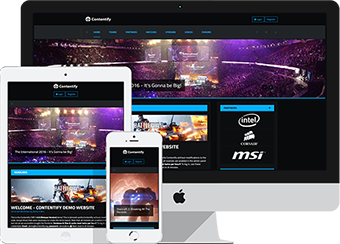Contentify is an esports CMS based on the PHP framework Laravel 5.4. Build your gaming website with a modern CMS.
Website: contentify.org
Download it here: 2.6
To install Contentify please follow the instructions in the wiki.
Clone this repository (2.6 branch) via git. Via console, switch to the Contentify directory and run php composer.phar install.
Then follow the instructions in the wiki.
To update from v2.5 to 2.6:
- Make a backup of your files and your database!
- Clear the cache by running
php artisan cache:clearvia console or deleting all files and folders instorage/framework/cacheandstorage/framework/views - Delete these folders in the current Contentify installation:
vendor,app,contentify,resources - Download the files for the update and copy & paste them into the Contentify folder. Replace existing files.
- If you made changes to the config files in the
configfolder, you have to re-apply them - Now run the updater script via console with
php <contentify>/public/update.phpor via browser withhttp://localhost/public/update.php.
Changes: Changelog.md
- URL: demo.contentify.org
- Email:
[email protected] - Password:
demodemo
The server resets (database, uploaded files and cache) twice per hour.
NOTE: The demo website is running with Contentify 2.0 Beta.
You can get free support via GitHub's issue section or via e-mail.
Contributions welcome! Create an issue right here on GitHub whenever you spot a bug. If you have a solution that fixes the bug, create a fork, commit your changes and then create a pull request. Especially do not hesitate to create a pull request for new features.
Contentify follows the PSR-2 Coding Style Guide with these exceptions:
- All PHP files MUST NOT end with a single blank line.
- The last case segment of a
switchstructure CAN have abreakkeyword. (But usually, we omit it.) - Closures MUST NOT be declared with a space after the
functionkeyword.