SupaExplorer enables security reviewers, red-teamers, and developers to inspect a web application's Supabase traffic and detect API key leaks without leaving the page under test. While focused on Supabase security auditing, it also scans for exposed credentials from popular services including AWS, Stripe, OpenAI, GitHub, and more.
flowchart TD
A0["SupaExplorer Core<br/>(Background Service Worker)"]
A1["Supabase Request Detection"]
A2["Connection & State Management"]
A3["Side Panel UI<br/>(Connection & Table Browser)"]
A4["In-Page Explorer Overlay"]
A5["DevTools Integration"]
A6["Security Report Generation"]
A7["API Key Leak Scanner"]
A8["Network Response Interceptor"]
A1 -- "Reports detected requests" --> A0
A0 -- "Manages connection state" --> A2
A5 -- "Sends credentials to" --> A0
A2 -- "Provides connection details to" --> A3
A2 -- "Provides credentials to" --> A4
A3 -- "Initiates report generation" --> A6
A0 -- "Launches" --> A4
A0 -- "Opens" --> A3
A2 -- "Stores report data for" --> A6
A8 -- "Captures responses<br/>(scripts, JSON, HTML)" --> A7
A7 -- "Scans for 15+ API key patterns" --> A5
A5 -- "Displays leaks in<br/>DevTools Leaks tab" --> A0
A0 -- "Monitors network via<br/>webRequest API" --> A8
Review the end-to-end flow in the architecture diagram.
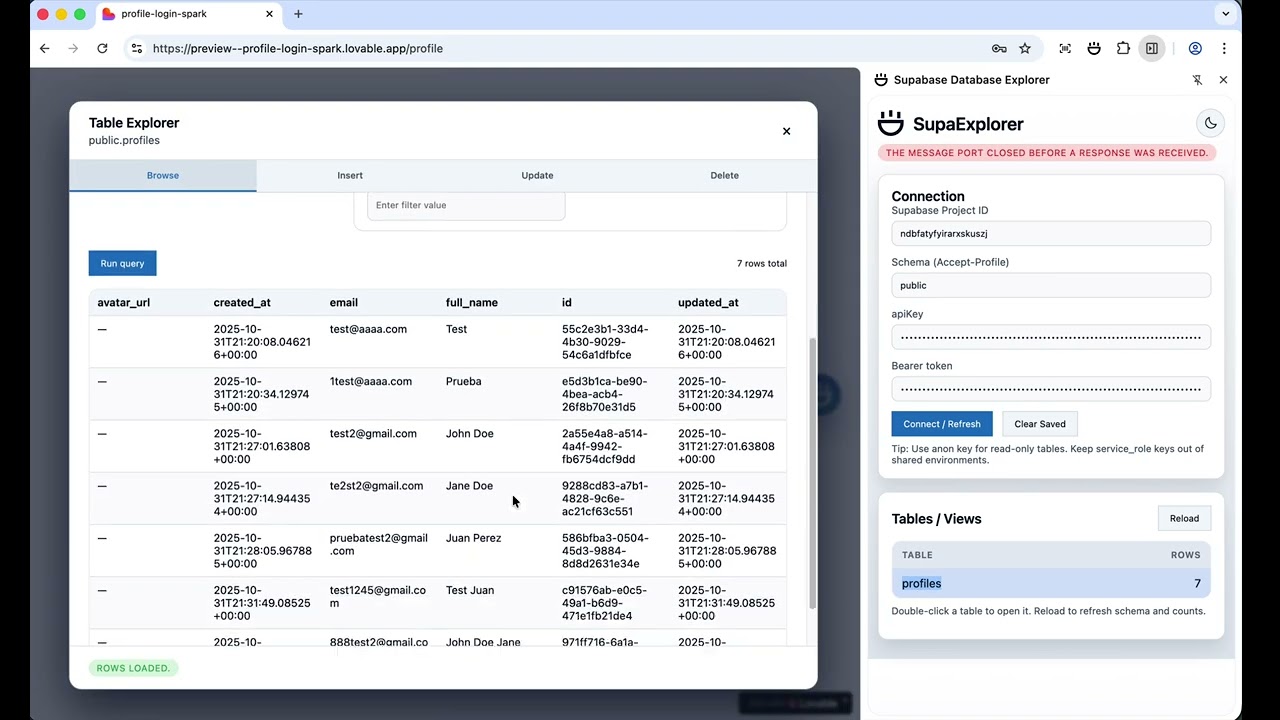 Click on the image to watch the video on YouTube.
Click on the image to watch the video on YouTube.
- Runtime detection: Instruments
fetch,XMLHttpRequest, andchrome.webRequestto capture live Supabase API calls and extract project IDs, schemas, and API keys. - Static code scanning: Automatically scans inline
<script>tags and external JavaScript files (including minified bundles) for hardcoded Supabase URLs and JWT tokens—detects credentials even before any API request is made. - JWT validation: Verifies detected tokens are genuine Supabase keys by decoding and validating JWT payloads for Supabase-specific fields.
- Side panel browser: Browse tables, check row counts, and spot RLS denial responses with at-a-glance status indicators.
- In-page explorer overlay: Quick select/insert/update/delete experiments that reuse the exact headers the page sent.
- DevTools integration: Lists recent Supabase requests and lets you push captured credentials straight into the side panel.
- Security reports: Generates printable reports summarizing table exposure, row counts, and recommended RLS fixes.
- Real-time scanning of network responses (scripts, HTML, JSON) for exposed API keys from 15+ popular services.
- Pattern recognition for AWS Access Keys, Stripe API keys (3 types), OpenAI tokens, GitHub Personal Access Tokens, Google API keys, SendGrid, Twilio, Slack, Discord, Heroku, and generic API key/secret patterns.
- Smart filtering reduces false positives:
- Automatically excludes CSS/font files by default
- Detects and skips base64-encoded font/image data URIs
- Uses entropy analysis to filter out repetitive patterns (e.g., "AAAAAAA...")
- Maintains a deny list of known false positives
- Detailed leak reports in the DevTools panel including the matched value, pattern type, context, and source location.
- Automated scanning while DevTools is open, catching leaks as pages load.
- Customizable scanning with options to adjust file exclusions, entropy thresholds, and pattern groups.
SupaExplorer detects Supabase credentials through two mechanisms:
-
Static scanning (automatic on page load): Scans inline scripts and external JavaScript files for hardcoded Supabase URLs and JWT tokens. This happens immediately when a page loads, catching credentials in bundled/minified code (like Webpack/Vite bundles) before any API call is made.
-
Runtime detection (during API calls): When a page makes a Supabase call, the extension intercepts it via instrumented
fetch,XMLHttpRequest, andchrome.webRequest, extracting credentials from request headers.
Once credentials are detected, the background service worker normalizes them, stores them in chrome.storage.local, and prompts you via the floating SupaExplorer bubble. Opening the side panel hydrates the connection form, fetches the PostgREST OpenAPI schema, enumerates tables, and issues optional row-count probes so you can see where policies are tight or overly permissive. Double-clicking a table (or using the "Open Explorer" button) loads the full-screen overlay where you can browse data, run filtered queries, and test writes. Navigating away from the site—or losing the keys—automatically clears the cached connection to prevent stale or leaked credentials.
As your browser loads pages with the DevTools panel open, SupaExplorer's scanner intercepts network responses (JavaScript bundles, API responses, HTML documents) and runs pattern matching against known API key formats. When a leak is detected, it appears immediately in the "Leaks" tab of the DevTools panel with full details about the finding, including the matched value, pattern type, surrounding context, and source URL. All scanning happens locally—no data leaves your machine.
- Clone or download this repository.
- In Chrome, visit
chrome://extensions, enable Developer Mode, and choose Load unpacked. - Select the repository root directory to install SupaExplorer with its side panel entry.
Detection bubble. The bubble appears when Supabase traffic is captured; click it or the toolbar icon to open the side panel.
Side panel. Review the auto-filled connection, switch schemas, and browse tables. Row counts surface 401/permission-denied responses so you can pinpoint RLS gaps quickly. Click Generate Security Report to compile a printable summary with RLS findings and recommendations.
Explorer overlay. Double-click a table (or press "Open Explorer") to bring up the overlay. Tabs cover browsing, inserting, updating, and deleting, and column pickers are pre-populated from OpenAPI plus inferred results.
DevTools bridge. Open the "SupaExplorer" DevTools panel while inspecting a tab to watch Supabase requests stream in. It also scans script/JSON responses for hard-coded Supabase credentials, so preloaded bundles (like Next.js chunks) surface instantly. Filter for auth headers and push any captured credentials to the side panel with one click.
Resetting state. Use the "Clear stored credentials" button in the side panel or simply navigate away; the background worker clears detections per tab and drops the cached connection when keys disappear.
DevTools scanning. With the SupaExplorer DevTools panel open, network traffic is automatically scanned for exposed API keys—no configuration needed.
Leak log. Switch to the "Leaks" tab in the DevTools panel to see all detected leaks with matched values, pattern types, context snippets, and source URLs.
Pattern library. The scanner recognizes 15+ API key patterns including AWS, Stripe (3 types), OpenAI, GitHub, Google, SendGrid, Twilio, Slack, Discord, Heroku, and generic API key/secret patterns.
False positive filtering. The scanner intelligently filters common false positives:
- CSS/SCSS/font files are excluded by default
- Base64-encoded fonts and images in data URIs are skipped
- Low-entropy patterns (repetitive characters) are filtered out
- Known false positives are maintained in a deny list
Automatic deduplication. Identical leaks from the same source are shown only once to reduce noise.
Customization. Advanced users can customize the scanner behavior viacreateLeakScanner()options inshared/leak_scanner.js: excludedExtensions: Array of file extensions to skip (default:.css,.scss,.sass,.less,.woff,.woff2,.ttf,.eot,.otf)minEntropy: Minimum Shannon entropy for AWS keys (default:3.0)includeEncoded: Whether to scan base64-decoded content (default:true)denyList: Custom list of known false positives to ignore
The extension is written against Manifest V3. Key entry points live in background/background.js (service worker), content/detector*.js (request instrumentation), panel/sidepanel.* (Chrome side panel UI), explorer/explorer.* (modal explorer), devtools/devtools_* (DevTools integration), and shared/leak_scanner.js (API key pattern matching). Assets in assets/ and panel/ supply icons plus the SupaExplorer branding.
sidePanel,tabs, andscriptinglet the extension open its UI for the active tab and inject the overlay on demand.webRequestaccess monitors network responses for Supabase credentials and API key leaks; all parsing happens locally.- Credentials and leak reports never leave the machine: they are stored only in
chrome.storage.localand cleared automatically when the tab's context changes.
If the bubble never appears, confirm the page is making requests to *.supabase.co and reload the tab to reinject the detector. For row-count failures, check whether the authenticated role actually has select access—SupaExplorer surfaces permission errors but does not try to bypass RLS.