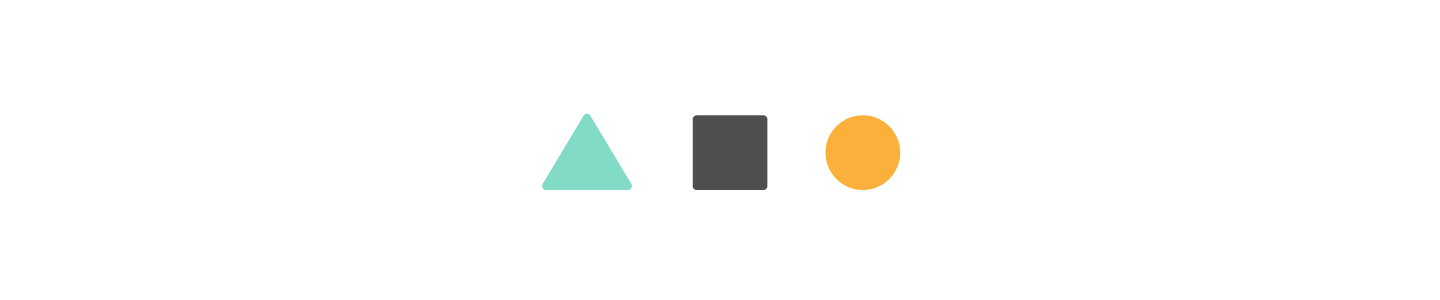Opinionated configuration files Tres Ecosystem. Specifically, this repository contains configuration files for:
- Single quotes, no semi
- Auto fix for formatting (aimed to be used standalone without Prettier)
- Designed to work with TypeScript, Vue out-of-box
- Lint also for json, yaml, markdown
- Sorted imports, dangling commas
- Reasonable defaults, best practices, only one-line of config
- Style principle: Minimal for reading, stable for diff
Based on @antfu/eslint-config repo but modified for Tres Ecosystem.
pnpm add -D eslint @tresjs/eslint-config
Create .eslintrc.json in your project root
{
"extends": "@tresjs/eslint-config"
}
Install VS Code ESLint extension
Add the following settings to your settings.json:
{
"prettier.enable": false,
"editor.formatOnSave": false,
"editor.codeActionsOnSave": {
"source.fixAll.eslint": true,
"source.organizeImports": false
},
// The following is optional.
// It's better to put under project setting `.vscode/settings.json`
// to avoid conflicts with working with different eslint configs
// that does not support all formats.
"eslint.validate": [
"javascript",
"javascriptreact",
"typescript",
"typescriptreact",
"vue",
"html",
"markdown",
"json",
"jsonc",
"yaml"
]
}