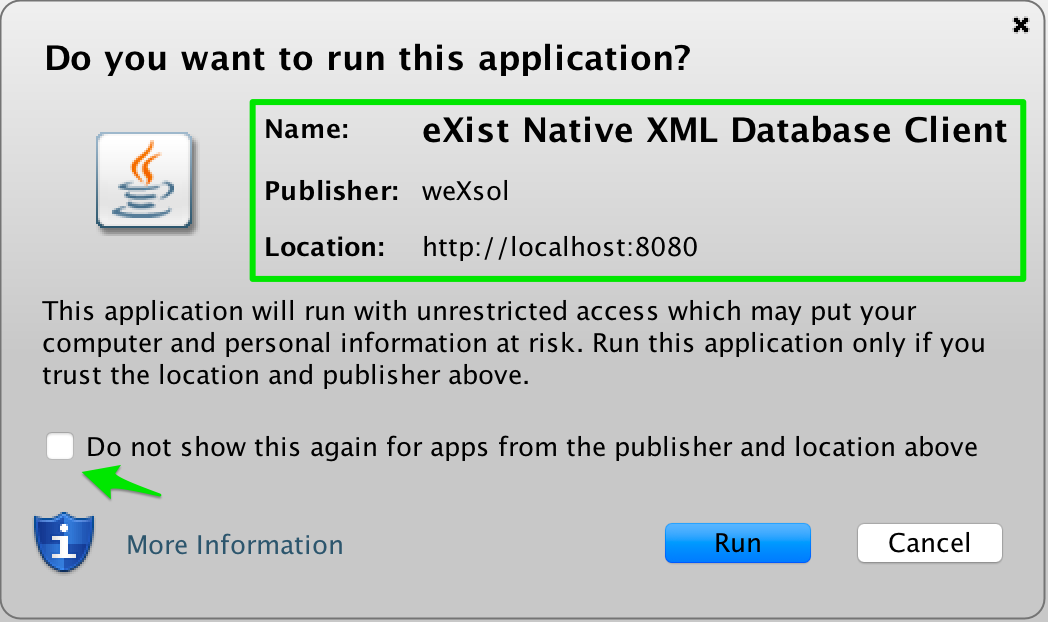-
Notifications
You must be signed in to change notification settings - Fork 2
Security note: macOS
Because the JAR files from this Java Webstart application have been signed with an official Comodo certificate, the application can be started without any annoying security warnings. However, for security reasons macOS does not allow (anymore) to directly open and use the JNLP file that is used to download and start the application.
Specific for macOS the following steps must be made to successfully start the application:
-
Click on icon, JNLP file is downloaded
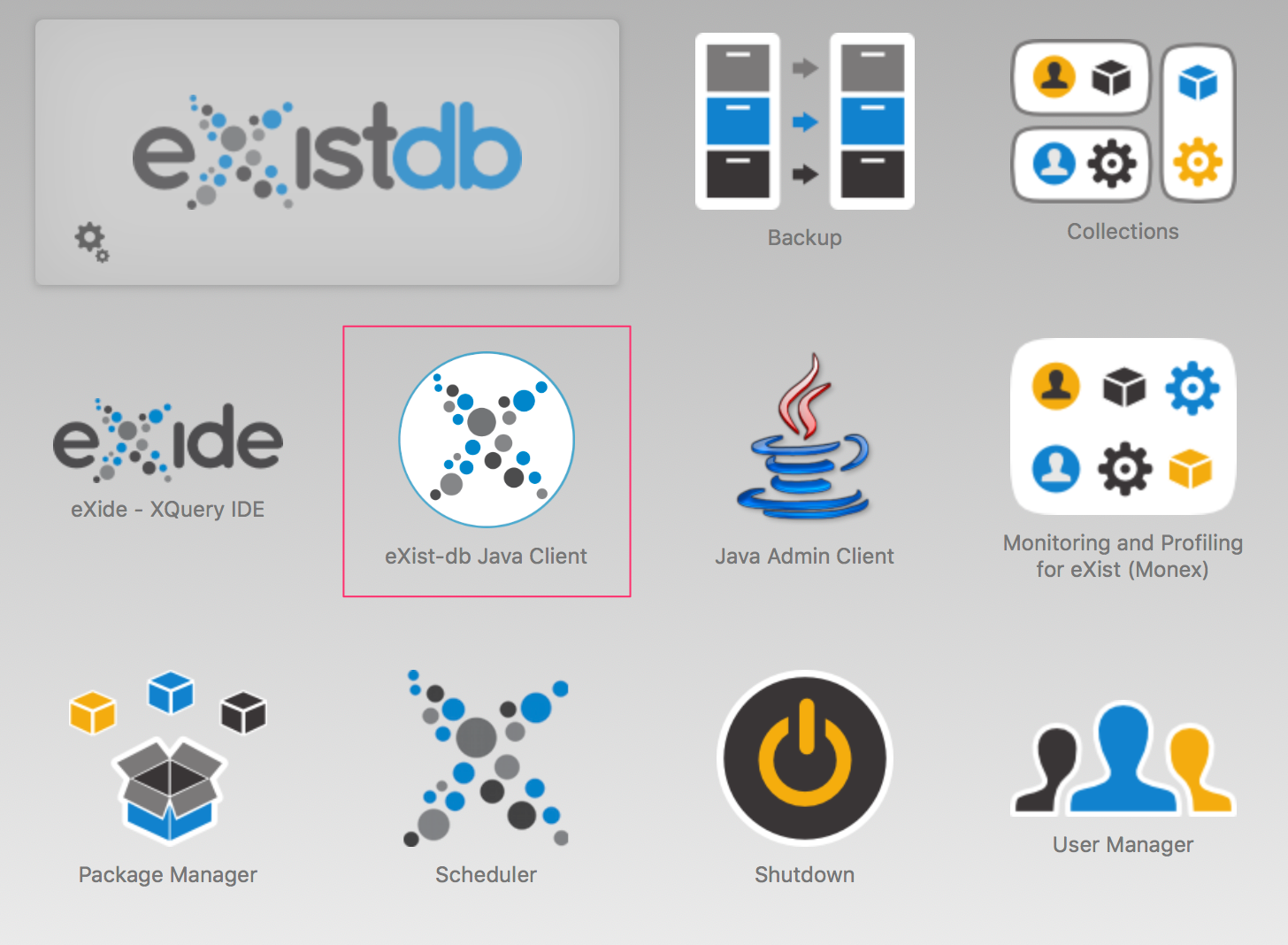
-
Do not click directly on the downloaded JNLP file! Instead, open the Download directory and click with right mouse button on
OpenorOpen With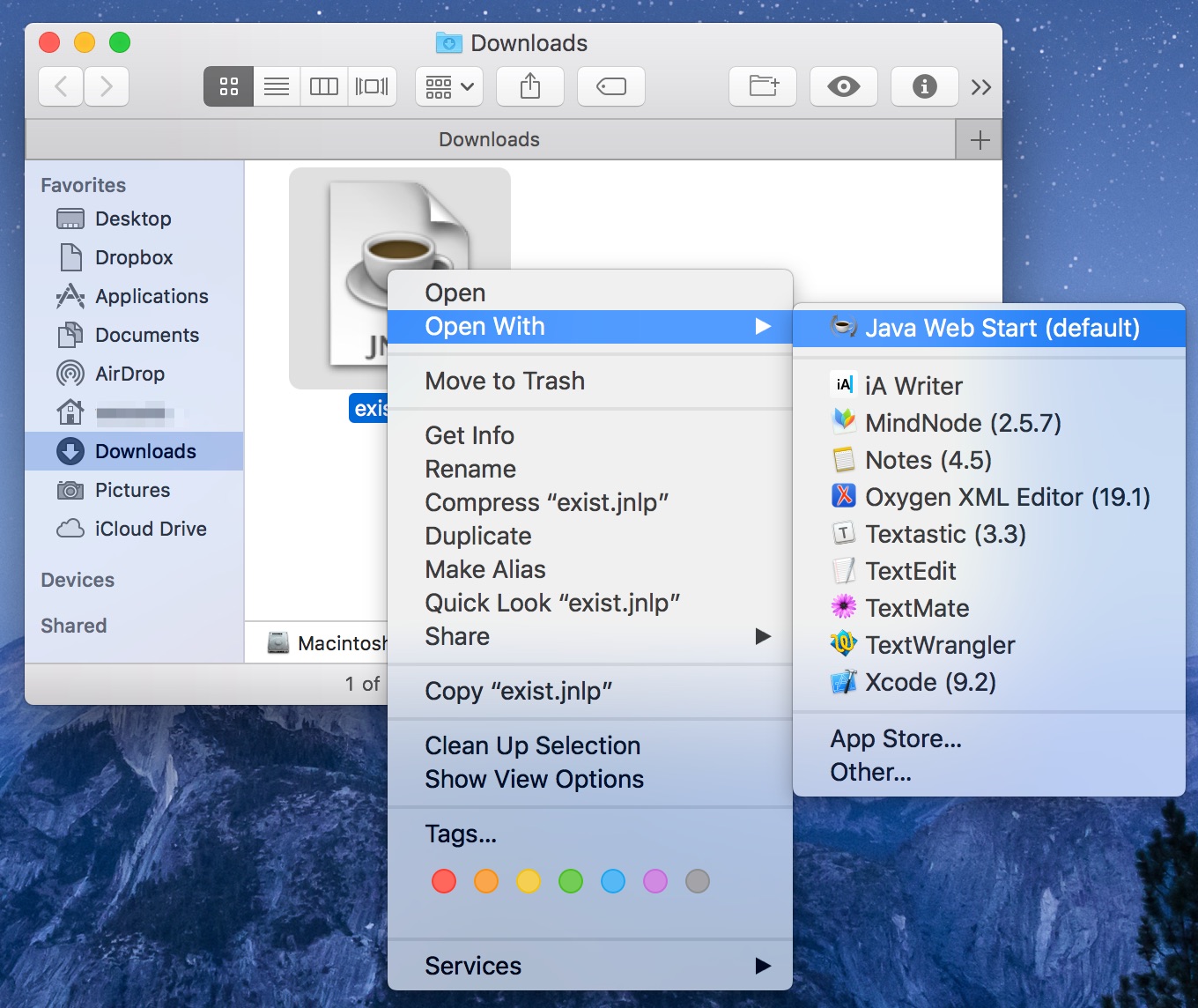
-
Confirm it is OK to open the JNLP file
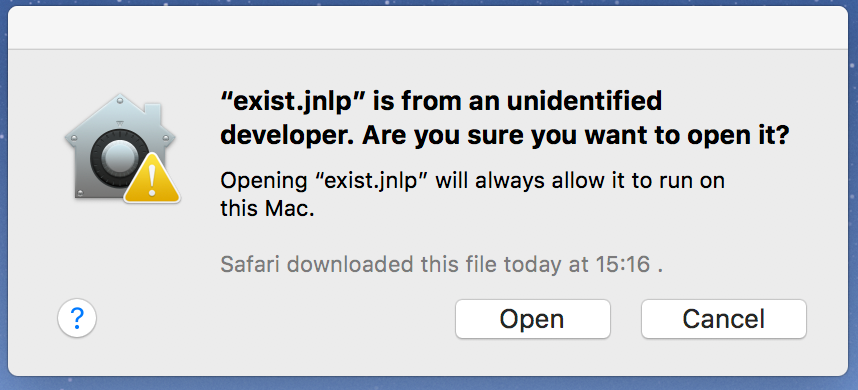
-
The Webstart security dialog pops-up. The application has been signed by "weXsol", and there are no red warning signs: The application is from a trusted source!