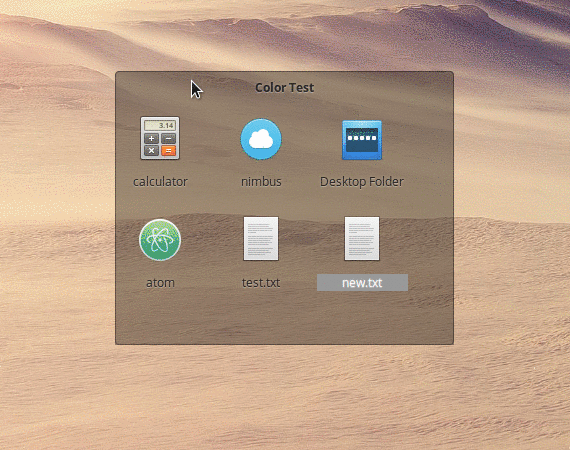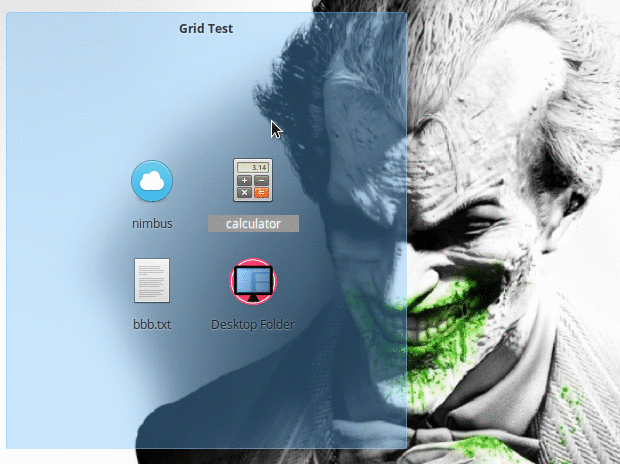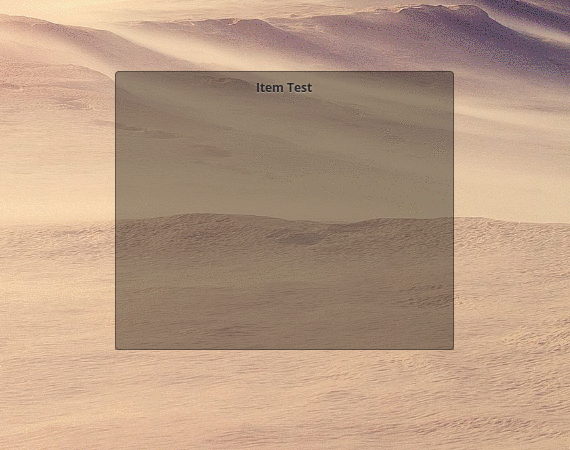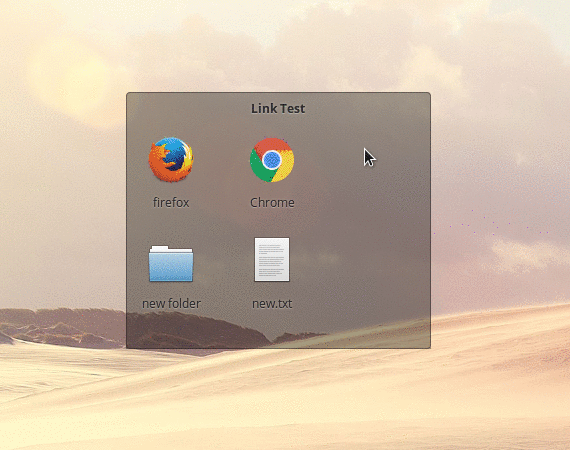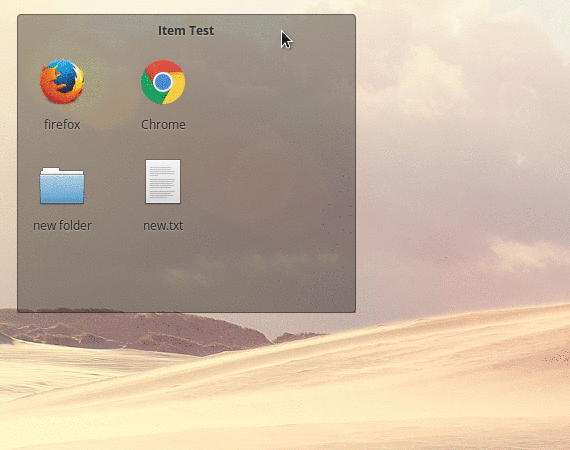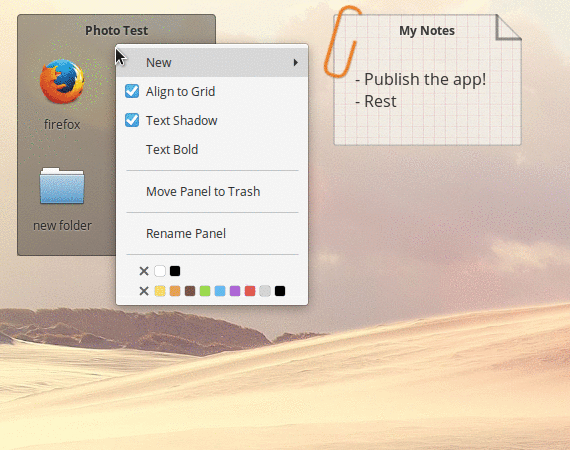Bring your desktop back to life.
Organize your desktop with panels that hold your things.
- Access files, folders and apps from your desktop
- Drop files, folders, links and .desktop launchers inside panels
- Resize, position and color panels
- Display photos and keep notes on your desktop
- Reveal the desktop with ⌘-D
If you use elementary OS, you can get it directly from the AppCenter.
If you use GNOME 3, you should use the latest .deb release. To install the .deb with apt:
sudo apt install ./com.github.spheras.desktopfolder_[version]_amd64.deb
After installing, re-login to start using Desktop Folder.
You'll need the following dependencies to build:
- libgee-0.8-dev,
- libcairo2-dev,
- libjson-glib-dev,
- libgdk-pixbuf2.0-dev,
- libwnck-3-dev
- libgtksourceview-3.0-dev
- meson
- valac
Run meson build to configure the build environment and then change to the build directory and run ninja to build
meson build
cd build
mesonconf -Dprefix=/usr
ninja
To install, use ninja install, then execute with com.github.spheras.desktopfolder
sudo ninja install
com.github.spheras.desktopfolder