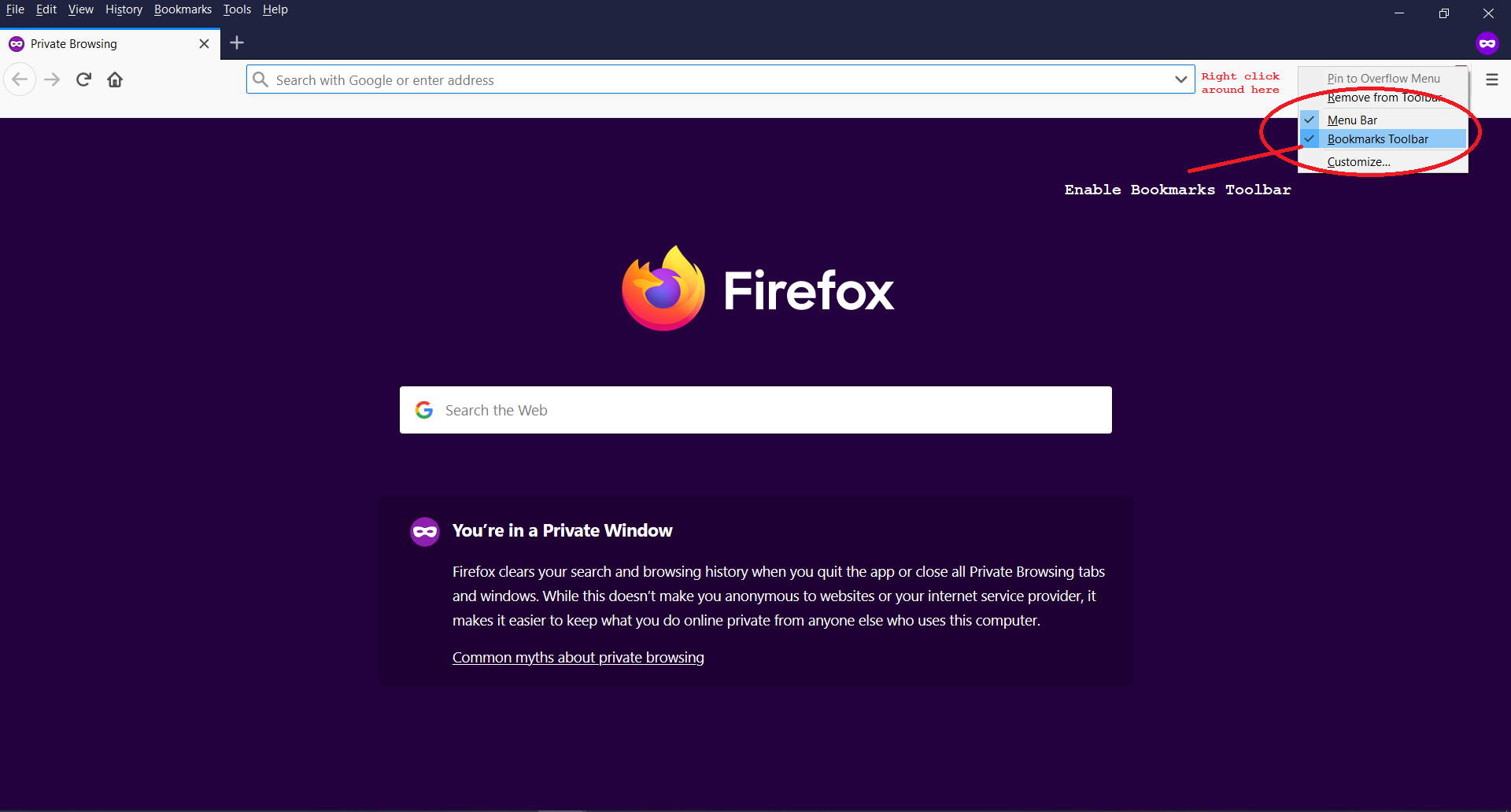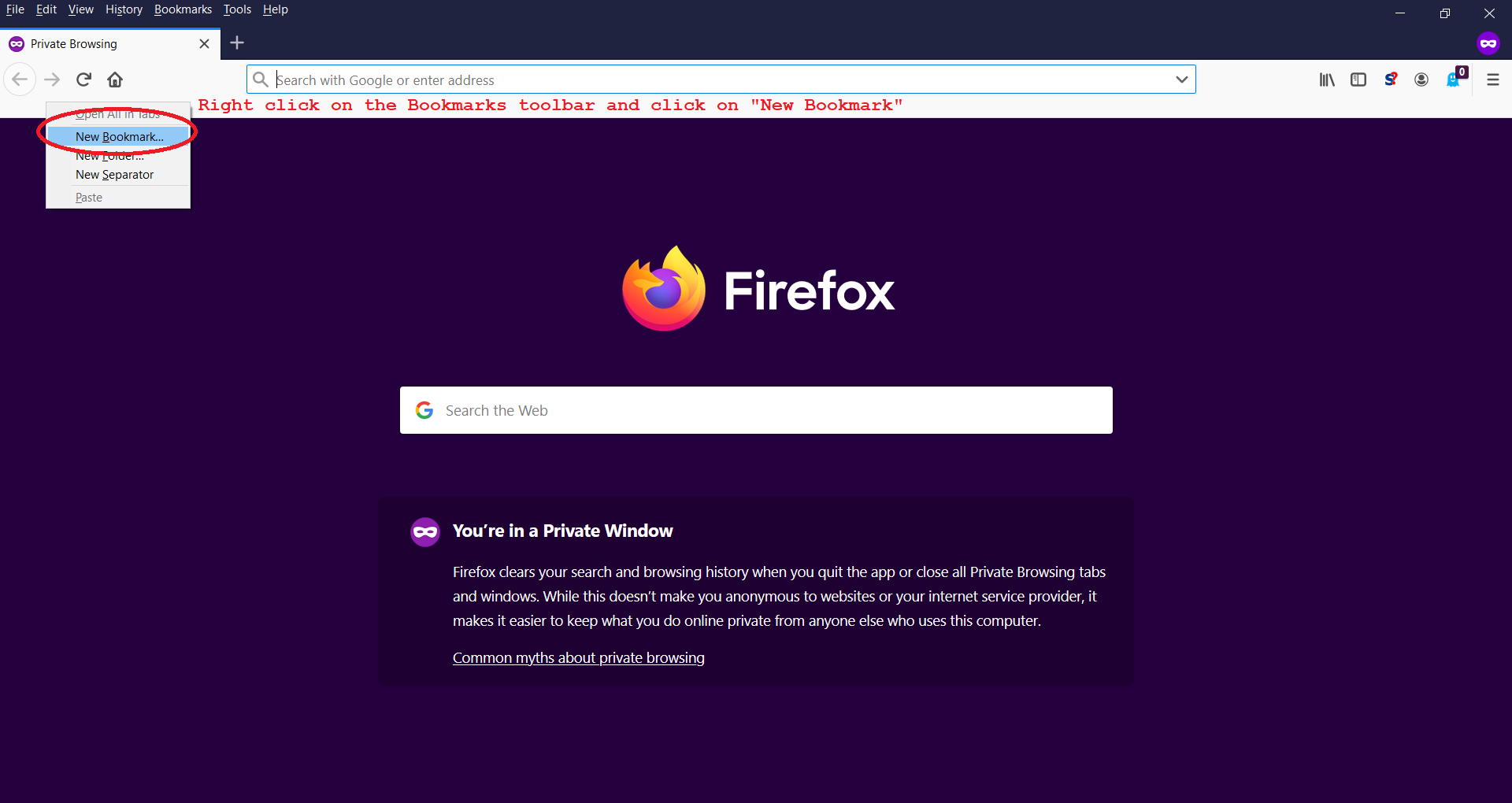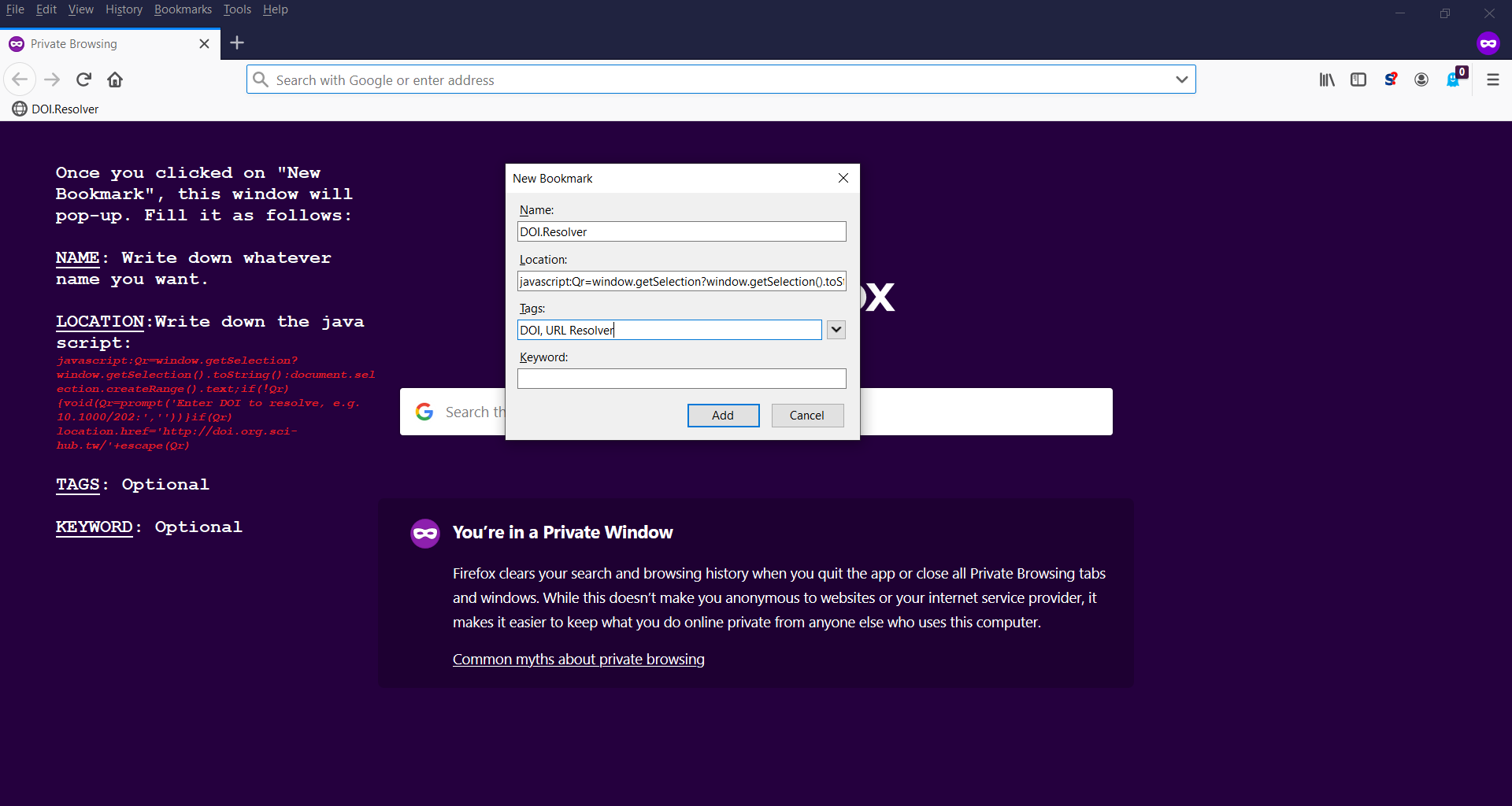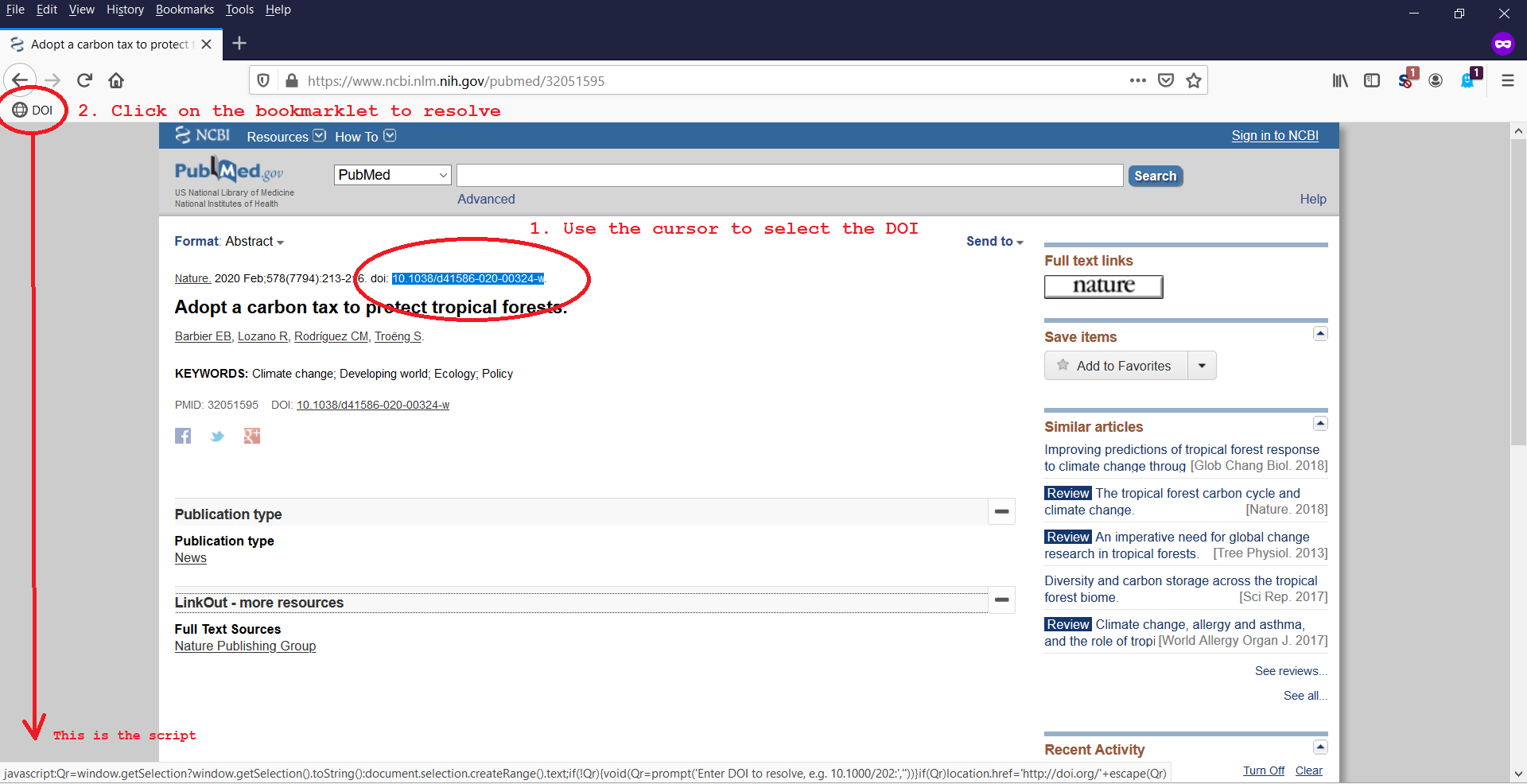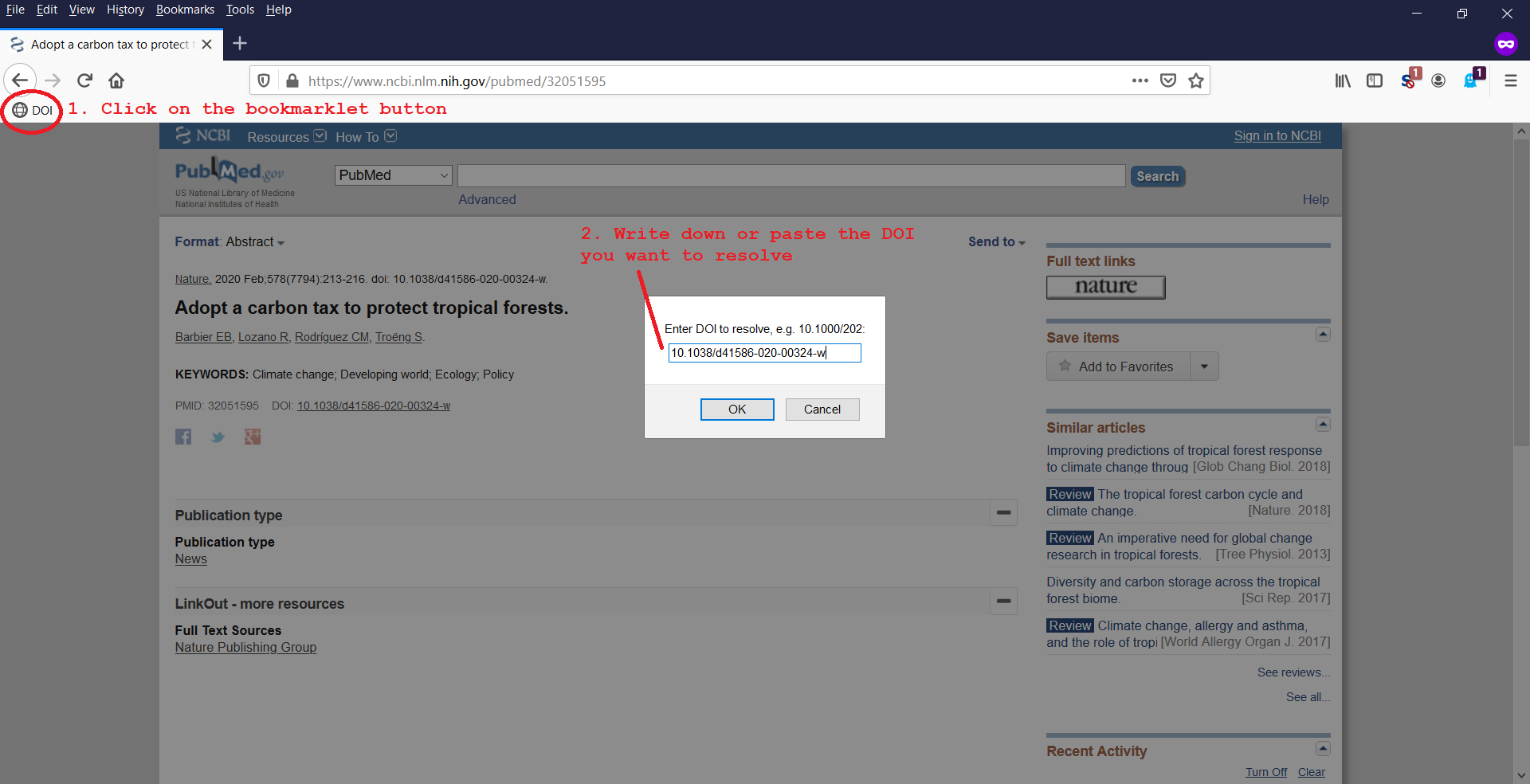A series of bookmarklets for Firefox that resolve a URL based on user s input, clipboard, and text from the webpage that has been highlighted with the cursor. These bookmarklets are javascripts that can be added into your Firefox Bookmarks Toolbar. Then you can just click on the bookmarklet button, you write down a piece of the URL (e.g., an Amazon ASIN code) and it will automatically resolve the URL.
These bookmarklets are designed to resolve the following URLs (as an illustration, # represents user's input):
Digital Object Identifier (DOI): http://doi.org/#
International Standard Book Number (ISBN) in:
-
Google Books: http://books.google.com/books?isbn=#
-
Amazon books: http://www.amazon.com/dp/# (it works with an ISBN-10 and an Amazon Standard Identification Number (ASIN), too)
-
WorldCat books: https://www.worldcat.org/search?q=bn:#
Wordreference: https://www.wordreference.com/es/translation.asp?tranword=# (to translate from English to Spanish)
The bookmarklets are written to resolve the URL in the same TAB.
Below you have some images that explain how to use these bookmarklets.
1. Enable the Bookmarks Toolbar in Firefox
2. Steps to create a New Bookmark (bookmarklet)
3. Creating our first bookmarklet
4. Example 1 of using our bookmarklet
5. Example 2 of using our bookmarklet