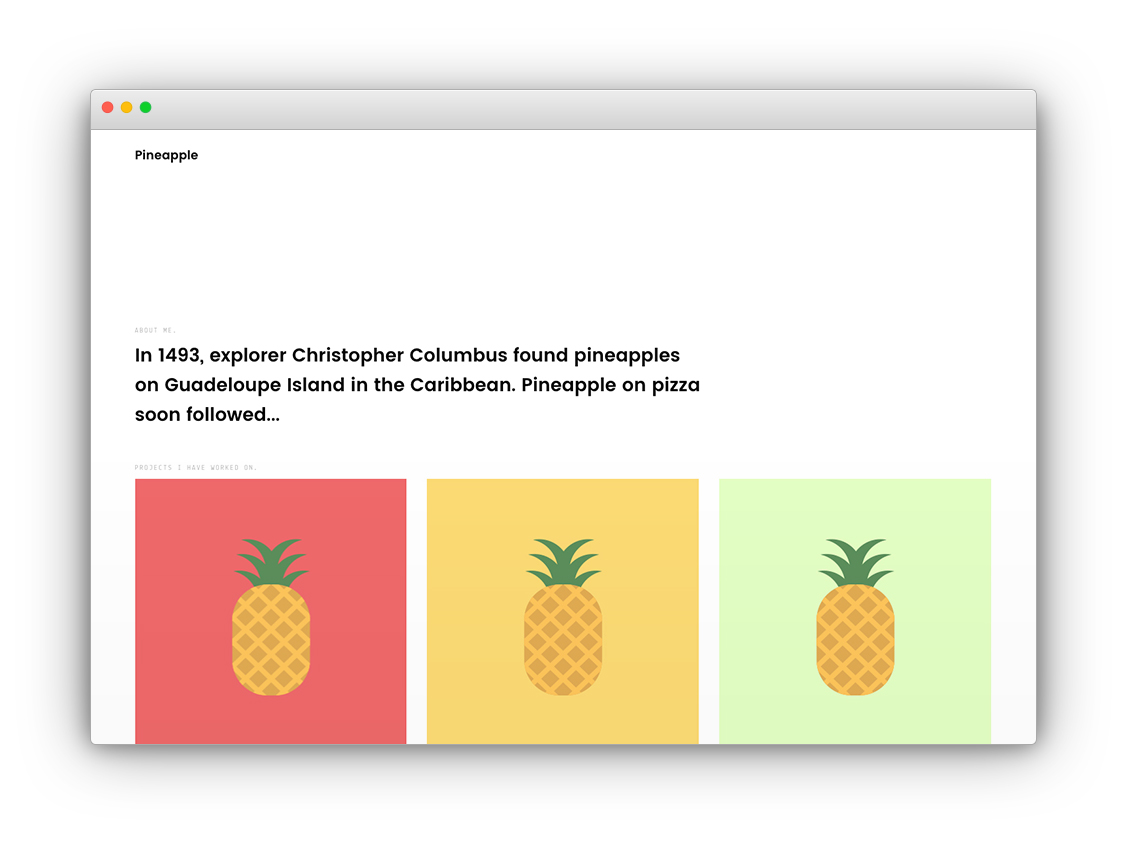Pineapple is a minimalistic Jekyll portfolio theme that focuses on putting your projects in the spotlight.
See Pineapple in action on the demo site.
Install dependencies:
$ gem install jekyll bundler
Pulldown the project:
$ git clone [email protected]:arnolds/pineapple.git
$ cd pineapple
Start Jekyll:
$ jekyll serve
Browse to http://127.0.0.1:4000/pineapple/ for some Pineapple goodness.
- Fork this repository, then rename the repository to yourgithubusername.github.io.
- Update user configuration values in
_config.yml, and also setbaseurl: "".
Projects are created as .md documents within the _posts/projects directory. They follow the same naming conventions as regular Jekyll posts. Pineapple comes with four example projects, which you should use as a guide for creating your own e.g. Red Pineapple.
Open sourced under the MIT license.