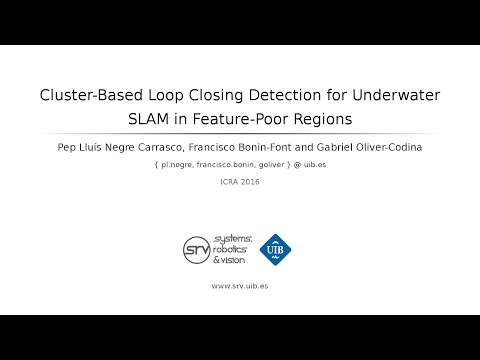stereo_slam is a ROS node to execute Simultaneous Localization And Mapping (SLAM) using only one stereo camera. The algorithm was designed and tested for underwater robotics. This node is based on the G2O library for graph optimization and uses the power of libhaloc to find loop closures between graph nodes. It uses a keyframe to multi-keyframe loop closing mechanism, based on keypoint clustering, to improve the SLAM corrections on feature-poor environments.
You can see it in action here:
Specially designed for underwater scenarios:
Video: ORB-SLAM vs Stereo SLAM (underwater)
More videos...
Video: Stereo SLAM and 3D reconstruction and Video: Stereo SLAM at UIB outdoor pond
ICRA'16, nominated for the best student paper award
CITATION:
@INPROCEEDINGS{7487416,
author={P. L. Negre and F. Bonin-Font and G. Oliver},
booktitle={2016 IEEE International Conference on Robotics and Automation (ICRA)},
title={Cluster-based loop closing detection for underwater slam in feature-poor regions},
year={2016},
pages={2589-2595},
keywords={SLAM (robots);autonomous underwater vehicles;feature extraction;image matching;image registration;mobile robots;object detection;path planning;robot vision;AUV navigation;Balearic Islands;autonomous underwater vehicle;cluster-based loop closing detection;feature matching;feature-poor underwater environment;marine environments;sandbanks;seagrass;simultaneous localization and mapping;underwater SLAM;vision-based localization systems;visual features;visual information;visual keypoint clustering;visual registration;Cameras;Feature extraction;Image edge detection;Pipelines;Rocks;Simultaneous localization and mapping;Visualization},
doi={10.1109/ICRA.2016.7487416},
month={May}
}- Install the dependencies
sudo apt-get install ros-<your ros distro>-libg2o
sudo apt-get install libceres-devYou also need to setup a stereo visual odometer (e.g. viso2 or fovis).
- Download the code, save it to your ROS workspace enviroment and compile.
roscd
git clone https://github.com/srv/stereo_slam.git
cd stereo_slam
rosmakeodom_topic- Visual odometry topic (type nav_msgs::Odometry).camera_topic- The namespace of your stereo camera.
Other (hard-coded) parameters
include/constants.h- Contains the set of node parameters. Default parameters should work.
You can run the node using the following launch file (please, for a better performance scale your images if more than 960px width).
<launch>
<arg name="camera" default="/stereo"/>
<!-- Run the stereo image proc -->
<node ns="$(arg camera)" pkg="stereo_image_proc" type="stereo_image_proc" name="stereo_image_proc" />
<node pkg="viso2_ros" type="stereo_odometer" name="stereo_odometer">
<remap from="stereo" to="$(arg camera)"/>
<remap from="image" to="image_rect"/>
</node>
<node pkg="stereo_slam" type="localization" name="stereo_slam" output="screen">
<param name="odom_topic" value="/stereo_odometer/odometry"/>
<param name="camera_topic" value="$(arg camera)"/>
</node>
</launch>/stereo_slam/odometry- The vehicle pose (type nav_msgs::Odometry)./stereo_slam/graph_poses- The updated graph poses (type stereo_slam::GraphPoses)./stereo_slam/keyframes- Number of inserted keyframes (type std_msgs::String)./stereo_slam/keypoints_clustering- Image containing the keypoint clusters (type sensor_msgs::Image)./stereo_slam/loop_closing_matchings- Image of the loop closing correspondences. Correspondences are keyframe-to-multi-keyframe (type sensor_msgs::Image)./stereo_slam/loop_closing_queue- Number of keyframes waiting on the loop closing queue. Please monitor this topic, to check the real-time performance: if this number grows indefinitely it means that your system is not able to process all the keyframes, then, scale your images. (type std_msgs::String)./stereo_slam/loop_closings- Number of loop closings found (type std_msgs::String)./stereo_slam/pointcloud- The pointcloud for every keyframe (type sensor_msgs::PointCloud2)./stereo_slam/tracking_overlap- Image containing a representation of the traking overlap. Used to decide when to insert a new keyframe into the graph (type sensor_msgs::Image)./stereo_slam/camera_params- The optimized (calibrated) camera parameters after every loop closure (type stereo_slam::CameraParams).
The node stores some data into the stereo_slam directory during the execution:
haloc- A folder containing all the files needed for the libhaloc library, which is responsible for loop closing detection. You do not need this folder at all.keyframes- Stores the left stereo image for every keyframe (with the possibility of drawing the keypoint clustering over the image).loop_closures- Stores all the images published in the topic/stereo_slam/loop_closing_matchings.pointclouds- Stores all the pointclouds published in the topic/stereo_slam/pointcloud.
The node provides a python script to visualize the results of the stereo_slam during the execution: scripts/graph_viewer.py:
usage: graph_viewer.py [-h]
ground_truth_file visual_odometry_file
graph_vertices_file graph_edges_fileor (automatically detect the graph files):
roscd stereo_slam
./scripts/graph_viewer.pyThe odometry file can be recorded directly from ros using:
rostopic echo -p /your_odometry_topic/odometry > odometry.txtThe ground truth file must have the same format than the odometry.
The node provides a python script to evaluate the results of the stereo_slam once the execution finishes: scripts/slam_evaluation.py:
usage: slam_evaluation.py [-h]
ground_truth_file visual_odometry_file
graph_vertices_file graph_edges_fileThis script perform a set of operations in order to evaluate the performance of the stereo_slam algorithm:
-
Align all the curves (ground truth, visual_odometry and graph vertices) to the same origin.
-
Compute the average translation error.
-
Plot the error vs trajectory distance.