-
Notifications
You must be signed in to change notification settings - Fork 11
Getting started
This guide walks you through the process of creating a "hello world" JSON-RPC safe (over HTTP) service, whose responses can be cached for 1 hour in the browser cache.
In particular you are going to create a service that greets many people at the same time, that is, it receives an array of people: Person[], and returns an array of greetings: Greeting[].
Requisites:
- JDK 1.7 or later
- Maven 3.0+
The first step is to create the project structure by using the rpc-tomcat-jar maven archetype.
In a directory of your choice, run the following maven command:
mvn archetype:generate -B -DarchetypeGroupId=org.brutusin -DarchetypeArtifactId=rpc-tomcat-jar -DarchetypeVersion=${version} -DgroupId=test -DartifactId=brutusin-rpc-demo -Dversion=1.0.0-SNAPSHOTBy substituting:
${version} with the latest version of the archetype
and the following project structure will be created:
.
|-- brutusin-rpc-demo
| |-- src/main
| | |-- resources
| | | |-- brutusin-rpc.md
| | | |-- brutusin-rpc.version
| | | |-- brutusin-rpc.xml
| | | |-- META-INF/resources
| | | | |-- index.jsp
| | |-- java/test/brutusin_rpc_demo/security
| | | |-- SecurityConfig.java
| | | |-- SecurityInitializer.java
| |-- pom.xml
then set the created project folder as working directory:
cd brutusin-rpc-demoCreate the input class test.Person in the following location:
src/main/java/test/brutusin_rpc_demo/Person.java
Input class:
package test.brutusin_rpc_demo;
public class Person {
private String name;
private Integer age;
public String getName() {
return name;
}
public void setName(String name) {
this.name = name;
}
public Integer getAge() {
return age;
}
public void setAge(Integer age) {
this.age = age;
}
}Now create the output class test.Greeting in the following location:
src/main/java/test/brutusin_rpc_demo/Greeting.java
Output class:
package test.brutusin_rpc_demo;
public class Greeting {
private String greeting;
public String getGreeting() {
return greeting;
}
public void setGreeting(String greeting) {
this.greeting = greeting;
}
}Actions define the behavior of the service, since we are interested in a HTTP safe service, the respective framework base action (SafeAction) has to be extended.
Create the action class test.brutusin_rpc_demo.HelloWorldAction in the following location:
./src/main/java/test/brutusin_rpc_demo/HelloWorldAction.java
package test.brutusin_rpc_demo;
import org.brutusin.rpc.Server;
import org.brutusin.rpc.http.Cacheable;
import org.brutusin.rpc.http.SafeAction;
public class HelloWorldAction extends SafeAction<Person[], Greeting[]> {
@Override
public Cacheable<Greeting[]> execute(Person[] list) {
if (list == null) {
list = new Person[1];
}
Greeting[] ret = new Greeting[list.length];
for (int i = 0; i < list.length; i++) {
ret[i] = greetPerson(list[i]);
}
return Cacheable.forMaxHours(ret,1);
}
private Greeting greetPerson(Person person) {
StringBuilder sb = new StringBuilder("Hello");
Greeting ret = new Greeting();
if (person != null) {
if (person.getName() != null) {
sb.append(" ");
sb.append(person.getName());
}
if (person.getAge() != null) {
sb.append(", you are ");
sb.append(person.getAge());
sb.append(" years old");
}
}
sb.append("!");
ret.setGreeting(sb.toString());
return ret;
}
public static void main(String[] args) {
Server.test(new HelloWorldAction());
}
}Build the project running the following maven command:
mvn clean packageRun the previous executable class, and then, the default browser will open the functional testing module pointing at the newly created service.
mvn exec:java -Dexec.mainClass=test.brutusin_rpc_demo.HelloWorldActionNow you can execute the service twice:
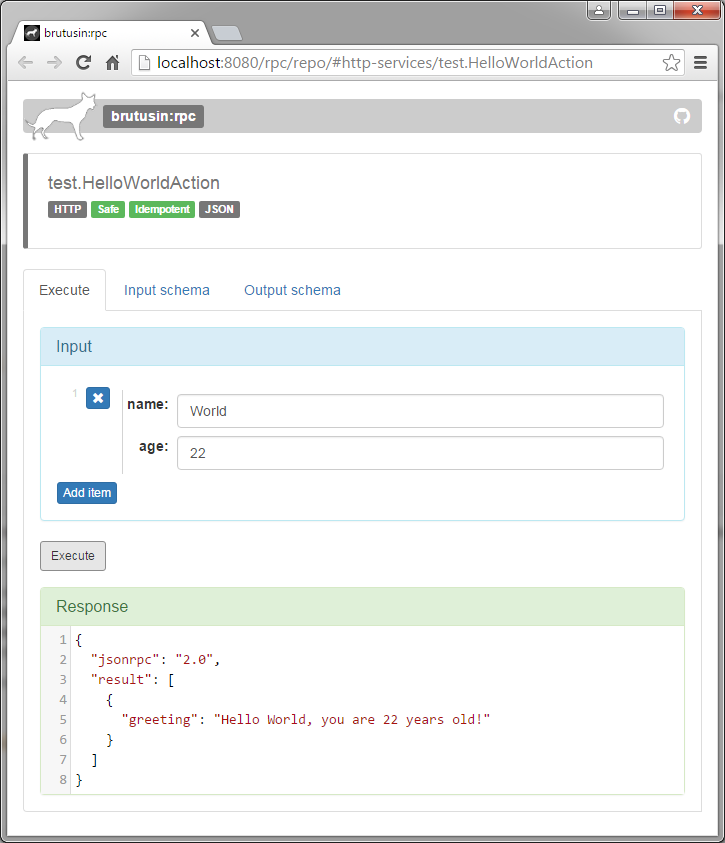
and check that browser is effectively caching the resource.

Stop the test server instance by pressing Ctrl+C in the console.
Register the service in the file src/main/resources/brutusin-rpc.xml (Spring syntax):
<?xml version="1.0" encoding="UTF-8"?>
<beans xmlns="http://www.springframework.org/schema/beans"
xmlns:xsi="http://www.w3.org/2001/XMLSchema-instance"
xsi:schemaLocation="http://www.springframework.org/schema/beans
http://www.springframework.org/schema/beans/spring-beans.xsd">
<bean id="http.hello" class="test.brutusin_rpc_demo.HelloWorldAction"/>
</beans>and build the project again (mvn clean package).
Finally, after building the project you can run the application using maven
mvn exec:java -Dexec.mainClass=org.brutusin.rpc.Mainor running the shaded jar
java -jar target/brutusin-rpc-demo-1.0.0-SNAPSHOT-executable.jarNow, the browser will be open rendering the page at src/main/resources/META-INF/resources/index.jsp:
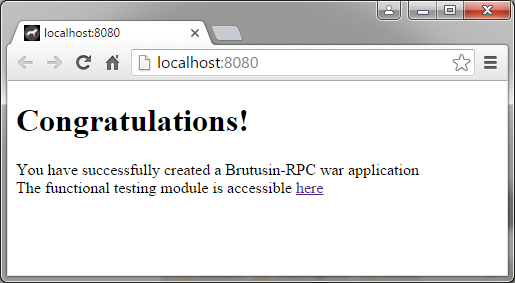 .
.
Typically you would edit this page to create the client-side part (using the Javascript API) of your single page application.
Notice that a service repository is accessible at http://localhost:8080/rpc/repo:

where you can see the newly created service with id http.hello, and the rest of builtin services provided by the framework.
Congratulations!! you have just created and application with one HTTP service.

- Home
- Getting started
- Services
- HTTP services
- Messaging topics
- Spring
- Documenting
- Referencing source code
- Builtin components
- Configuration
- Deployment
- Client APIs
- Security
- Developer notes
- Architecture
- Examples