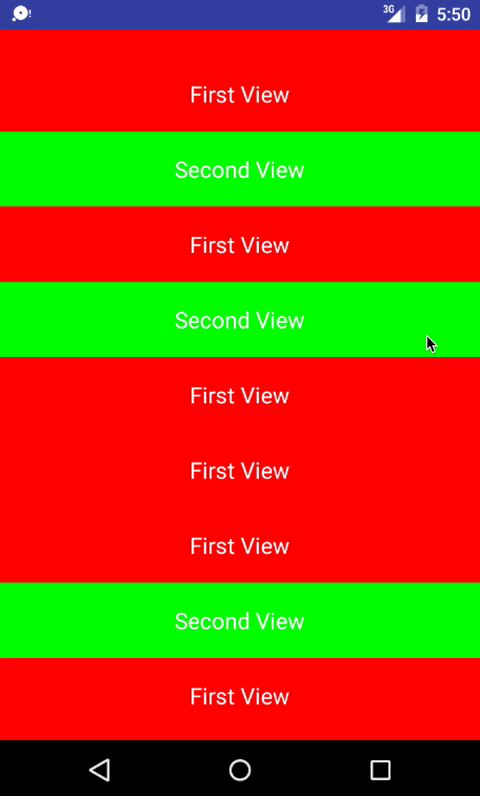A customisable android listview that consist of swipeable rows.
- Fast and easily customizable listview
- powered by new recycler view
- Highly optimized for complex row views.
- Smooth swipe features in each rows
If you are interested in swipe-listview, you can get more information about how I develop it from my personal website
0.0.1
- Swipe feature implemented.
- Basic scrolling features implemented.
You need add dependecy line to your project build.gradle file:
android{
repositories {
maven {
url "http://dl.bintray.com/burakim/maven"
}
}
}
dependencies {
compile 'com.burakim:swipelistview:0.0.1'
}Sample swipe-listview usage First you need to add custom view to your activity xml file
<com.burakim.swipelistview.SwipeListView
xmlns:burakim="http://schemas.android.com/apk/res-auto"
android:layout_width="match_parent"
android:id="@+id/swipelistview"
burakim:rowheight="120"
android:layout_height="match_parent">
</com.burakim.swipelistview.SwipeListView>At this point, rowheight attribute defines row height of each row in the swipe listview. Besides, below code should be in where you want to use, i.e activity classes.
swipeListView = (SwipeListView) findViewById(R.id.swipelist);
swipeListView.setActionInterface(this);
swipeListView.setItemSize(50);
swipeListView.setHasFixedSize(true);setItemSize sets size of item, for example if you want to insert 50 amount rows, you should set 50 in item size.
Important point is usage of SwipeListViewActions interface. This interface involves only one callback function that named setView and it takes three argument that are ViewGroup container,int position, int side. Whenever each side of each row starts to create it's view, this callback calls in order to get view from developer. To illustrate what I said;
@Override
public View setView(ViewGroup container,int position, int side) {
View view = null;
switch (side)
{
case 0:
{
view = LayoutInflater.from(getApplicationContext()).inflate(R.layout.view_firstview,container,false);
break;
}
case 1:
{
view = LayoutInflater.from(getApplicationContext()).inflate(R.layout.view_secondview,container,false);
break;
}
}
return view;
}"side" variable represents swipe side and 0 for unswipped row and 1 for swipped row.
"position" variable represents which row is gonna be created.
Furthermore, ViewGroup "container" is parent view that stores rows.
That's it, more power to you!
Copyright (C) 2016 Burak Yesilyurt
Licensed under the Apache License, Version 2.0 (the "License");
you may not use this file except in compliance with the License.
You may obtain a copy of the License at
http://www.apache.org/licenses/LICENSE-2.0
Unless required by applicable law or agreed to in writing, software
distributed under the License is distributed on an "AS IS" BASIS,
WITHOUT WARRANTIES OR CONDITIONS OF ANY KIND, either express or implied.
See the License for the specific language governing permissions and
limitations under the License.